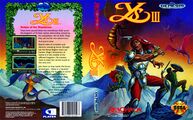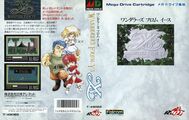Difference between revisions of "Ys III: Wanderers from Ys"
From Sega Retro
| Line 14: | Line 14: | ||
==Gameplay== | ==Gameplay== | ||
| − | The game takes a side-scrolling perspective. {{C}} jumps. {{B}} swings your sword, talks to people, and makes selections when talking to shop owners. {{A}} uses selected items. {{Start}} opens up the game menu. {{Up}} enters doors | + | The game takes a side-scrolling perspective. {{C}} jumps. {{B}} swings your sword, talks to people, opens treasure chests, and makes selections when talking to shop owners. {{A}} uses selected items. {{Start}} opens up the game menu. {{Up}} enters doors. You can swing your sword up by hitting {{B}} and {{Up}}, and you can also point the sword down while you fall by holding(?) {{B}}. Hold {{B}} to repeatedly attack. Holding {{Down}} allows you to crawl; you can attack while crawling. |
Beneath the game area are two progress bars that show your health and the health of the enemy you just encountered. Next to that are four stats: H.P shows a numeric representation of your health, EXP shows your experience points, R.P shows your ring power, and GOLD shows how much gold you have. | Beneath the game area are two progress bars that show your health and the health of the enemy you just encountered. Next to that are four stats: H.P shows a numeric representation of your health, EXP shows your experience points, R.P shows your ring power, and GOLD shows how much gold you have. | ||
Revision as of 21:45, 21 March 2012
This teeny-tiny article needs some work. You can help us by expanding it.
| Ys III: Wanderers from Ys |
|---|
| System(s): Sega Mega Drive |
| Publisher: JP Telenet Japan US Renovation |
| Developer: Falcom Telenet Japan |
| Genre: RPG |
Ys III: Wanderers from Ys (ワンダラーズ フロム イース) is the third game in Falcom's Ys series of RPGs, first released in 1989 on the NEC PC-88. Telenet Japan ported it to the Sega Mega Drive in 1991.
Gameplay
The game takes a side-scrolling perspective. ![]() jumps.
jumps. ![]() swings your sword, talks to people, opens treasure chests, and makes selections when talking to shop owners.
swings your sword, talks to people, opens treasure chests, and makes selections when talking to shop owners. ![]() uses selected items. START opens up the game menu.
uses selected items. START opens up the game menu. ![]() enters doors. You can swing your sword up by hitting
enters doors. You can swing your sword up by hitting ![]() and
and ![]() , and you can also point the sword down while you fall by holding(?)
, and you can also point the sword down while you fall by holding(?) ![]() . Hold
. Hold ![]() to repeatedly attack. Holding
to repeatedly attack. Holding ![]() allows you to crawl; you can attack while crawling.
allows you to crawl; you can attack while crawling.
Beneath the game area are two progress bars that show your health and the health of the enemy you just encountered. Next to that are four stats: H.P shows a numeric representation of your health, EXP shows your experience points, R.P shows your ring power, and GOLD shows how much gold you have.
Health is recovered when levelling up, outside a dungeon, and with herbs. Levelling up only restores health partially; leaving dungeons and using herbs restores health fully. You can only carry one herb at a time.
START opens the game menu. EQUIPMENT opens the equipment screen. STATUS shows your current game status. BACKUP LOAD allows you to quit the current game and load a saved one at any time. BACKUP SAVE saves your game. You start off in the room and at the place within that room where you saved. CONFIGURATION allows you to change game options (TODO).
The equipment screen works a bit strangely. ![]() and
and ![]() selects between swords, armor, shields, rings, and items, and
selects between swords, armor, shields, rings, and items, and ![]() and
and ![]() chooses one of the five (or none, if you go left enough times). The current item is shown highlighted and its name at the top of the window; hit
chooses one of the five (or none, if you go left enough times). The current item is shown highlighted and its name at the top of the window; hit ![]() to find out more about it. Press
to find out more about it. Press ![]() to switch over to the right side of the screen, where you can get information about twelve quest items you collect as the game progresses. Press
to switch over to the right side of the screen, where you can get information about twelve quest items you collect as the game progresses. Press ![]() to return to the equipment selection side. Press
to return to the equipment selection side. Press ![]() to exit the screen. You can also see the four statues you collect during your quest, but you cannot get information on these.
to exit the screen. You can also see the four statues you collect during your quest, but you cannot get information on these.
When you select a ring from the equipment screen, Adol automatically puts it on and his armor turns gold. The ring power (R.P) section of the HUD indicates how much ring power you have. Ring power is increased by defeating enemies, and goes away slowly over time as long as you have a ring on. You cannot put on a ring if your ring power is zero. You can alternatively buy full ring power (255) for some amount of money in towns.