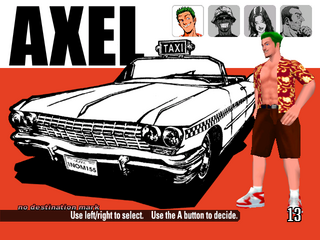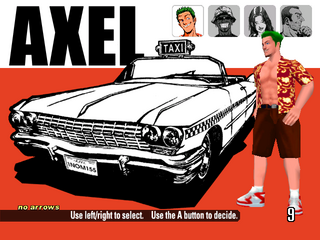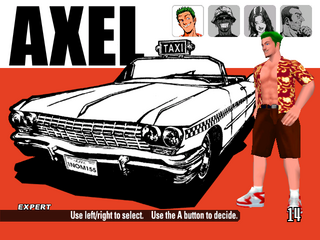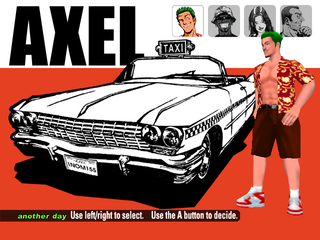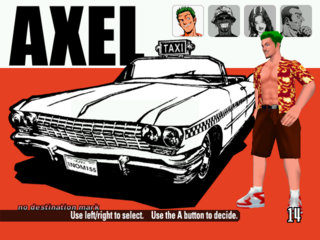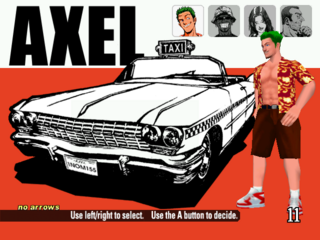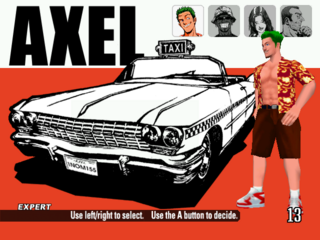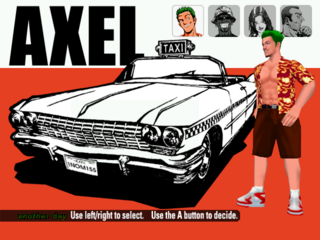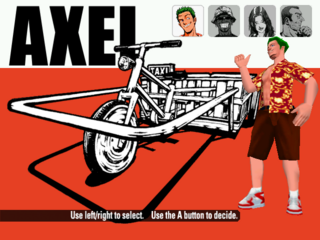Difference between revisions of "Crazy Taxi/Hidden content"
From Sega Retro
(Add PC retail codes and screenshots) |
|||
| Line 47: | Line 47: | ||
*{{X}} {{X}} {{X}} {{X}} {{X}} enables a speed counter (which can then be triggered off and on with further presses of {{X}}). | *{{X}} {{X}} {{X}} {{X}} {{X}} enables a speed counter (which can then be triggered off and on with further presses of {{X}}). | ||
*{{Y}} enables a "cinematic" camera, usually reserved for replays. | *{{Y}} enables a "cinematic" camera, usually reserved for replays. | ||
| + | }} | ||
| + | |||
| + | ==PC retail (2002) version== | ||
| + | |||
| + | ===No destination mark=== | ||
| + | {{HiddenContent | ||
| + | | image1=CrazyTaxi_PC_EU_NoDestinationMark1.png | ||
| + | | image2=CrazyTaxi_PC_EU_NoDestinationMark2.png | ||
| + | | desc=On the character select screen, press {{key|ctrl}}+{{key|alt}}+{{key|shift}}+{{key|F5}}, "no destination mark" will appear in the bottom left corner if entered correctly. Now destinations won't have brightly coloured walls showing you were the boundaries are (although there will still be markers on the ground). | ||
| + | }} | ||
| + | |||
| + | ===No arrows=== | ||
| + | {{HiddenContent | ||
| + | | image1=CrazyTaxi_PC_EU_NoArrows1.png | ||
| + | | image2=CrazyTaxi_PC_EU_NoArrows2.png | ||
| + | | desc=On the character select screen, press {{key|ctrl}}+{{key|alt}}+{{key|shift}}+{{key|F6}}, "no arrows" will appear in the bottom left corner if entered correctly. Now there won't be any green arrows showing you where to go. | ||
| + | }} | ||
| + | |||
| + | ===Expert mode=== | ||
| + | {{HiddenContent | ||
| + | | image1=CrazyTaxi_PC_EU_Expert.png | ||
| + | | desc=On the character select screen, press {{key|ctrl}}+{{key|alt}}+{{key|shift}}+{{key|F7}}, "expert mode" will appear in the bottom left corner if entered correctly. This is essentially the two codes above enabled at the same time with a new badge. | ||
| + | }} | ||
| + | |||
| + | ===Another day mode=== | ||
| + | {{HiddenContent | ||
| + | | image1=CrazyTaxi_PC_EU_AnotherDay1.png | ||
| + | | image2=CrazyTaxi_PC_EU_AnotherDay2.png | ||
| + | | desc=On the character select screen, press {{key|ctrl}}+{{key|alt}}+{{key|shift}}+{{key|F8}}. If successful, "another day" will appear in the bottom left hand corner and the game will automatically start. | ||
| + | |||
| + | In this mode, your starting location is different as are some of the fares. | ||
| + | }} | ||
| + | |||
| + | ===Use taxi bike=== | ||
| + | {{HiddenContent | ||
| + | | image1=CrazyTaxi_PC_EU_TaxiBike1.png | ||
| + | | image2=CrazyTaxi_PC_EU_TaxiBike2.png | ||
| + | | desc=On the character select screen, hold {{key|ctrl}}+{{key|alt}}+{{key|shift}}+{{key|F9}}. If successful you will hear a bicycle bell and the game will automatically start using the taxi bike. | ||
| + | }} | ||
| + | |||
| + | ===Function key options=== | ||
| + | {{HiddenContent | ||
| + | | image1= | ||
| + | | image2= | ||
| + | | image3= | ||
| + | | desc=Extra view modes can be enabled during gameplay using the following function keys: | ||
| + | *{{key|ctrl}}+{{key|alt}}+{{key|shift}}+{{key|F5}} restores the standard camera if alternative view modes are currently being used. | ||
| + | *{{key|ctrl}}+{{key|alt}}+{{key|shift}}+{{key|F6}} enables a static "cinematic" camera, usually reserved for replays. Keep pressing to cycle through different angles. | ||
| + | *{{key|ctrl}}+{{key|alt}}+{{key|shift}}+{{key|F7}} switches to a first person (or "dashboard") view. Press again to cycle front and back facing cameras. | ||
| + | *{{key|ctrl}}+{{key|alt}}+{{key|shift}}+{{key|F8}} enables a speed counter (which can then be triggered off and on with further presses). | ||
| + | |||
}} | }} | ||
Revision as of 06:03, 31 October 2023
- Back to: Crazy Taxi.
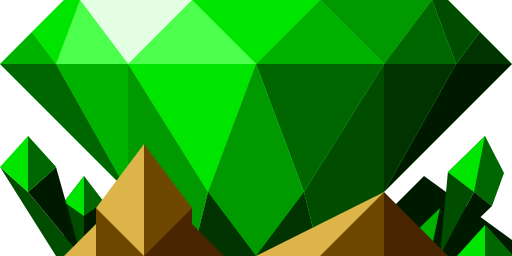 |
This list is incomplete. The following list has been marked as incomplete. If you can, please complete it. |
Contents
Dreamcast version
No destination mark
As the character select screen loads, hold ![]() + START . Now destinations won't have brightly coloured walls showing you were the boundaries are (although they'll still be markers on the ground).
+ START . Now destinations won't have brightly coloured walls showing you were the boundaries are (although they'll still be markers on the ground).
No arrows
As the character select screen loads, hold ![]() + START . Now there won't be any green arrows showing you where to go.
+ START . Now there won't be any green arrows showing you where to go.
Expert mode
As the character select screen loads, hold ![]() +
+![]() + START . This is essentially the two codes above enabled at the same time with a new badge.
+ START . This is essentially the two codes above enabled at the same time with a new badge.
Another day mode
On the character select screen, press ![]() then select your character with HOLD
then select your character with HOLD ![]()
![]() . If successful, "another day" will appear in the bottom left hand corner.
. If successful, "another day" will appear in the bottom left hand corner.
In this mode, your starting location is different as are some of the fares.
Use taxi bike
On the character select screen, press ![]() +
+![]()
![]() +
+![]() HOLD
HOLD ![]() +
+![]()
![]() . If successful you will hear a bicycle bell and the mode will start in the taxi bike.
. If successful you will hear a bicycle bell and the mode will start in the taxi bike.
Port C options
If a second controller is plugged into port C (assuming the first is plugged into ports A or B), extra view modes can be enabled during gameplay. You have to press START on this controller before the following functions become available:
 switches to a first person (or "dashboard") view (with
switches to a first person (or "dashboard") view (with  returning it to third-person).
returning it to third-person).



 enables a speed counter (which can then be triggered off and on with further presses of
enables a speed counter (which can then be triggered off and on with further presses of  ).
). enables a "cinematic" camera, usually reserved for replays.
enables a "cinematic" camera, usually reserved for replays.
PC retail (2002) version
No destination mark
On the character select screen, press ctrl + alt + shift + F5 , "no destination mark" will appear in the bottom left corner if entered correctly. Now destinations won't have brightly coloured walls showing you were the boundaries are (although there will still be markers on the ground).
No arrows
On the character select screen, press ctrl + alt + shift + F6 , "no arrows" will appear in the bottom left corner if entered correctly. Now there won't be any green arrows showing you where to go.
Expert mode
On the character select screen, press ctrl + alt + shift + F7 , "expert mode" will appear in the bottom left corner if entered correctly. This is essentially the two codes above enabled at the same time with a new badge.
Another day mode
On the character select screen, press ctrl + alt + shift + F8 . If successful, "another day" will appear in the bottom left hand corner and the game will automatically start.
In this mode, your starting location is different as are some of the fares.
Use taxi bike
On the character select screen, hold ctrl + alt + shift + F9 . If successful you will hear a bicycle bell and the game will automatically start using the taxi bike.
Function key options
Extra view modes can be enabled during gameplay using the following function keys:
- ctrl + alt + shift + F5 restores the standard camera if alternative view modes are currently being used.
- ctrl + alt + shift + F6 enables a static "cinematic" camera, usually reserved for replays. Keep pressing to cycle through different angles.
- ctrl + alt + shift + F7 switches to a first person (or "dashboard") view. Press again to cycle front and back facing cameras.
- ctrl + alt + shift + F8 enables a speed counter (which can then be triggered off and on with further presses).
References
| Crazy Taxi | |
|---|---|
|
Main page | Comparisons | Achievements | Downloadable content | Changelog | Credits | Hidden content | Development | Magazine articles | Video coverage | Reception | Promotional material | Technical information | Bootlegs
Videos: Crazy Taxi (200x) | |