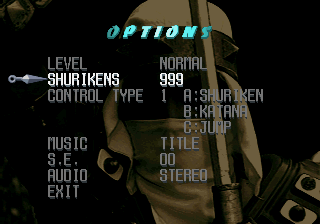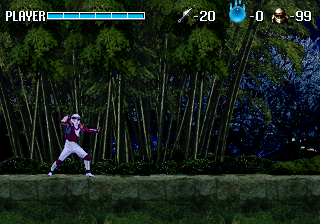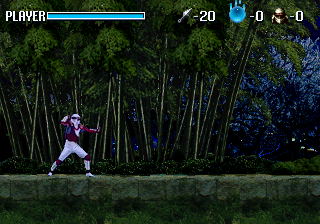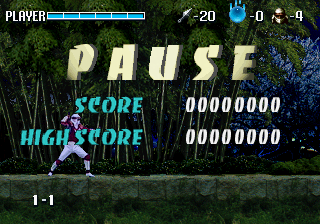Difference between revisions of "Shinobi Legions/Hidden content"
From Sega Retro
(These codes do work in the U.S. version) |
(Add debug mode code (still need to cover its features)) |
||
| Line 31: | Line 31: | ||
| image1=ShinobiLegions Saturn LevelSelect.png | | image1=ShinobiLegions Saturn LevelSelect.png | ||
| desc=Pause the game and press {{A}} {{B}} {{A}} {{B}} {{C}} to display the level number on the bottom-left corner of the screen. Press {{Left}} and {{Right}} to change the level number, and {{Start}} to jump to the selected level. | | desc=Pause the game and press {{A}} {{B}} {{A}} {{B}} {{C}} to display the level number on the bottom-left corner of the screen. Press {{Left}} and {{Right}} to change the level number, and {{Start}} to jump to the selected level. | ||
| + | }} | ||
| + | |||
| + | ==Debug Mode== | ||
| + | {{HiddenContent | ||
| + | | noimage=true | ||
| + | | desc=In the options menu, set "Music" to "Stage 2-3", set "S.E." to "06", highlight "Audio", hold {{L}} and input | ||
| + | |||
| + | {{A}}{{A}}{{A}}{{A}}{{A}}{{A}}{{A}}{{A}}{{A}}{{A}}(x10){{X}}(x1){{B}}{{B}}{{B}}(x3){{Y}}(x1){{C}}{{C}}{{C}}{{C}}{{C}}{{C}}(x6){{Z}}(x1) | ||
| + | |||
| + | {{X}}{{X}}{{X}}{{X}}{{X}}{{X}}{{X}}{{X}}{{X}}{{X}}(x10){{A}}(x1){{Y}}{{Y}}{{Y}}(x3){{B}}(x1){{Z}}{{Z}}{{Z}}{{Z}}{{Z}}{{Z}}(x6){{C}}(x1) | ||
| + | |||
| + | |||
| + | If entered correctly an in game debug menu can be accessed by pausing during play and holding {{R}}{{ref|https://32bits.substack.com/p/under-the-microscope-shinobi-legions}} | ||
}} | }} | ||
Latest revision as of 16:01, 21 March 2024
- Back to: Shinobi Legions.
Contents
View all full motion videos
During the introduction cutscene, press ![]()
![]()
![]()
![]()
![]()
![]() START . Now every subsequent press of START will load up the next video. Once all videos have been shown, the title screen will load.
START . Now every subsequent press of START will load up the next video. Once all videos have been shown, the title screen will load.
As the NTSC-U version lacks an introductory video, this trick does not work in that version.
999 shurikens
In the options menu, highlight "shurikens", and press HOLD ![]() +
+![]()
![]()
![]()
![]() . The number should jump to 999.
. The number should jump to 999.
99 lives
Highlight "game start" in the main menu and press ![]()
![]()
![]()
![]()
![]()
![]() START . When the game starts, you will have 99 lives.
START . When the game starts, you will have 99 lives.
One hit death
Highlight "game start" in the main menu and press ![]()
![]()
![]()
![]()
![]() START . When the game starts you will have only one hitpoint rather than the default six, and no extra lives.
START . When the game starts you will have only one hitpoint rather than the default six, and no extra lives.
Level select
Pause the game and press ![]()
![]()
![]()
![]()
![]() to display the level number on the bottom-left corner of the screen. Press
to display the level number on the bottom-left corner of the screen. Press ![]() and
and ![]() to change the level number, and START to jump to the selected level.
to change the level number, and START to jump to the selected level.
Debug Mode
In the options menu, set "Music" to "Stage 2-3", set "S.E." to "06", highlight "Audio", hold ![]() and input
and input
If entered correctly an in game debug menu can be accessed by pausing during play and holding ![]() [1]
[1]
References