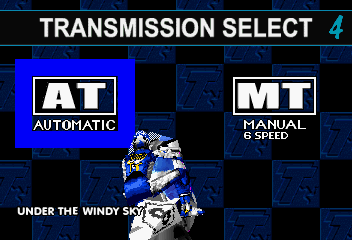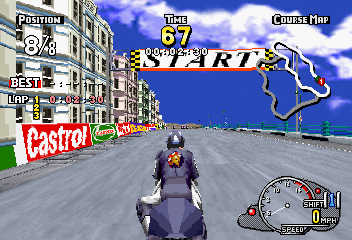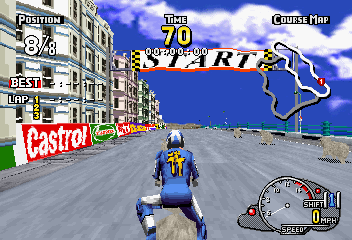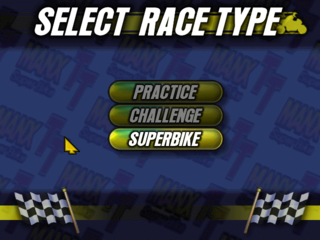Difference between revisions of "Manx TT Super Bike/Hidden content"
From Sega Retro
m (Text replacement - "=Clean pause=" to "=Clean pause=") |
m (→Windows PC version: commas look worse than no commas) |
||
| Line 45: | Line 45: | ||
{{HiddenContent | {{HiddenContent | ||
| image1=ManxTT PC Sheep.png | | image1=ManxTT PC Sheep.png | ||
| − | | desc=On the transmission select screen in Arcade mode, or the bike select screen in any other mode, press {{key|Up}} | + | | desc=On the transmission select screen in Arcade mode, or the bike select screen in any other mode, press {{key|Up}} {{key|Up}} {{key|Down}} {{key|Down}} {{key|Left}} {{key|Right}} Break ({{key|Z}}) Accelerate ({{key|X}}). A sheep 'baa' sound effect will play if entered correctly. Now when you start the race, all bikes (including your own) will be replaced by sheep. The normal music is also replaced by a different cartoonish track complete with wacky sound effects. |
}} | }} | ||
Latest revision as of 10:24, 3 April 2024
- Back to: Manx TT Super Bike.
Contents
Model 2 version
Sheep mode
On the transmission select screen; shift up, shift up, shift down, shift down, lean the bike full left, lean the bike full right, break and accelerate. This will turn all the bikes into sheep (as a nod to the island's manx sheep, though the in-game sheep are not manx sheep).
This follows the tradition set by Daytona USA which allowed the user to race as a horse.
Saturn version
Clean pause
When paused, press ![]() +
+![]() +
+![]() to hide the menu. Pressing
to hide the menu. Pressing ![]() +
+![]() +
+![]() will make it reappear. The menu will still function as normal when hidden, you just won't be able to see what you've selected.
will make it reappear. The menu will still function as normal when hidden, you just won't be able to see what you've selected.
Unlock superbikes
On the main menu, press ![]() +
+![]() +
+![]() +
+![]() +
+![]() . If entered correctly, the announcer will shout "GO!", the Superbike option will be enabled in Saturn mode, and superbikes will be available in all non-arcade modes.
. If entered correctly, the announcer will shout "GO!", the Superbike option will be enabled in Saturn mode, and superbikes will be available in all non-arcade modes.
Select music in arcade mode
On the course select screen, press ![]() +
+![]() +
+![]() . Now on the transmission select screen you can select which audio track to play with
. Now on the transmission select screen you can select which audio track to play with ![]() and
and ![]() .
.
Tantalus bike in arcade mode
On the transmission select screen, press ![]() and let the timer run out.
and let the timer run out.
Sheep in arcade mode
Similarly to the Model 2 version, on the transmission select screen, press ![]()
![]()
![]()
![]()
![]()
![]()
![]()
![]() to turn all the bikes into sheep. Like the above, letting the time run out after the
to turn all the bikes into sheep. Like the above, letting the time run out after the ![]() is pressed will give you the Tantalus rider.
is pressed will give you the Tantalus rider.
Windows PC version
Replace all bikes with sheep
On the transmission select screen in Arcade mode, or the bike select screen in any other mode, press 🡩 🡩 🡫 🡫 🡨 🡪 Break (Z) Accelerate (X). A sheep 'baa' sound effect will play if entered correctly. Now when you start the race, all bikes (including your own) will be replaced by sheep. The normal music is also replaced by a different cartoonish track complete with wacky sound effects.
Enable superbikes
Create a shortcut to the game (either GLMANXTT.EXE for opengl or MANXTT.exe for direct draw) and pass in the command line parameter -superbikes
This unlocks the 'Superbikes' Option in PC Mode and enables three new Superbikes to be used in any mode where a bike can be selected. This option only needs to be used once and it's unlocked permanently on your save. You can disable it again by passing in the command line -nosuperbikes
Clean pause screen
Create a shortcut to the game (either GLMANXTT.EXE for opengl or MANXTT.exe for direct draw) and pass in the command line parameter -nopausemenu, pressing Escape during play will now leave the screen clean.
References
| Manx TT Super Bike | |
|---|---|
|
Main page | Comparisons | Credits | Hidden content | Magazine articles | Video coverage | Reception | Promotional material | Technical information | Bootlegs | |