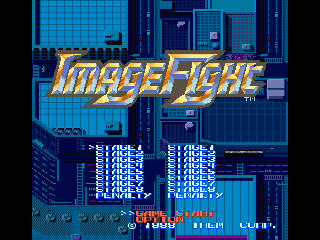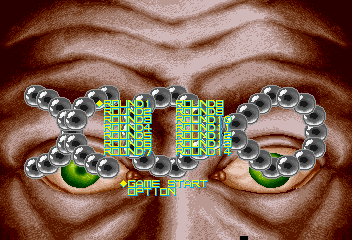Difference between revisions of "ImageFight & XMultiply: Arcade Gears/Hidden content"
From Sega Retro
(Created page with "{{back}} ==''ImageFight''== ===Stage select=== {{HiddenContent | image1=ImageFightXMultiply Saturn JP ImageFight StageSelect.png | desc=On the title screen, press {{L}}+{{R}}...") |
(Add stage select for XMultiply) |
||
| Line 11: | Line 11: | ||
| noimage=yes | | noimage=yes | ||
| desc=During gameplay, press {{hold|{{A}}+{{C}}+{{X}}+{{Z}}|{{start}}}}. Then whlie paused, press {{left}} or {{right}}, then unpause. | | desc=During gameplay, press {{hold|{{A}}+{{C}}+{{X}}+{{Z}}|{{start}}}}. Then whlie paused, press {{left}} or {{right}}, then unpause. | ||
| + | }} | ||
| + | |||
| + | ==''XMultiply''== | ||
| + | ===Stage select=== | ||
| + | {{HiddenContent | ||
| + | | image1=Arcade_Gears_Vol._4_-_ImageFight_&_XMultiply_(Japan)-0000.png | ||
| + | | desc=On the title screen, press {{L}}+{{R}}+{{start}}. | ||
}} | }} | ||
Latest revision as of 15:29, 28 April 2024
- Back to: ImageFight & XMultiply: Arcade Gears.
ImageFight
Stage select
On the title screen, press ![]() +
+![]() + START .
+ START .
Power up
During gameplay, press HOLD ![]() +
+![]() +
+![]() +
+![]() START . Then whlie paused, press
START . Then whlie paused, press ![]() or
or ![]() , then unpause.
, then unpause.
XMultiply
Stage select
On the title screen, press ![]() +
+![]() + START .
+ START .
References
| ImageFight & XMultiply: Arcade Gears | |
|---|---|
|
Main page | Comparisons | Hidden content | Magazine articles | Reception | Technical information | |