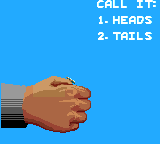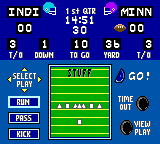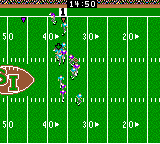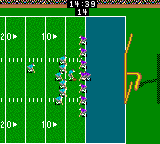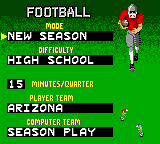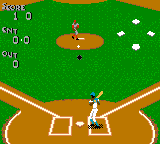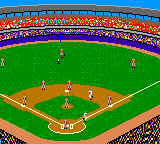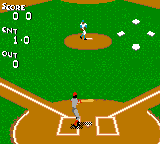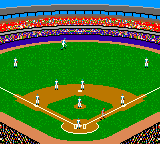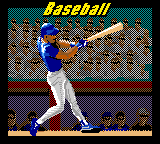Sports Illustrated: Championship Football & Baseball is a Sega Game Gear sports game released exclusively in North America.
Gameplay
The game combines a basic football game and a basic baseball game on the same cartridge. Games only support one player with a computer opponent. Neither sport carries a license from a professional league or players association, so teams are identified only by their locale and no real players appear. Both games contain an exhibition mode for playing a single match and a season mode for playing a full season, with a password system for continuing.
Players can play a single game or a season of 16 games plus playoffs. The player can set the difficulty level (High School, College, and Pro) and the quarter length (5, 10, or 15 minutes).
|
|
Coin Toss
|
At the start of the game, the player chooses heads ( ) or tails ( ) or tails ( ) and the referee tosses a coin. If the player wins the coin toss, the player can choose whether to kickoff (starting the game on defense) or receive (starting the game on offense) by pressing ) and the referee tosses a coin. If the player wins the coin toss, the player can choose whether to kickoff (starting the game on defense) or receive (starting the game on offense) by pressing  or or  to toggle between the choices and START to start the game. to toggle between the choices and START to start the game.
|
|
|
Kickoff
|
Kickoffs are done at the start of the game, on every new set of downs, and after a touchdown. The defending team starts the kickoff by pressing  . Before catching the ball, the offensive team can switch between players by pressing . Before catching the ball, the offensive team can switch between players by pressing  or move the active team member using the D-Pad. A team member automatically tries to catch the ball. After catching the ball, the player with the ball is controlled and can momentarily sprint by pressing or move the active team member using the D-Pad. A team member automatically tries to catch the ball. After catching the ball, the player with the ball is controlled and can momentarily sprint by pressing  . .
|
|
|
Playbook
|
| The offensive playbook contains 20 offensive plays, sorted into three strategies (Run, Pass, or Kick). The only Kick plays are punting (on the fourth down) or kicking (on the fourth down if close enough or after a touchdown). The defensive playbook contains 22 defensive plays, sorted into two strategies (Run or Pass).
The player cycles through strategies by pressing  or or  , cycles through plays by pressing , cycles through plays by pressing  or or  , views a play (by animating the playbook symbols, only for plays with arrows indicating the movement of a player) by holding , views a play (by animating the playbook symbols, only for plays with arrows indicating the movement of a player) by holding  , and chooses a play by pressing START . The player has 30 seconds to choose a play but can call a timeout (up to three times per quarter) by pressing , and chooses a play by pressing START . The player has 30 seconds to choose a play but can call a timeout (up to three times per quarter) by pressing  and stop the timer. Otherwise, the player is penalized 5 yards for delay of game (when on offense) or the selected play is chosen automatically (when on defense) if the timer runs out without choosing a play. and stop the timer. Otherwise, the player is penalized 5 yards for delay of game (when on offense) or the selected play is chosen automatically (when on defense) if the timer runs out without choosing a play.
|
|
|
Defense
|
The active team member is indicated by a flashing arrow and can be cycled between by pressing  . Other team members are controlled by the computer and follow. The active team member can momentarily sprint by pressing . Other team members are controlled by the computer and follow. The active team member can momentarily sprint by pressing  . Moving into the ball carrier automatically tackles him. . Moving into the ball carrier automatically tackles him.
|
|
|
Offense
|
At the start of the play, the quarterback hikes the ball by pressing  . If the play involves a hand-off, the hand-off is automatically done when close to the appropriate running back. . If the play involves a hand-off, the hand-off is automatically done when close to the appropriate running back.
After the snap, the team member with the ball (indicated by a flashing arrow) runs in any direction using the D-Pad. Other team members are controlled by the computer and follow. The team member can pass the ball by pressing  to cycle through the receivers and pressing to cycle through the receivers and pressing  to throw the ball. Holding the button for longer throws more accurately, but holding it for shorter throws with more power. If no receiver is selected, the team member can momentarily sprint by pressing to throw the ball. Holding the button for longer throws more accurately, but holding it for shorter throws with more power. If no receiver is selected, the team member can momentarily sprint by pressing  . .
|
|
|
Field Goal
|
The offensive team can hike the ball by pressing  . The defending team can switch between players by pressing . The defending team can switch between players by pressing  or move the active team member using the D-Pad. or move the active team member using the D-Pad.
|
Teams
There are 30 teams, based on NFL teams.
| Team |
Based on
|
| Arizona |
Arizona Cardinals
|
| Atlanta |
Atlanta Falcons
|
| Buffalo |
Buffalo Bills
|
| Carolina |
Carolina Panthers
|
| Chicago |
Chicago Bears
|
| Cincinnati |
Cincinnati Bengals
|
| Cleveland |
Cleveland Browns
|
| Dallas |
Dallas Cowboys
|
| Denver |
Denver Broncos
|
| Detroit |
Detroit Lions
|
| Green Bay |
Green Bay Packers
|
| Houston |
Houston Oilers
|
| Indianapolis |
Indianapolis Colts
|
| Jacksonville |
Jacksonville Jaguars
|
| Kansas City |
Kansas City Chiefs
|
| Los Angeles |
Los Angeles Raiders
|
| Miami |
Miami Dolphins
|
| Minnesota |
Minnesota Vikings
|
| New England |
New England Patriots
|
| New Orleans |
New Orleans Saints
|
| New York |
New York Giants
|
| New York City |
New York Jets
|
| Philadelphia |
Philadelphia Eagles
|
| Pittsburgh |
Pittsburgh Steelers
|
| San Diego |
San Diego Chargers
|
| San Francisco |
San Francisco 49ers
|
| Seattle |
Seattle Seahawks
|
| St. Louis |
St. Louis Rams
|
| Tampa Bay |
Tampa Bay Buccaneers
|
| Washington |
Washington Redskins
|
Baseball
Players can play a single game or a season of 32 games plus playoffs. The player can toggle auto-fielding and set the length of the game (from 1 to 9 innings). Before a game starts, the player chooses a starting pitcher by moving the D-Pad in any direction and pressing START twice to confirm. The camera zooms in and out with a scaling effect to switch between pitching/hitting and fielding/running.
|
|
Defense
|
When pitching, the player can move the pitcher on the mound with  or or  . The pitcher throws the ball by pressing . The pitcher throws the ball by pressing  . After throwing the ball, it can be curved by pressing . After throwing the ball, it can be curved by pressing  or or  or sped up by pressing and holding or sped up by pressing and holding  . .
The pitcher can pick off a runner by pressing  , which zooms out to a fielding view. The pitcher can move in any direction using the D-Pad and throw the ball by holding , which zooms out to a fielding view. The pitcher can move in any direction using the D-Pad and throw the ball by holding  (to switch control to the player who catches the ball) or (to switch control to the player who catches the ball) or  (to retain control of the pitcher after throwing the ball) and pressing a direction corresponding to the base ( (to retain control of the pitcher after throwing the ball) and pressing a direction corresponding to the base ( for first, for first,  for second, for second,  for third, or for third, or  for home). for home).
When fielding, an arrow indicates the fielder under control, which can be changed by pressing  . The active fielder can be moved in any direction using the D-Pad. The arrow is blue when the player does not have the ball and changes to white when the player has the ball. The ball can be thrown by holding . The active fielder can be moved in any direction using the D-Pad. The arrow is blue when the player does not have the ball and changes to white when the player has the ball. The ball can be thrown by holding  (to switch control to the player who catches the ball) or (to switch control to the player who catches the ball) or  (to retain control of the same fielder after throwing the ball) and pressing a direction corresponding to the base. (to retain control of the same fielder after throwing the ball) and pressing a direction corresponding to the base.
If auto-fielding is enabled, the computer controls the player's fielders automatically.
|
|
|
Offense
|
When receiving a pitch, the player can move the batter the batter's box with  or or  . The batter bunts by pressing . The batter bunts by pressing  and swings by holding and swings by holding  (which can be released early for a check swing). The batter can raise or lower the bat by holding (which can be released early for a check swing). The batter can raise or lower the bat by holding  or or  while swinging to hit a high or a low pitch. while swinging to hit a high or a low pitch.
Before the pitch, the player can select a baserunner by holding START and holding a direction corresponding to a base ( for first, for first,  for second, for second,  for third, or for third, or  for home). Then after releasing START but before releasing the D-Pad, the player can direct the baserunner to lead-off by pressing for home). Then after releasing START but before releasing the D-Pad, the player can direct the baserunner to lead-off by pressing  , retreat back to base by pressing , retreat back to base by pressing  , or steal a base by pressing START . After the pitch, the player can order a baserunner by holding a direction corresponding to a base and pressing , or steal a base by pressing START . After the pitch, the player can order a baserunner by holding a direction corresponding to a base and pressing  to advance the runner or to advance the runner or  to retreat back to base. to retreat back to base.
|
Teams
There are 28 teams, based on MLB teams.
| League |
Division |
Team |
Based on
|
| American
|
West
|
Oakland |
Oakland Athletics
|
| Texas |
Texas Rangers
|
| Seattle |
Seattle Mariners
|
| California |
California Angels
|
| Central
|
Cleveland |
Cleveland Indians
|
| Chicago |
Chicago White Sox
|
| Milwaukee |
Milwaukee Brewers
|
| Kansas City |
Kansas City Royals
|
| Minnesota |
Minnesota Twins
|
| East
|
Baltimore |
Baltimore Orioles
|
| Boston |
Boston Red Sox
|
| New York |
New York Yankees
|
| Detroit |
Detroit Tigers
|
| Toronto |
Toronto Blue Jays
|
| National
|
West
|
Colorado |
Colorado Rockies
|
| Los Angeles |
Los Angeles Dodgers
|
| San Francisco |
San Francisco Giants
|
| San Diego |
San Diego Padres
|
| Central
|
Pittsburgh |
Pittsburgh Pirates
|
| Chicago |
Chicago Cubs
|
| St. Louis |
St. Louis Cardinals
|
| Cincinnati |
Cincinnati Reds
|
| Houston |
Houston Astros
|
| East
|
Florida |
Florida Marlins
|
| Montreal |
Montreal Expos
|
| New York |
New York Mets
|
| Philadelphia |
Philadelphia Phillies
|
| Atlanta |
Atlanta Braves
|
Magazine articles
- Main article: Sports Illustrated: Championship Football & Baseball/Magazine articles.
Physical scans
| Game Gear, US
|
|
|
 Cart  Manual |
Technical information
ROM dump status
| System |
Hash |
Size |
Build Date |
Source |
Comments |
|
|
|
| ?
|
| CRC32
|
de25e2d8
|
| MD5
|
a437bf2802d078cde35dbbf2657fa0c8
|
| SHA-1
|
781bc3ef9fbbbfcb5452dad99633b65c172b62fa
|
|
512kB
|
|
Cartridge (US/EU)
|
|
|
|
|
External links
References