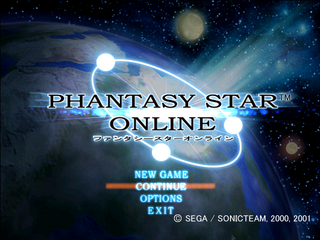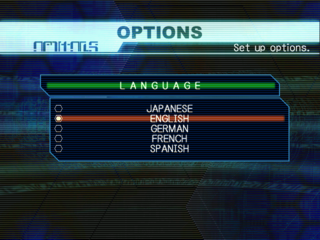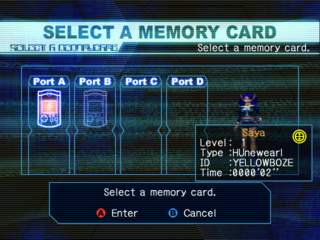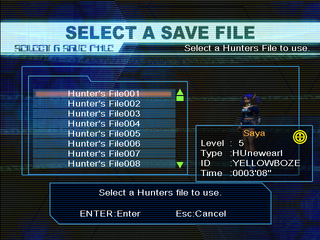- Back to: Phantasy Star Online.
Regional Comparison
The following comparison is between the game's Japanese and Western Dreamcast release.
The light-blue SEGA logo used in Japan is replaced with the dark-blue SEGA logo used in the West.
Additional Differences
- In the original release and the Japanese version of PSO Ver. 2, players could damage other players by targeting them using a Support Technique and quickly swapping to an Offense Technique. This glitch would be fixed in the US/EU version of PSO Ver. 2.
- In the Japanese version of PSO Ver. 2, using a Photon Blast in the Palace area (during the few times its used as a regular stage) will cause the game to get stuck on the Photon Blast screen animation. This glitch has been fixed in the US/EU version of PSO Ver. 2.
Version Comparison
The following comparison is between the game's various releases namely the original release, Ver. 2 and the PC version. Instances where only a single Dreamcast version is shown is supposed to indicate that the screenshot in question is unchanged between the original release and Ver. 2.
The PC version uses a game launcher. Many ingame options such as going to the official website or launching the game in Offline or Online mode (as opposed to being an option chosen after selecting a character) were moved here. In addition the launcher is used to receive patch updates, a feature which the Dreamcast version and future console ports would lack.
|
|
| Dreamcast Version (Ver. 2)
|
Between the original release and Ver. 2 the game got "Ver. 2" added underneath the game logo and the copyright updated to include 2001. The PC version, despite being ported from Ver. 2 uses the original release's title screen. The "Press Start Button" prompt was also changed to "Press Enter Key".
|
|
| Dreamcast Version (Ver. 2)
|
The option to go to the Official Website is removed from the PC version. The position of the Website button is now used for the EXIT option.
|
|
| Dreamcast Version (Ver. 2)
|
As the PC version was also released in South Korea and Taiwan, additional language options exclusive to this version were present.
The character selection screen on the PC version has a different layout and offers more save slots.
|
|
| Dreamcast Version (Ver. 2)
|
The PC version lets players remap their gamepad controls ingame as well as enable mouse-based controls.
Additional Differences
- The game asks for your Serial Key and Access Code in the game's launcher as opposed to ingame.
- The game's opening plays shortly after launch and before the startup screen.
- No loading screens are present in the PC version.
- New keyboard-based button prompt graphics were made for the PC version. Despite this, the game offers full controller support.
- The Onscreen Keyboard has been eliminated from the PC version.