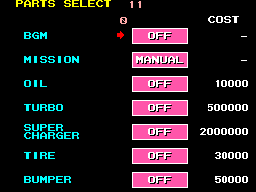Chase H.Q./Hidden content
From Sega Retro
- Back to: Chase H.Q..
Stage select
On the Parts Select screen, press ![]() seven times,
seven times, ![]() twice, and
twice, and ![]() nine times. A two-digit number will appear on the top of the screen. The digit on the left denotes the round number, which can be toggled by pressing
nine times. A two-digit number will appear on the top of the screen. The digit on the left denotes the round number, which can be toggled by pressing ![]() , and the digit on the right denotes the stage number, which can be toggled by pressing
, and the digit on the right denotes the stage number, which can be toggled by pressing ![]() .
.
After selecting a round and stage, 3,000,000 points and 8 continues will be added to the player's total.
References
| Chase H.Q. | |
|---|---|
|
Main page | Comparisons | Hidden content | Magazine articles | Reception | |