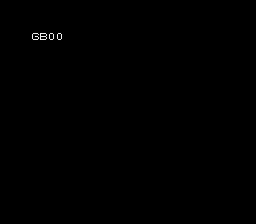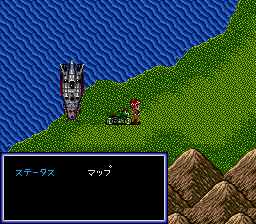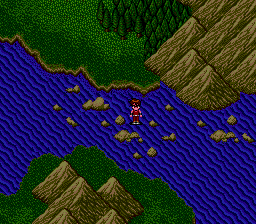Cosmic Fantasy Stories/Hidden content
From Sega Retro
- Back to: Cosmic Fantasy Stories.
Debug mode
During the Mega-CD boot sequence, hold ![]() + START on the second Control Pad until the Sega logo screen disappears. This allows the following four commands to be used. These can be used simultaneously.
+ START on the second Control Pad until the Sega logo screen disappears. This allows the following four commands to be used. These can be used simultaneously.
Map select
At the title screen, hold ![]() on the second Control Pad and press START on the first. Press
on the second Control Pad and press START on the first. Press ![]() and
and ![]() to select a map, and press START to go there.
to select a map, and press START to go there.
Free walk
In the gameplay, press START on the second Control Pad while the system window is displayed. If successful, a sound effect will be heard and you can move around ignoring obstacles on the map. Press START again will cancel it[1].
No enemies
In the gameplay, press START on the second Control Pad on the field map, the enemies will stop appearing. Press START again will cancel it[1].
Battle skip
If you are wiped out in a battle, you can end the battle by press ![]() on the second Control Pad to continue playing with zero health.
on the second Control Pad to continue playing with zero health.
References
| Cosmic Fantasy Stories | |
|---|---|
|
Main page | Hidden content | Magazine articles | Reception | Promotional material | Technical information | |