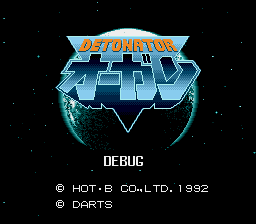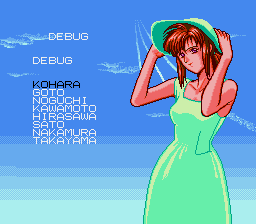Detonator Orgun/Hidden content
From Sega Retro
- Back to: Detonator Orgun.
On the title screen, press ![]()
![]()
![]()
![]()
![]()
![]()
![]()
![]() on the second Control Pad. "PUSH START BUTTON" will change to "DEBUG" to confirm correct entry. Now press START on the first Control Pad to enter a debug menu comprised of a cutscene viewer, a stage select and a battle select. To navigate the menu, press
on the second Control Pad. "PUSH START BUTTON" will change to "DEBUG" to confirm correct entry. Now press START on the first Control Pad to enter a debug menu comprised of a cutscene viewer, a stage select and a battle select. To navigate the menu, press ![]() or
or ![]() to switch pages,
to switch pages, ![]() and
and ![]() to select an option, and START to jump to the selected cutscene/stage/battle[1].
to select an option, and START to jump to the selected cutscene/stage/battle[1].
Hidden cutscene
When entering Miyabi's room at the start of the game, select "まわり" in the LOOK command three times. This will add "カガミ" to the LOOK command. Select it to view a hidden cutscene[2].
References
| Detonator Orgun | |
|---|---|
|
Main page | Hidden content | Magazine articles | Reception | Technical information | |