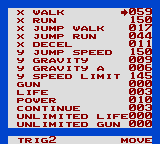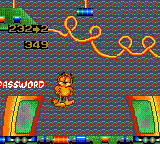Garfield: Caught in the Act (Game Gear)/Hidden content
From Sega Retro
- Back to: Garfield: Caught in the Act (Game Gear).
Pause the game and press ![]()
![]()
![]()
![]()
![]()
![]() . The options are as follows:
. The options are as follows:
- LEVEL: A level select. Press
 to jump to the selected level.
to jump to the selected level. - SOUND: Select a value, and press
 to play its associated sound effect.
to play its associated sound effect. - MUSIC: Select a value, and press
 to play its associated music.
to play its associated music. - GARFIELD Y/X: Prints Garfield's current X and Y coordinates.
Press ![]() to display the next page with even more options:
to display the next page with even more options:
- X WALK: Modifies Garfield's walking speed on the ground.
- X RUN: Modifies Garfield's running speed on the ground.
- X JUMP WALK: Modifies Garfield's walking speed in the air.
- X JUMP RUN: Modifies Garfield's running speed in the air.
- X DECEL: Modifies the rate of deceleration from movement.
- Y JUMP SPEED: Modifies the momentum of Garfield's jump.
- Y GRAVITY: Modifies the height of Garfield's jump (lower bit).
- Y GRAVITY A: Modifies the height of Garfield's jump (upper bit).
- Y SPEED LIMIT: Modifies the proper speed of Garfield's jump.
- GUN: Sets Garfield's weapon.
- LIFE: Adjusts how many lives Garfield has.
- POWER: Adjusts how much health Garfield has.
- CONTINUE: Adjusts how many continues Garfield has.
- UNLIMITED LIFE: Set this to any non-zero value for infinite health.
- UNLIMITED GUN: Set this to any non-zero value for infinite weapons.
Free movement
Free movement is enabled after closing the debug menu with ![]() (see above). Move Garfield around with the D-Pad and press
(see above). Move Garfield around with the D-Pad and press ![]() to place him.
to place him.
References
| Garfield: Caught in the Act (Game Gear) | |
|---|---|
|
Main page | Hidden content | Magazine articles | Reception | |