Gungriffon II/Hidden content
From Sega Retro
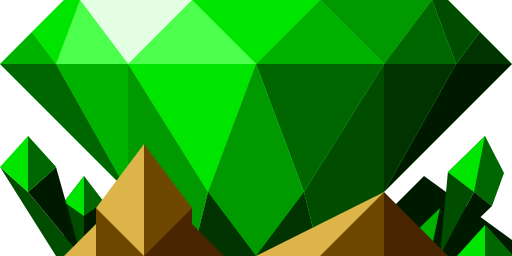 |
This list is incomplete. The following list has been marked as incomplete. If you can, please complete it. |
- Back to: Gungriffon II.
Contents
Title screen codes
The following codes are activated from the title screen using the second control pad. Once entered, there should be a confirmation sound; start a new game to see the effects.
Play with a black colour scheme
Play with a pink/white colour scheme
No enemies on radar
Press ![]()
![]()
![]()
![]()
![]() . This will stop enemies appearing as yellow squares on the radar.
. This will stop enemies appearing as yellow squares on the radar.
References
| Gungriffon II | |
|---|---|
|
Main page | Hidden content | Magazine articles | Reception | Technical information
Demos: Gungriffon II Taikenban (1998) | |



