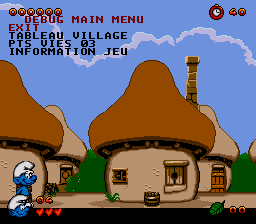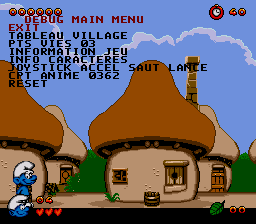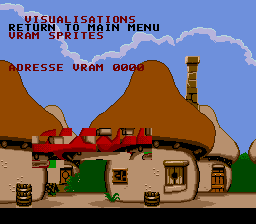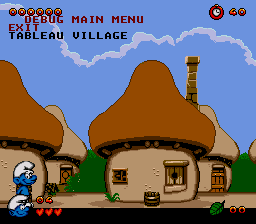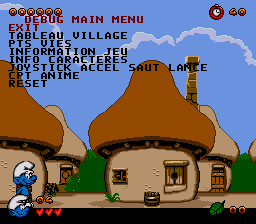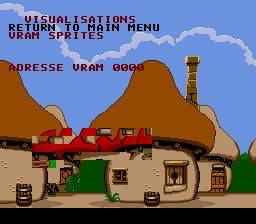The Smurfs/Hidden content
From Sega Retro
- Back to: The Smurfs.
Contents
Mega Drive version
Debug mode
When the Infogrames logo appears, press and hold ![]() , then
, then ![]() , then
, then ![]() , then START , making sure all four buttons are held down at the end. This will cause a jingle to play.
, then START , making sure all four buttons are held down at the end. This will cause a jingle to play.
During gameplay, press HOLD ![]() START to access the debug menu. Debug text is always written in French regardless of the chosen language.
START to access the debug menu. Debug text is always written in French regardless of the chosen language.
Hidden debug functions
If the Game Genie code BCTA-RACN is enabled when viewing the debug menu above, extra options will appear. The only menu that seems to function correctly is "INFO CARACTERES", which will show the contents of VRAM.
Mega-CD version
Debug mode
When the Infogrames logo appears, press and hold ![]() , then
, then ![]() , then
, then ![]() , then START , making sure all four buttons are held down at the end. This will cause a jingle to play.
, then START , making sure all four buttons are held down at the end. This will cause a jingle to play.
During gameplay, press HOLD ![]() START to access the debug menu. Debug text is always written in French regardless of the chosen language.
START to access the debug menu. Debug text is always written in French regardless of the chosen language.
For some reason, the regular debug menu has been simplified even further compared to its cartridge version counterpart, despite being unlocked exactly the same way.
Hidden debug functions
If the Game Genie code BBJT-CACL is enabled when viewing the debug menu above, extra options will appear, including those which were regularly displayed in the cartridge version. The energy value in "PTS VIES" is not displayed, but it still works in this version. Since the running counter in "CPT ANIME" is not displayed, this option is rendered useless in this version.
References
| The Smurfs | |
|---|---|
|
Main page | Comparisons | Maps | Hidden content | Magazine articles | Video coverage | Reception | Promotional material | Region coding | Technical information | Bootlegs | |