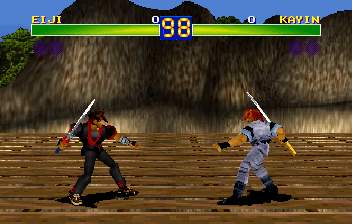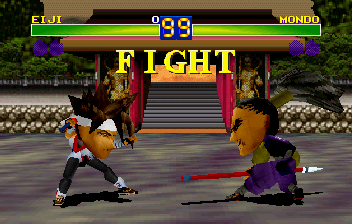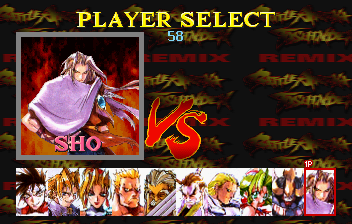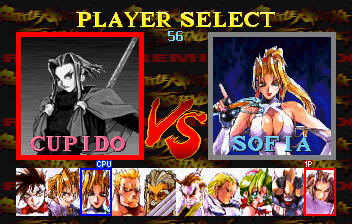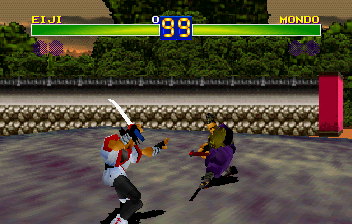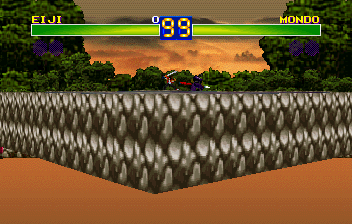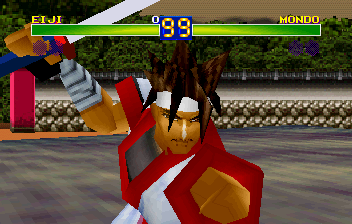Battle Arena Toshinden Remix/Hidden content
From Sega Retro
- Back to: Battle Arena Toshinden Remix.
Alternate colors
On the character select screen, hold ![]() , then press any other button to select the character with an alternate color scheme.
, then press any other button to select the character with an alternate color scheme.
Big heads
On the main menu, hold ![]() +
+![]() while selecting any mode to make characters appear with comically large heads during gameplay.
while selecting any mode to make characters appear with comically large heads during gameplay.
Play as bosses
On the title screen, while the game is displaying the text "Press Start Button," enter one of the following codes depending on the version of the game:
- In the Japanese version of the game, Toshinden S, press







 START .
START . - In the Western version of the game, Battle Arena Toshinden Remix,







 START .
START .
Gaia and Sho will now be selectable in every mode except the Story Mode. Cupido can be selected by highlighting Sho and holding ![]() while pressing any other button.
while pressing any other button.
Control the camera
During a fight, pause the game and select the options menu. Highlight any option that isn't "exit" and hold ![]() . With the button held, move down to "exit", then press
. With the button held, move down to "exit", then press ![]() .
.
If successful, the game will remain paused but the menu will disappear. Now you can adjust the camera and view the scene from different angles:
 and
and  rotate the view.
rotate the view. and
and  zoom in and out.
zoom in and out.- The d-pad will pan the camera horizontally and vertically.
- Pressing
 or
or  will display the pause menu once again.
will display the pause menu once again.
Once this code has been activated, returning to normal play then pausing again will put it immediately in this "photo mode".
References
| Battle Arena Toshinden Remix | |
|---|---|
|
Main page | Comparisons | Hidden content | Magazine articles | Reception | Promotional material | Technical information | |