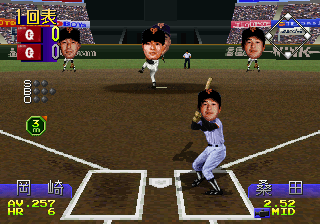Kanzen Chuukei Pro Yakyuu Greatest Nine/Hidden content
From Sega Retro
- Back to: Kanzen Chuukei Pro Yakyuu Greatest Nine.
Play as Perfects and Ultimates in Open Game
After making a selection on the "Play Mode" screen "Open Game", quickly hold ![]() +
+![]() +
+![]() before the team selection screen appears. If performed correctly, two new teams will be added to the roster, "Perfects" and "Ultimates", comprising of the best players from the other teams.
before the team selection screen appears. If performed correctly, two new teams will be added to the roster, "Perfects" and "Ultimates", comprising of the best players from the other teams.
Show player heads in Open Game
After the teams and stadium are selected, and the match is being announced, hold ![]() +
+![]() +
+![]() until the match starts. Players will now use their "real" heads, although the size of these heads will never change and will always appear to be facing the camera.
until the match starts. Players will now use their "real" heads, although the size of these heads will never change and will always appear to be facing the camera.
References