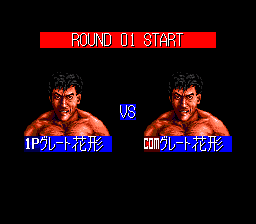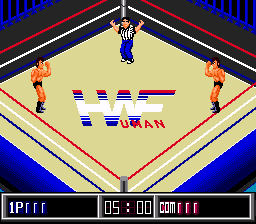Thunder Pro Wrestling Retsuden/Hidden content
From Sega Retro
- Back to: Thunder Pro Wrestling Retsuden.
Contents
Change the music during a match
During gameplay, pause and press HOLD ![]()
![]() to change the music.
to change the music.
Extra continues
On the game over screen, press HOLD ![]()
![]() . The fight will then restart with three new continues.
. The fight will then restart with three new continues.
Fight as the same character
In any mode other than World Championship, selecting the second player with HOLD ![]()
![]() will let a character fight itself.
will let a character fight itself.
"Spectator mode"
In exciting mode when the opponent is introduced, press HOLD ![]()
![]() . If performed correctly, the computer will take control over your character.
. If performed correctly, the computer will take control over your character.
References
| Thunder Pro Wrestling Retsuden | |
|---|---|
|
Main page | Hidden content | Magazine articles | Reception | Region coding | Technical information | |