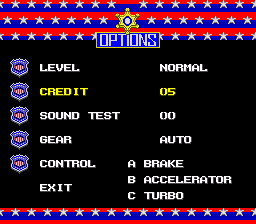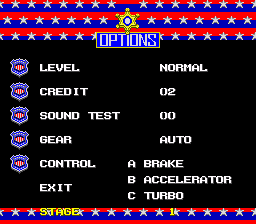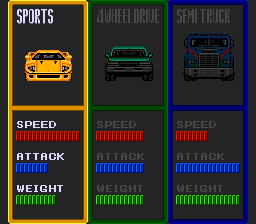Chase H.Q. II/Hidden content
From Sega Retro
- Back to: Chase H.Q. II.
Set up to 5 credits
On the title screen, press HOLD ![]()
![]()
![]()
![]()
![]()
![]()
![]()
![]()
![]()
![]() . Now on the options screen, you will be able to set up to five starting credits, rather than just three.
. Now on the options screen, you will be able to set up to five starting credits, rather than just three.
Stage select
On the title screen, press HOLD ![]()
![]()
![]()
![]()
![]()
![]()
![]()
![]()
![]()
![]() . This will add a "STAGE" option to the options menu, although only the first three levels can be selected. Game Genie codes A3XT-AAGN + AZXT-AAGG will allow the fourth and fifth levels to be selected[1].
. This will add a "STAGE" option to the options menu, although only the first three levels can be selected. Game Genie codes A3XT-AAGN + AZXT-AAGG will allow the fourth and fifth levels to be selected[1].
Alternative vehicle colours
On the title screen, press HOLD ![]()
![]()
![]()
![]()
![]()
![]()
![]()
![]()
![]()
![]() . Now when selecting a vehicle, the sports car will be yellow, the 4 wheel drive truck will be green and the semi truck will be blue.
. Now when selecting a vehicle, the sports car will be yellow, the 4 wheel drive truck will be green and the semi truck will be blue.
References
- ↑ https://gamehacking.org/game/14896 (Wayback Machine: 2021-03-02 15:16)
| Chase H.Q. II | |
|---|---|
|
Main page | Comparisons | Hidden content | Magazine articles | Video coverage | Reception | Region coding | Technical information | Bootlegs | |