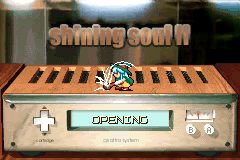Shining Soul II/Hidden content
From Sega Retro
- Back to: Shining Soul II.
Sound test
On the Atlus logo screen (US) or the "Presented by Sega" screen (EU/JP), press ![]()
![]()
![]()
![]()
![]()
![]()
![]()
![]()
![]()
![]()
![]()
![]()
![]() before the screen fades out. A fanfare will confirm correct entry. At the main menu, press HOLD START
before the screen fades out. A fanfare will confirm correct entry. At the main menu, press HOLD START ![]() . The controls for the sound test are as follows:
. The controls for the sound test are as follows:
- START : Turns the music player on or off.
 /
/ : Toggles between BGM Mode and SFX Mode.
: Toggles between BGM Mode and SFX Mode. /
/ : Navigates through music and sound effects.
: Navigates through music and sound effects. : Plays the selected song or sound effect.
: Plays the selected song or sound effect. : Stops the selected song or sound effect, or exits the sound test if nothing is playing.
: Stops the selected song or sound effect, or exits the sound test if nothing is playing.
References
| CollapseShining Soul II | |
|---|---|
|
Main page | Comparisons | Maps | Hidden content | Magazine articles | Reception
| |