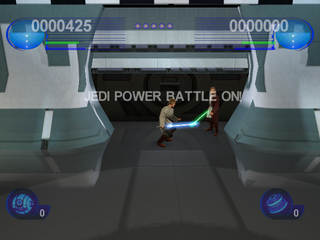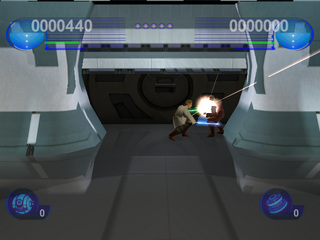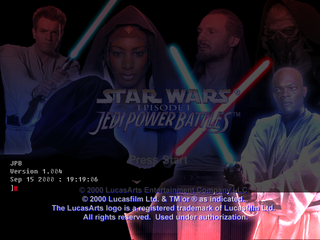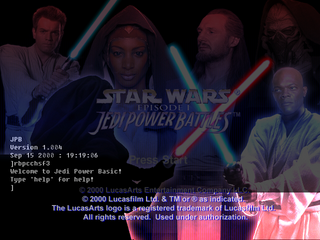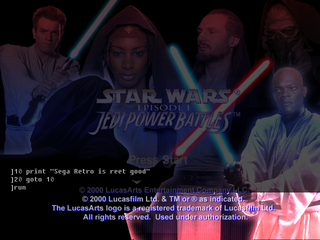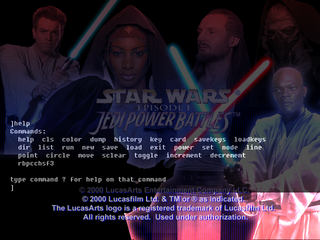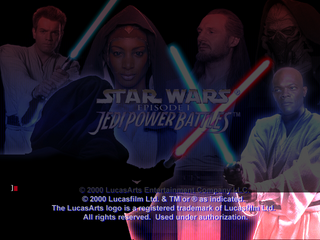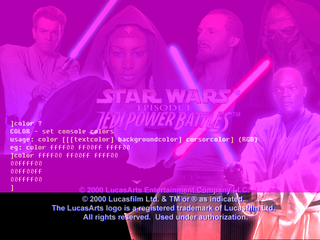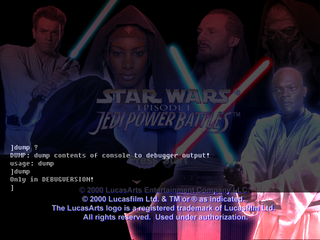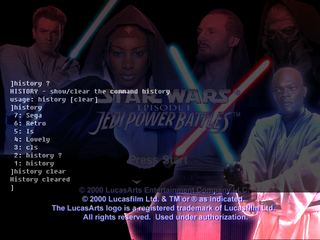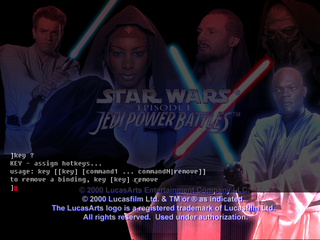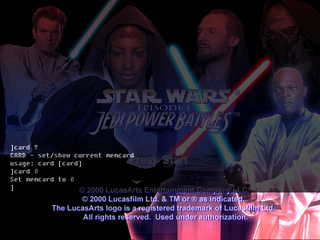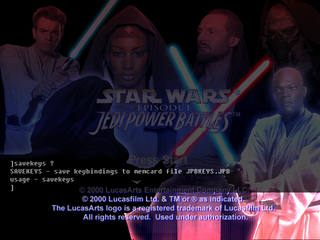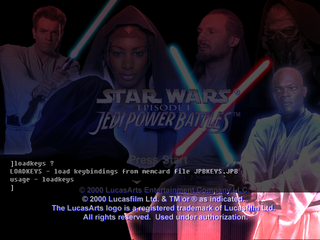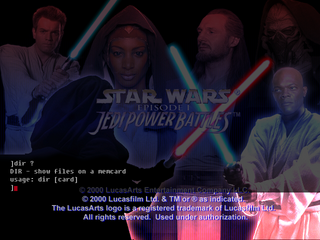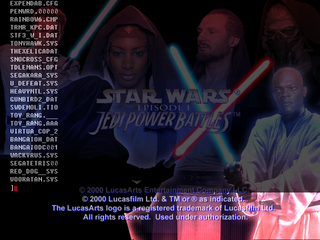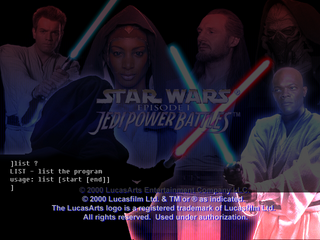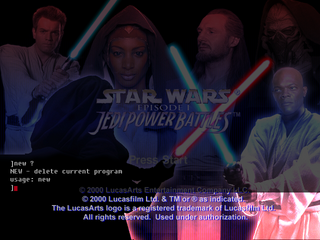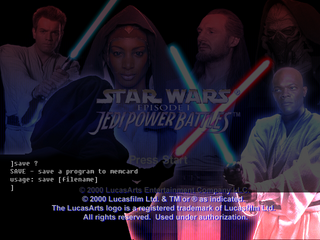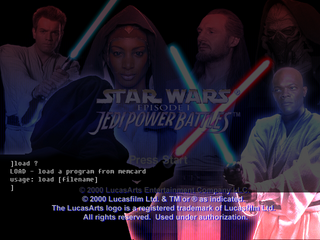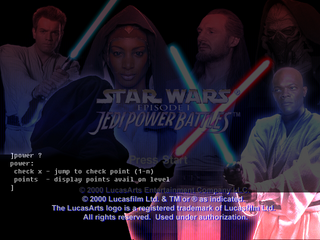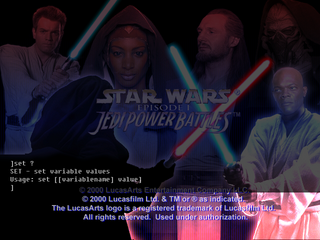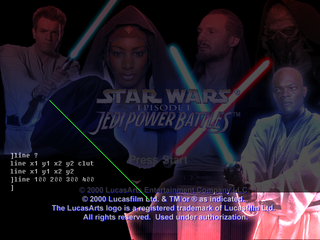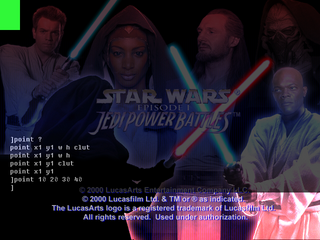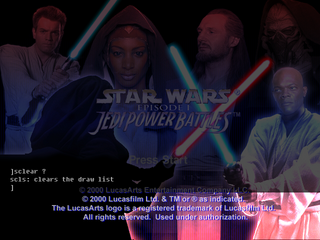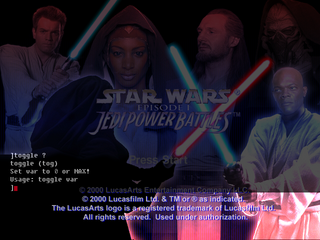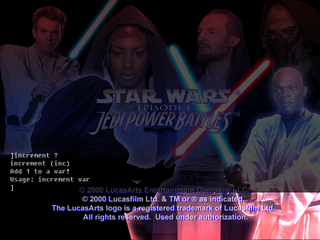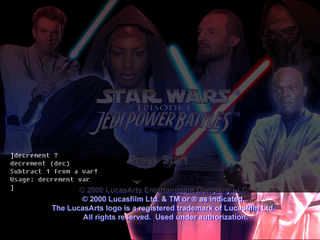Star Wars: Episode I Jedi Power Battles/Hidden content
From Sega Retro
- Back to: Star Wars: Episode I Jedi Power Battles.
Contents
- 1 Show/hide radar
- 2 Return to the last checkpoint
- 3 Jedi Power Battle
- 4 Jedi Power Basic
- 4.1 Programs
- 4.2 Commands
- 4.2.1 help
- 4.2.2 cls
- 4.2.3 color
- 4.2.4 dump
- 4.2.5 history
- 4.2.6 key
- 4.2.7 card
- 4.2.8 savekeys
- 4.2.9 loadkeys
- 4.2.10 dir
- 4.2.11 list
- 4.2.12 run
- 4.2.13 new
- 4.2.14 save
- 4.2.15 load
- 4.2.16 exit
- 4.2.17 power
- 4.2.18 set
- 4.2.19 node
- 4.2.20 line
- 4.2.21 point
- 4.2.22 circle
- 4.2.23 move
- 4.2.24 sclear
- 4.2.25 toggle
- 4.2.26 increment
- 4.2.27 decrement
- 5 References
Show/hide radar
Pause the game and press ![]()
![]()
![]()
![]()
![]()
![]() . If entered correctly, a radar/map will appear at the top centre of the screen showing where enemies and hostages are.
. If entered correctly, a radar/map will appear at the top centre of the screen showing where enemies and hostages are.
Return to the last checkpoint
Pause the game and press ![]()
![]()
![]()
![]()
![]()
![]()
![]()
![]()
![]()
![]() . This will instantly warp you back to the last checkpoint.
. This will instantly warp you back to the last checkpoint.
Jedi Power Battle
During a two player game, press HOLD ![]() +
+![]() +
+![]() +
+![]()
![]() . This will activate (or deactivate) "Jedi Power Battle", letting the two Jedi attack each other.
. This will activate (or deactivate) "Jedi Power Battle", letting the two Jedi attack each other.
Jedi Power Basic
Jedi Power Battles has an in-game console, accessible by inserting a Dreamcast Keyboard into controller port C. Pressing ¬ will toggle on/off a console prompt, however you will not be able to do anything with it unless you first enter the code rbpcchsf3 (NTSC-U) or rbpcchsf4 (PAL).
With the code entered, you will now have access to "Jedi Power Basic", an entire programming language that allows you to manipulate much of the game in real-time.
Supplying "?" as the first argument to a command will give a description of what the command does.
Programs
Jedi Power Basic is a BASIC interpreter and so can be used to create programs, much like older home computers of the 1980s. Alongside the commands listed below, the following keywords are supported:
- anim
- cycle
- else
- end
- for
- gosub
- goto
- if
- input
- joypad
- keyheld
- keypress
- next
- play
- rem
- return
- sprint
- step
- system
- then
- to
Commands
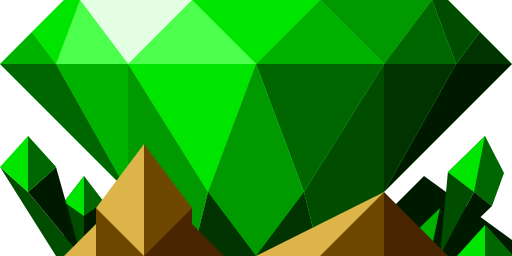 |
This list is incomplete. The following list has been marked as incomplete. If you can, please complete it. |
help
Shows a subset of the available commands for JPB.
cls
Clears the screen.
color
Sets the colour of the console; the text colour, background colour and flashing cursor colour.
dump
A debugging feature which seemingly only works on Dreamcast development kits.
history
Shows (or clears) the history of commands inputted by the user.
key
Allows the user to define hotkeys, i.e. assign commands to specific keyboard keys.
card
Lets the user switch between memory cards, from IDs 0-7.
savekeys
Saves keybindings to the selected memory card.
loadkeys
Loads keybindings from the selected memory card.
dir
Shows the contents of a memory card (VMU).
list
Lists the current program.
run
Runs the current program.
new
Starts a new program.
save
Saves the current program to the selected memory card.
load
Loads a program from the selected memory card.
exit
Closes the console (the same as pressing ¬).
power
A tool for either jumping between checkpoints on a level, or showing the number of points available.
set
Used to defines variables.
node
Manipulatates in-game objects.
line
Draws lines on the screen.
point
Draws "points" on the screen (or more specifically, filled rectangles).
circle
Draws circles on screen
move
Moves the drawing point for line, point and circle.
sclear
Clears any drawn graphics using line, circle or point.
toggle
Sets variables (?)
increment
Adds 1 to a variable.
decrement
Subtracts 1 from a variable.
References
| Star Wars: Episode I Jedi Power Battles | |
|---|---|
|
Main page | Comparisons | Credits | Hidden content | Development | Magazine articles | Reception | Compliance | Technical information | Bootlegs | |