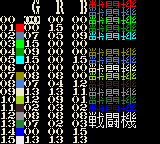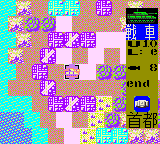Taisen-gata Daisenryaku G/Hidden content
From Sega Retro
- Back to: Taisen-gata Daisenryaku G.
Change the palette
Start a new game, go into the settings (設定) menu and press HOLD ![]() START . This will take you to a menu where you can set the colour values for the in-game palette.
START . This will take you to a menu where you can set the colour values for the in-game palette.
There are drawing issues with this menu, so you may have to move the screen after you're done to remove any visual artefacts.
There is also nothing stopping you from setting all the colours to the same value and making the game unplayable.
References
| CollapseTaisen-gata Daisenryaku G | |
|---|---|
|
Main page | Hidden content | Magazine articles | Reception | |