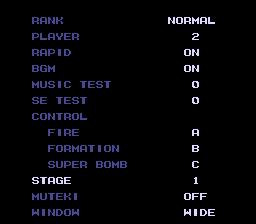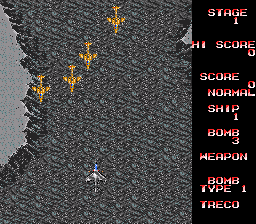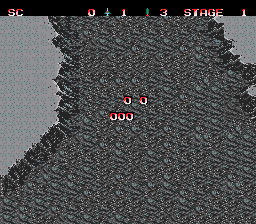Task Force Harrier EX/Hidden content
From Sega Retro
- Back to: Task Force Harrier EX.
Start with 9 credits
On the title screen, press ![]()
![]()
![]() . There is no confirmation to let you know the code has worked.
. There is no confirmation to let you know the code has worked.
Start with 99 credits
On the title screen, press ![]()
![]()
![]()
![]()
![]() . There is no confirmation to let you know the code has worked.
. There is no confirmation to let you know the code has worked.
Extra options
On the title screen, press ![]()
![]()
![]()
![]()
![]()
![]()
![]()
![]()
![]() . This will add some extra options to the config menu:
. This will add some extra options to the config menu:
- "Stage" signifies the starting stage
- "Muteki" is invincibility
- "Window" lets you switch to a different "side" screen resolution, sacrificing horizontal visibility so you can see 32 more rows of pixels ahead.
In addition, pausing the game and pressing HOLD ![]() START will skip to the next stage, pressing
START will skip to the next stage, pressing ![]() advances the game by one frame, and pressing
advances the game by one frame, and pressing ![]() will bring up a palette editor, allowing you to change the on-screen colours[1].
will bring up a palette editor, allowing you to change the on-screen colours[1].
References
| Task Force Harrier EX | |
|---|---|
|
Main page | Comparisons | Hidden content | Magazine articles | Reception | Promotional material | Region coding | Technical information | |