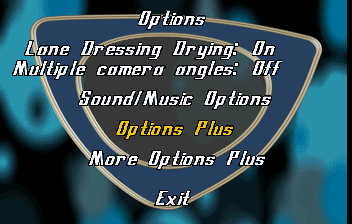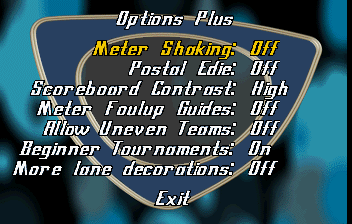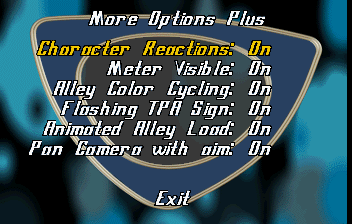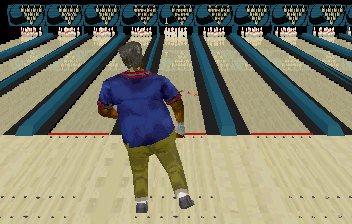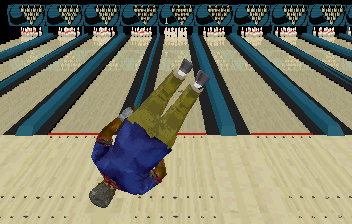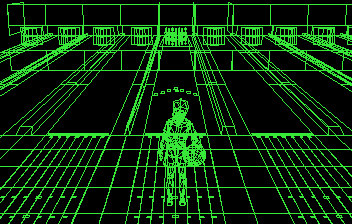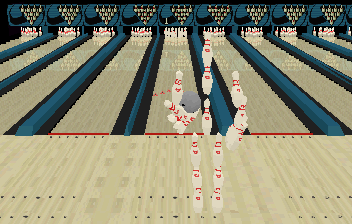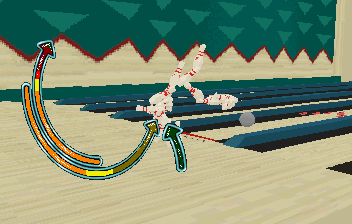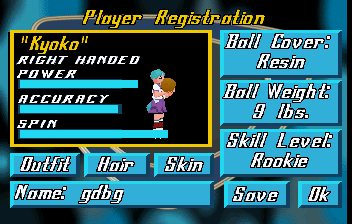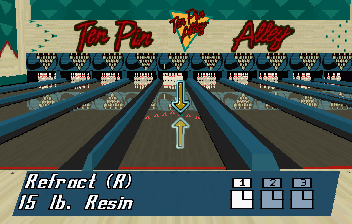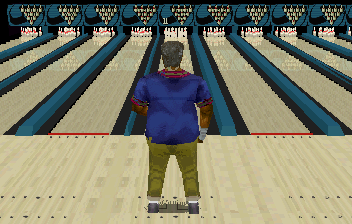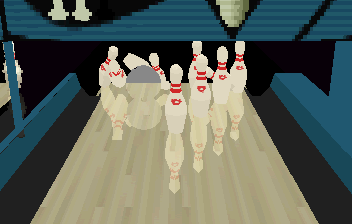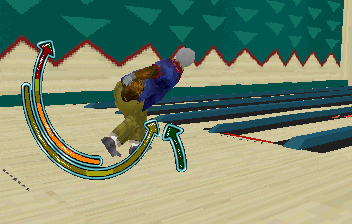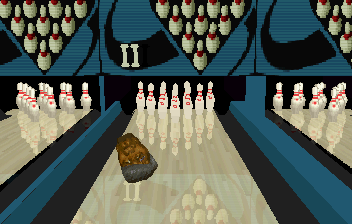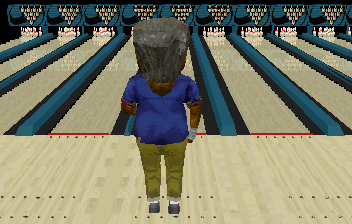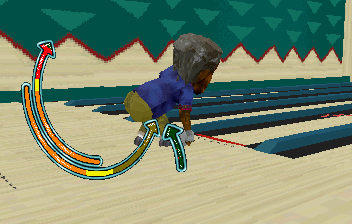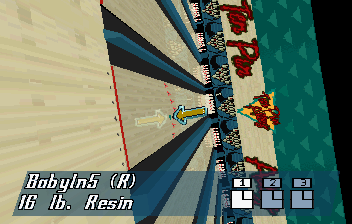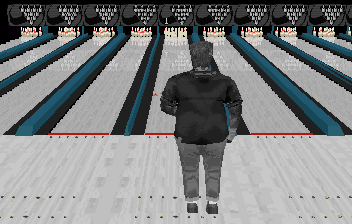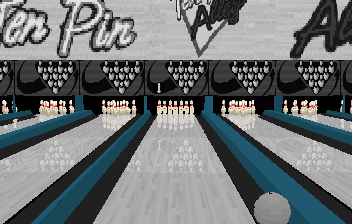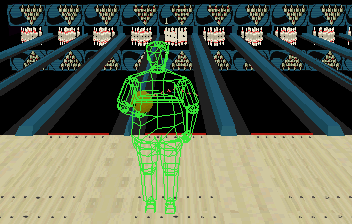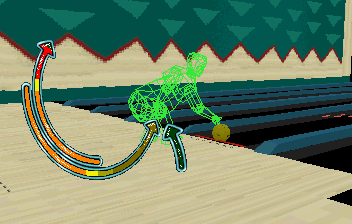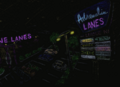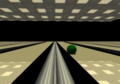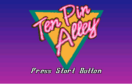Ten Pin Alley/Hidden content
From Sega Retro
- Back to: Ten Pin Alley.
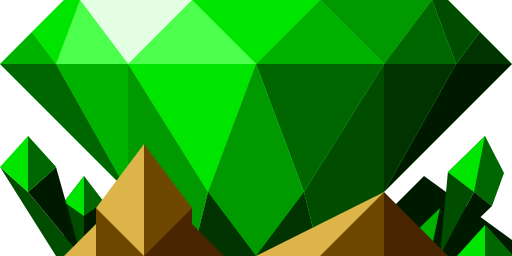 |
This list is incomplete. The following list has been marked as incomplete. If you can, please complete it. |
Note: Many of these "Easter eggs" were revealed by Saturn programmer Nathan Mates on his personal website between 13th November, 1998 and 5th Feburary, 2000[1].
Contents
- 1 Options Plus and More Options Plus
- 2 Developer messages
- 3 Manually adjust CPU AI
- 4 Wait reactions
- 5 Taunt other players
- 6 Harder players in tournaments
- 7 Vectrex mode
- 8 Player name codes
- 8.1 Faster wait reactions
- 8.2 Characters made up of bowling pins
- 8.3 Kyoko
- 8.4 Ignore accuracy meter
- 8.5 Computer opponents bowl perfect games
- 8.6 Happier reactions
- 8.7 Sadder reactions
- 8.8 Lane transparency
- 8.9 Give characters shadows
- 8.10 Pseudo-transparent balls
- 8.11 Swap head and ball models
- 8.12 Big head mode
- 8.13 "Babylon 5" spinning screen
- 8.14 Make things greyscale
- 8.15 Alternative Vectrex modes
- 8.16 Reset above effects
- 9 PC content
- 10 References
Options Plus and More Options Plus
Highlight "Options" on the main menu and hold ![]() +
+![]() +
+![]() while selecting with
while selecting with ![]() or
or ![]() . This will add two new menus: "Options Plus" and "More Options Plus" with the following settings:
. This will add two new menus: "Options Plus" and "More Options Plus" with the following settings:
- Meter Shaking:
- Postal Edie:
- Scoreboard Contrast:
- Meter Foulup Guides:
- Allow Uneven Teams:
- Beginner Tournaments:
- More lane decorations:
- Character reactions:
- Meter Visible:
- Alley Color Cycling:
- Flashing TPA Sign: Enable or disable the flashing Ten Pin Alley sign on the main menu.
- Animated Alley Load:
- Pan Camera with aim:
"Options" on the main menu will also change its name to "Options Plus".
Developer messages
Highlight "Credits" on the main menu and hold ![]() +
+![]() +
+![]() while selecting with
while selecting with ![]() or
or ![]() . This will display a very long set of messages from programmer Nathan Mates, detailing technical details, thanking people and things and listing some of his favourite music:
. This will display a very long set of messages from programmer Nathan Mates, detailing technical details, thanking people and things and listing some of his favourite music:
| ExpandMessage contents |
|---|
Manually adjust CPU AI
There are five difficulty levels for AI characters: 1 is Rookie, 2 and 3 is Journeyman, and 4 and 5 is Pin King/Queen. However, when selecting the skill, there is no means of knowing whether you've set the level to 2 or 3, or 4 or 5; by holding ![]() +
+![]() while selecting lets you cycle through the five AI levels instead of just three.
while selecting lets you cycle through the five AI levels instead of just three.
Wait reactions
When lining up your character using ![]() and
and ![]() , let go of the controls and after every 20 seconds, a waiting animation will play. This can be sped up by holding
, let go of the controls and after every 20 seconds, a waiting animation will play. This can be sped up by holding ![]() , or stopped entirely by holding
, or stopped entirely by holding ![]() .
.
After 30 reactions, the character will begin to spin.
Taunt other players
When the meter shows up when a player is about to bowl, hold ![]() +
+![]() +
+![]() then press either
then press either ![]() ,
, ![]() or
or ![]() to taunt. You cannot taunt yourself and the function does not work in tournaments.
to taunt. You cannot taunt yourself and the function does not work in tournaments.
Harder players in tournaments
At the tournament welcoming screen, hold ![]() +
+![]() +
+![]() then press either
then press either ![]() or
or ![]() to trigger a sound effect. This should add harder players to the lineup, though as the player choices are randomised, it is not guaranteed.
to trigger a sound effect. This should add harder players to the lineup, though as the player choices are randomised, it is not guaranteed.
Vectrex mode
After the introductory videos have played, hold ![]() +
+![]() +
+![]() until the white of the Ten Pin Alley logo turns black. Now all the 3D geometry will be rendered as a wireframe. Developers Adrenalin Entertainment previously worked on Vectrex games as the development arm of Western Technologies.
until the white of the Ten Pin Alley logo turns black. Now all the 3D geometry will be rendered as a wireframe. Developers Adrenalin Entertainment previously worked on Vectrex games as the development arm of Western Technologies.
Player name codes
The codes below require the user to input special player names in the six name slots. The character type used for the slots do not matter, only the names.
The effects are activated as soon as table is name laid out as below, allowing you can go back and customise a game.
Faster wait reactions
| 1 | 2 | ||
|---|---|---|---|
| 3 | 4 | ||
| 5 | 3DWait | 6 |
Shorten the time between "wait reactions" (see above).
This code is revealed for winninng a beginner tournament.
Characters made up of bowling pins
| 1 | Vector | 2 | Pins |
|---|---|---|---|
| 3 | 4 | ||
| 5 | 6 |
Turns all players into characters made up of bowling pins.
This code is revealed for winninng a amateur tournament.
Kyoko
| 1 | 2 | ||
|---|---|---|---|
| 3 | FEIF | 4 | |
| 5 | DEI | 6 | gdbg |
Adds the anime schoolgirl Kyoko to the list of characters. She has perfect stats, you cannot change her outfit, hair or skin colour, and she bowls by firing the ball horizontally out of her hands.
The code is a reference to the California Institute of Technology and the slogans of its Fleming, Dabney and Blacker houses (their position in the table being a rough geographical position of the houses in real life)[1].
This code is revealed for winninng a pro tournament.
Ignore accuracy meter
| 1 | ICant | 2 | Play |
|---|---|---|---|
| 3 | Legally | 4 | |
| 5 | 6 |
Ignores the accuracy meter, so as long as you don't overshoot and miss entirely, the ball should move perfectly in the direction chosen.
Computer opponents bowl perfect games
| 1 | 2 | ||
|---|---|---|---|
| 3 | 4 | CPU300 | |
| 5 | 6 |
Ensures the computer never loses.
Happier reactions
| 1 | 2 | ||
|---|---|---|---|
| 3 | 4 | ||
| 5 | Happy1 | 6 |
Increase the chance of the crowd having a positive reaction to shots.
Sadder reactions
| 1 | 2 | ||
|---|---|---|---|
| 3 | 4 | Downers | |
| 5 | 6 |
Increase the chance of the crowd having a negative reaction to shots.
Lane transparency
| 1 | 2 | ||
|---|---|---|---|
| 3 | 4 | Refract | |
| 5 | 6 |
Make the lane pulse with semi-transparent effects. This was added in response to developers of the PlayStation version complaining of a lack of "good transparency controls"[1].
Give characters shadows
| 1 | 2 | ||
|---|---|---|---|
| 3 | Vorlons | 4 | |
| 5 | 6 |
Render shadows beneath characters. This feature was turned off because it negatively affected performance[1].
Pseudo-transparent balls
| 1 | 2 | ||
|---|---|---|---|
| 3 | Glass | 4 | Balls |
| 5 | 6 |
This will attempt to give the balls a glass-like appearance, though much of the time come off as transparent due to the way rendering works on the Saturn.
Swap head and ball models
| 1 | 2 | ||
|---|---|---|---|
| 3 | 4 | Ichabod | |
| 5 | Crane | 6 |
Swaps player heads with the player's bowling balls. This was inspired by a PlayStation code, but applies to all characters[1].
Big head mode
| 1 | Hi | 2 | AM2 |
|---|---|---|---|
| 3 | Big | 4 | Heads |
| 5 | 6 |
Give characters big heads. The code is a nod to Sega AM2 who were producing some of the most technically advanced Sega Saturn games at the time.
"Babylon 5" spinning screen
| 1 | 2 | ||
|---|---|---|---|
| 3 | Babyln5 | 4 | Spinmde |
| 5 | 6 |
Makes the screen rotate endlessly. Programmer Nathan Mates was a fan of the show Babylon 5 which inspired this code.
Make things greyscale
| 1 | 2 | ||
|---|---|---|---|
| 3 | 4 | ||
| 5 | 1950s | 6 | TV |
Turns newly loaded assets greyscale. This is not a universal effect, as some elements of the game (such as the pins) are constantly re-loaded. You also have to manually change the alley to see a difference there.
Alternative Vectrex modes
| 1 | Vectrex | 2 | Mode1 |
|---|---|---|---|
| 3 | 4 | ||
| 5 | 6 |
Similarly to the above, turn newly loaded assets into wireframes. Using Mode2 as player 2's name stops the back faces of polygons being rendered.
Using the "taunt version" gives the effect better coverage.
Reset above effects
| 1 | Reset | 2 | |
|---|---|---|---|
| 3 | 4 | ||
| 5 | 6 |
Resets any of the effects activated above.
PC content
Art
Load the disc into a Windows PC to access a number of images in a BONUS folder. These are a mixture of pre-rendered wallpapers and design documents:
King James Bible
The full King James Bible exists on the disc, and can be found in the README folder. It is split into 66 separate TXT files, with a 67th acting as an intro:
| CollapseINTRO.TXT contents |
|---|
Note: the following is a copy of the King James (Authorized) Version of the Bible, quite out of copyright by now. Not placed here by any group that drops Bibles in hotels/motels/etc, just by your humble little programmer. Hopefully, you'll find it useful. Any errors in splitting up the 4MB file I got off the web are purely mine. |
References
- ↑ Jump up to: 1.0 1.1 1.2 1.3 1.4 http://www.visi.com/~nathan/games/tpasaturn.html (Wayback Machine: 2008-04-15 02:53)
| CollapseTen Pin Alley | |
|---|---|
|
Main page | Comparisons | Hidden content | Magazine articles | Reception | Technical information | |