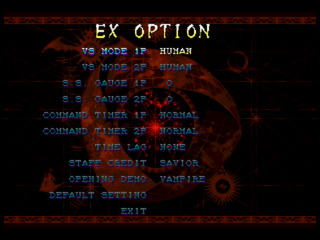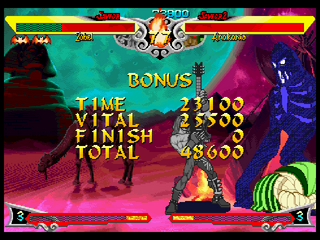Vampire Chronicle for Matching Service/Hidden content
From Sega Retro
- Back to: Vampire Chronicle for Matching Service.
Contents
On the main menu, highlight Option. Hold ![]() +
+![]() (when using a standard Dreamcast controller) or
(when using a standard Dreamcast controller) or ![]() +
+![]() (when using the Dreamcast Arcade Stick), then press START .
(when using the Dreamcast Arcade Stick), then press START .
Play as Oboro Bishamon
In any mode, select Bishamon on the character select screen. Hold START , then press any punch or kick button. Oboro always uses the Savior2 type.
Play as Marionette
In the Arcade mode, select the random character box (the question mark) on the character select screen. Press START seven times, then press any punch or kick button. Marionette takes the form of every opponent, making every match a mirror match. Though the player is prompted to choose a type after selecting her, she always takes the type of her opponent.
Play as Shadow
In the Arcade mode, select the random character box (the question mark) on the character select screen. Press START five times, then press any punch or kick button. Shadow possesses the defeated opponent after each match, so the player always controls the last fought character. The first playable character is chosen at random; to pick the first character, select him or her and press START three times before selecting Shadow. The player can select the type of the first character after selecting Shadow, but it always takes the type of the defeated opponent after the first match.
References
| Vampire Chronicle for Matching Service | |
|---|---|
|
Main page | Hidden content | Magazine articles | Reception | Compliance | Technical information | Bootlegs | |