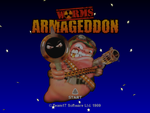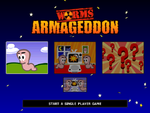| Expand15: If a VMU is detected, software must make use of it to save data.[27]
|
| If a VMU device is present, the application must make use of the card to save game data. The minimum save-game support should be for game preferences and high scores.
|
|
|
Pass
|
|
| Expand15.1.1a: Only 1-byte upper case English letters, numbers, underscore and period characters may be used for save file names.[28]
|
| Only 1-byte upper-case English letters, numbers, underscore and period may be used. Spaces are not allowed. (See grayed part of Figure 1, Usable characters for file names and VMS Comments, on the next page.)
|
|
|
Pass
|
|
| Expand15.1.1b: Save file names must be exactly 12 characters.[28]
|
| File names must be exactly 12 characters.
|
|
|
Pass
|
|
| Expand15.1.1c: If multiple files are saved by one piece of software, the first 9 characters must be the same (only the last 3 may differ). This is to ensure the batch copy function works in the boot ROM.[28]
|
| When multiple files are saved by one game, the first 9 characters of each file name must be the same (only the last 3 may differ). In the Boot ROM file menu, the first 9 characters determine files associated with each game. Consequently, if these characters are not the same, the files are not recognized as belonging to the same game, and the batch copy function will not work.
|
|
|
N/A
|
|
| Expand15.1.2: VMU comments should consist of up to 16 single-byte ASCII characters (20 to 7D and A0 to DF). Character 7E (~) should not be used as it does not represent a character in the VMU.[29]
|
| VMU Comments shall consist of up to 16 single-byte ASCII characters (20 to 7D and A0 to DF). Character 7E (tilde) should not be used as it does not represent a character in VMU.
|
|
|
Pass
|
|
| Expand15.1.3a: Boot ROM comments may consist of up to 32 single-byte or 16 double-byte upper-case English characters.[30]
|
| Boot ROM comments may consist of up to 32 single-byte or 16 double-byte upper-case English characters (double-byte characters display as 24x24 dots with the Boot ROM, and single-byte characters as 24x12 dots).
|
|
|
Pass
|
|
| Expand15.1.3b: The game title (shortened if necessary) should be written as a boot ROM comment (name + status is also allowed).[30]
|
| The game title (or a shortened form of the title, if necessary) is written as a Boot ROM Comment. Display of "Game name + game status" is also possible.
|
|
|
Pass
|
|
| Expand15.1.4: If multiple files are to be created append 01, 02 etc. so as not to confuse the sorting order.[30]
|
| When preparing multiple types of data to sort in the same game and changing the sorting order of save data in the same game, use sort data such as "Same game sort data + 01, 02" so as not to confuse the sorting order with another game.
|
|
|
N/A
|
|
| Expand15.1.5: A save file should have its own unique icon so it can be clearly recognised in the boot ROM.[31]
|
| Each application should have its own unique icon. The unique icon allows each application's save files to be recognized in the Boot ROM File Control Menu.
|
|
|
Pass
|
|
| Expand15.1.6: Observe the rules outlined in section 23, "Ethics Considerations" when producing "Visual Comments" (the "data" icon)[31]
|
| When preparing Visual Comments, observe the rules outlined in "23. Ethics Considerations" to avoid improper ethics in the comments.
|
|
|
Untested, assumed pass
|
|
| Expand15.1.7: For save files, allocate the maximum number of blocks of memory required at the start, even if not all the space is used from the beginning. Do not save filler data in the empty space.[32]
|
| For files where the size will grow over time, allocate the maximum number of blocks at the start. For example, if level one data takes two blocks to store the game progress, but level two takes four blocks, then you should allocate four blocks for all level data. In this case, when the data to be saved is smaller than the number of blocks allocated, do not save filler data in the empty space.
|
|
|
Untested, assumed pass
|
|
| Expand15.1: Save files must always be registered. The file name must be easily recognisable and resemble the name of software.[27]
|
| The save file for a Dreamcast application must always be registered. (Please make sure the "Back up" section of the Master ROM Release form has been completely filled out.)
Create a file name that is easily recognizable and bears an intuitive resemblance to the name of the game.
|
|
|
Untested, assumed pass
|
|
| Expand15.2.1.1a: On the memory card selection screen, allow controllers and cards to be selected even if they are not available or compatible.[33]
|
| Regardless of whether the port (controller) is being used (compatible), or not used (compatible), make the memory card inserted in either expansion socket selectable.
|
|
|
Untested, assumed pass
|
|
| Expand15.2.1.1b: The selected port and expansion socket for a memory card must be clearly indicated.[33]
|
| When allowing the user to select the port and expansion socket for a memory card, the user's selection (for example, Port A Expansion Socket 2) should be clearly indicated.
|
|
|
Untested, assumed pass
|
|
| Expand15.2.2: If an autosave feature is in effect and memory card is removed during play, the game must be paused and a message displayed asking that the memory card be reinserted when it is time to save. If a save file with an identical timestamp and checksum is detected, the game should resume.[34]
|
| If a memory card is removed during the game, play must be paused and a message displayed asking that the memory card be replaced at the time of saving. If a memory card having the same save file (identical time stamp and checksum) as that removed is reinserted, the game resumes.
|
|
|
Untested, assumed pass
|
|
| Expand15.2.3: Unless saving data, swapping memory cards while the power is on should be supported.[34]
|
| Except for during actual saves, memory card hot plugs (removing and inserting a memory card with the power ON) should be supported. However, access to Visual Memory is not possible when using the gun controller. For that reason, this rule does not apply, but include it anyway so as not to confuse the user.
|
|
|
Untested, assumed pass
|
|
| Expand15.4a: A message notifying that the game is saving (and not to turn the power off) should be displayed on-screen while a save is in progress. With games which autosave, this message only needs to appear if the save lasts for more than one second.[35]
|
| Except in the case of autosaving, a caution message such as "Saving, do not turn Power off" should be displayed on the TV screen while a save is in progress. It can be assumed that data may be lost if power is turned off or a reset performed while saving, so the caution message is important. Also, even when using auto save, display a message on the TV screen such as "Executing save. Do not turn off the power" as a warning when save time lasts for more than one second.
|
|
|
Untested, assumed pass
|
|
| Expand15.4b: The software reset capability must be disabled when saving.[35]
|
| Soft reset capability must be disabled while a save is executing.
|
|
|
Pass
|
|
| Expand15.4c: If saving fails, a message should display informing the user.[35]
|
| When a save operation fails to complete correctly, a caution message such as "Save could not complete correctly" should be displayed.
|
|
|
Untested, assumed pass
|
|
| Expand15.4d: Unless an autosave feature is in use, users should be prompted to overwrite saves if the save name already exists.[35]
|
| Except when using auto save, display a warning such as "A file with the same name already exists. OK to overwrite? (YES/NO)" to make overwrite selectable for the user when the user selects save to overwrite a file with the same name.
|
|
|
Untested, assumed pass
|
|
| Expand15.4e: If overwriting a VMU executable software file, a message (mentioning that it is an executable) must be displayed asking if it is okay to overwrite.[36]
|
| Before overwriting a VMU Executable Game file (A game that is designed to run on an undocked VMU) in a Sega Dreamcast application, a caution message such as "A VMU Game is installed. Okay to overwrite?
(YES/NO)" and allow the user to make the choice. No particular message display is needed during 15.2.2, Autosave or when 15.2.3, High scores, etc. are saved.
|
|
|
Untested, assumed pass
|
|
| Expand15.5a: If when executing a save and no memory card is inserted, display a messasge notifying the user of a lack of memory card, and the number of blocks required to save.[37]
|
| When no memory card is installed, indicate the required space (number of blocks) and display a warning message such as "A memory card with at least xx blocks of space is required for saving. Cancel save?
(YES/NO)".
|
|
|
Untested, assumed pass
|
|
| Expand15.5b: If there are not enough free blocks on a memory card to save, display a message indicating how many blocks are needed. Check all memory cards for space.[37]
|
| When there is not enough free space (blocks) on an inserted memory card, indicate the lack of empty space (number of blocks) and display a warning message such as "There are not enough free memory blocks. XX empty blocks are required for saving. Cancel save? (YES/NO)". Check all installed memory cards to determine if any memory card has enough space (blocks).
|
|
|
Untested, assumed pass
|
|
| Expand15.5c: Software should continue even if the user cannot save.[37]
|
| After displaying one of the warning messages "Empty space not sufficient," "Memory card not inserted," or "Memory card not present in the assigned location," make it possible to continue to game (even though saving is not possible).
|
|
|
Untested, assumed pass
|
|
| Expand15.5d: If the user cannot save, the user should be told that saving cannot occur and be asked whether to continue.[37]
|
| For the times when one of the above-written messages "Empty space not sufficient" or "Memory card not inserted" or when auto saving with 15.2.2 or 15.2.3 are displayed, a warning message such as "A memory card with at least xx blocks of space is required for saving. The game can continue, but saving will not be possible. Continue game? (YES/NO)" should also be displayed. Also, after displaying the warning message, if a memory card is inserted, auto save (warning screen sequence) should be restarted. When a warning message is displayed once, it is not necessary to display the message again unless power to the main unit is turned off, except in cases when the memory card is inserted as mentioned above.
|
|
|
Untested, assumed pass
|
|
| Expand15.5e: If the save location of high scores and configuration data is assigned to port A, extension socket 1 (according to 15.2.3), messages should reflect the need to place a memory card in this location.[37]
|
| If the save location of high scores and configuration data is assigned to Port A extension socket 1 according to 15.2.3, the port and expansion socket should be indicated in the caution message, such as "A memory card is not inserted in Port A Extension Socket 1. Please insert a memory card at this location to save High Score."
|
|
|
Untested, assumed pass
|
|
| Expand15.6: Users must not be allowed to delete all files or initialise a VMU in software.[38]
|
| When an application has a memory management screen, the commands "Delete all files" and "Initialize" cannot be displayed. By not providing a command to erase all files, the problem of the user accidentally using it during memory control is avoided.
|
|
|
Untested, assumed pass
|
|
| Expand15.7a: When loading a save, display a message (e.g. "Loading...") to indicate the file is loading.[38]
|
| When loading a save file, either display a message such as "Loading..." or indicate to the user in some other way that the save file is loading.
|
|
|
Untested, assumed pass
|
|
| Expand15.7b: If loading fails, a message should display informing the user.[38]
|
| The integrity of a loaded file must be checked, and if damaged, a caution message such as "the file did not load correctly" should be displayed. Display can be done before loading.
|
|
|
Untested, assumed pass
|
|
| Expand15.7c: If loading fails, do not delete the file as it may be required for customer support.[38]
|
| In the case where a file does not load correctly, it should not be immediately erased (the damaged file may be necessary later for customer service purposes).
|
|
|
Untested, assumed pass
|
|
| Expand15.8: Software must not copy files which have the copy-protection attribute is set (though the software can create such files).[39]
|
| The application should not copy files in which the copy-protection attribute is set. (However, applications may create such files.)
|
|
|
Untested, assumed pass
|
|
| Expand15.10.1: When saving, an on-screen indicator should be displayed to show a save is in progress.[40]
|
| (While saving) When returning to normal processing after starting a save, an on-screen indicator (such as a progress bar at the bottom) must be provided to show the user that a save is in progress. Soft reset and CD door open conditions should be indicated in a manner that is compatible with the normal save indication.
|
|
|
Untested, assumed pass
|
|