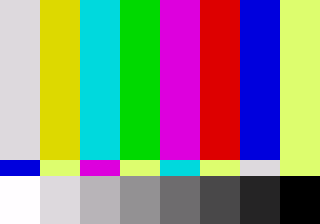Difference between revisions of "El Viento/Hidden content"
From Sega Retro
(Created page with "{{back}} {{HiddenContent | title=Colour test | image1=ElViento MD ColourTest.png | desc=When the Wolf Team logo appears, hold {{A}}+{{B}}+{{C}} and press {{start}} to be...") |
m (Text replacement - "{{HiddenContent \| title=(.*) \|" to "==$1== {{HiddenContent |") |
||
| Line 1: | Line 1: | ||
{{back}} | {{back}} | ||
| + | ==Colour test== | ||
{{HiddenContent | {{HiddenContent | ||
| − | |||
| image1=ElViento MD ColourTest.png | | image1=ElViento MD ColourTest.png | ||
| desc=When the [[Wolf Team]] logo appears, hold {{A}}+{{B}}+{{C}} and press {{start}} to be taken to a colour test screen. The only way to exit is to reset the game. | | desc=When the [[Wolf Team]] logo appears, hold {{A}}+{{B}}+{{C}} and press {{start}} to be taken to a colour test screen. The only way to exit is to reset the game. | ||
| Line 8: | Line 8: | ||
The design is based on the [[wikipedia:SMPTE color bars|SMPTE color bars]], but with a set of greyscale shades at the bottom. Also rather than use black, the colour test uses the current "background" colour, which in the final game is a pale shade of yellow-green. | The design is based on the [[wikipedia:SMPTE color bars|SMPTE color bars]], but with a set of greyscale shades at the bottom. Also rather than use black, the colour test uses the current "background" colour, which in the final game is a pale shade of yellow-green. | ||
}} | }} | ||
| + | ==Slow motion gameplay== | ||
{{HiddenContent | {{HiddenContent | ||
| − | |||
| image1= | | image1= | ||
| desc=While paused, press {{up}}{{left}}{{right}}{{down}}{{A}}. The game will run in slow motion until {{start}} is pressed again. | | desc=While paused, press {{up}}{{left}}{{right}}{{down}}{{A}}. The game will run in slow motion until {{start}} is pressed again. | ||
}} | }} | ||
| + | ==Skip level== | ||
{{HiddenContent | {{HiddenContent | ||
| − | |||
| image1= | | image1= | ||
| desc=While paused, press {{up}}{{left}}{{right}}{{down}}{{B}}. | | desc=While paused, press {{up}}{{left}}{{right}}{{down}}{{B}}. | ||
}} | }} | ||
| + | ==Gain magic== | ||
{{HiddenContent | {{HiddenContent | ||
| − | |||
| image1= | | image1= | ||
| desc=While paused, press {{up}}{{left}}{{right}}{{down}}{{C}}. | | desc=While paused, press {{up}}{{left}}{{right}}{{down}}{{C}}. | ||
Revision as of 15:41, 12 May 2019
- Back to: El Viento.
Colour test
When the Wolf Team logo appears, hold ![]() +
+![]() +
+![]() and press START to be taken to a colour test screen. The only way to exit is to reset the game.
and press START to be taken to a colour test screen. The only way to exit is to reset the game.
The design is based on the SMPTE color bars, but with a set of greyscale shades at the bottom. Also rather than use black, the colour test uses the current "background" colour, which in the final game is a pale shade of yellow-green.
Slow motion gameplay
While paused, press ![]()
![]()
![]()
![]()
![]() . The game will run in slow motion until START is pressed again.
. The game will run in slow motion until START is pressed again.
Skip level
Gain magic
References
| El Viento | |
|---|---|
|
Main page | Comparisons | Maps | Hidden content | Magazine articles | Reception | Region coding | Technical information | Bootlegs | |