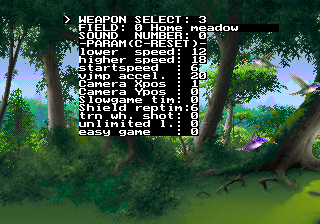Difference between revisions of "Kolibri/Hidden content"
From Sega Retro
(Created page with "{{back|Kolibri}} {{HiddenContent | title=Debug menu | image1=Kolibri 32X DebugMenu.png | desc=Pause the game and press {{hold|{{A}}|{{left}}{{right}}}}{{hold|{{B}}|{{down}}{{...") |
m |
||
| (One intermediate revision by one other user not shown) | |||
| Line 1: | Line 1: | ||
{{back|Kolibri}} | {{back|Kolibri}} | ||
| + | ==Debug menu== | ||
{{HiddenContent | {{HiddenContent | ||
| − | |||
| image1=Kolibri 32X DebugMenu.png | | image1=Kolibri 32X DebugMenu.png | ||
| desc=Pause the game and press {{hold|{{A}}|{{left}}{{right}}}}{{hold|{{B}}|{{down}}{{right}}}}{{hold|{{C}}|{{down}}{{up}}}} to activate a debug menu. | | desc=Pause the game and press {{hold|{{A}}|{{left}}{{right}}}}{{hold|{{B}}|{{down}}{{right}}}}{{hold|{{C}}|{{down}}{{up}}}} to activate a debug menu. | ||
| Line 9: | Line 9: | ||
==References== | ==References== | ||
<references /> | <references /> | ||
| + | |||
| + | {{KolibriOmni}} | ||
Latest revision as of 10:42, 27 December 2019
- Back to: Kolibri.
Pause the game and press HOLD ![]()
![]()
![]() HOLD
HOLD ![]()
![]()
![]() HOLD
HOLD ![]()
![]()
![]() to activate a debug menu.
to activate a debug menu.
References
| Kolibri | |
|---|---|
|
Main page | Hidden content | Magazine articles | Reception | Region coding | Technical information | |