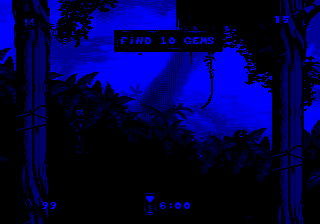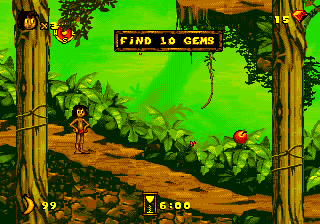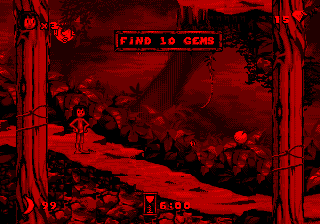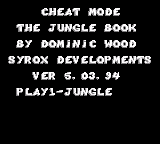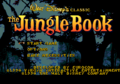Difference between revisions of "The Jungle Book/Hidden content"
From Sega Retro
| Line 55: | Line 55: | ||
}} | }} | ||
| − | === | + | ===View colour channels=== |
{{HiddenContent | {{HiddenContent | ||
| image1=JungleBook MD ChangePalettes 1.png | | image1=JungleBook MD ChangePalettes 1.png | ||
| Line 63: | Line 63: | ||
| image5=JungleBook MD ChangePalettes 5.png | | image5=JungleBook MD ChangePalettes 5.png | ||
| image6=JungleBook MD ChangePalettes 6.png | | image6=JungleBook MD ChangePalettes 6.png | ||
| − | | desc=Pause the game and press {{A}} {{B}} {{B}} {{A}} {{C}} {{A}} {{B}} {{B}} (ABBACABB). This will restart the current level, and all the palettes will change to a specific colour. Each time the cheat is entered, the | + | | desc=Pause the game and press {{A}} {{B}} {{B}} {{A}} {{C}} {{A}} {{B}} {{B}} (ABBACABB). This will restart the current level, and all the palettes will change to represent a specific colour channel. Each time the cheat is entered, the channel will change in the following order: Normal → Green → Blue → Blue+Green (Cyan) → Red+Green (Yellow) → Red+Blue (Magenta) → Red → Normal. |
}} | }} | ||
Revision as of 06:31, 7 March 2021
- Back to: The Jungle Book.
Contents
Mega Drive version
Start the game and play the first level taking the lowest possible route, and jump off a ledge at the point shown in the screenshot. Then, pause the game and press ![]()
![]()
![]()
![]()
![]()
![]()
![]()
![]()
![]()
![]()
![]()
![]()
![]()
![]()
![]()
![]()
![]()
![]()
![]() (BAD CRAB LARD BALL CURL).
(BAD CRAB LARD BALL CURL).
To toggle a menu option, select it using ![]() or
or ![]() , and press
, and press ![]() to turn it on or off. The menu options are as follows:
to turn it on or off. The menu options are as follows:
- Map View Mode: Allows the player to view the level using the D-Pad, similar to Disney's Aladdin.
- No Energy Loss: Infinite health.
- Infinite Lives: Self-explanatory.
- Infinite Time: Freezes the level timer.
- Single Gem Mode: If enabled, only one gem is required to complete levels.
- Force Bonus Level: Forces the bonus level to be played without having to collect all the gems.
- Palette Editor: Cycles through palettes during gameplay.
- Solid Floor: Closes off bottomless pits so Mowgli can't fall in.
- Level: A level select. Press
 or
or  to select a level.
to select a level.
Refill health, all weapons and compass
Pause the game and press ![]()
![]()
![]()
![]()
![]()
![]()
![]()
![]()
![]()
![]() (the Konami Code). When the game is unpaused, Mowgli will be given a health refill, 99 of every type of weapon, and a compass.
(the Konami Code). When the game is unpaused, Mowgli will be given a health refill, 99 of every type of weapon, and a compass.
Level skip
Pause the game and press ![]()
![]()
![]()
![]()
![]()
![]()
![]()
![]()
![]()
![]()
![]()
![]()
![]()
![]()
![]()
![]() (BAAB BAAB ABBA ABBA).
(BAAB BAAB ABBA ABBA).
Warp to bosses
Pause the game and press one of the following button sequences to jump to the respective boss:
If any of these cheats are used, the game will return to the title screen after defeating the boss or dying.
View ending
Pause the game and press ![]()
![]()
![]()
![]()
![]()
![]()
![]()
![]()
![]()
![]() (BAD CAR LARD).
(BAD CAR LARD).
Upside-down sprites
Pause the game and press ![]()
![]()
![]()
![]()
![]()
![]()
![]()
![]()
![]()
![]()
![]()
![]() (LARD BALL CRUD). This will restart the current level, with all sprites flipped upside-down.
(LARD BALL CRUD). This will restart the current level, with all sprites flipped upside-down.
View colour channels
Pause the game and press ![]()
![]()
![]()
![]()
![]()
![]()
![]()
![]() (ABBACABB). This will restart the current level, and all the palettes will change to represent a specific colour channel. Each time the cheat is entered, the channel will change in the following order: Normal → Green → Blue → Blue+Green (Cyan) → Red+Green (Yellow) → Red+Blue (Magenta) → Red → Normal.
(ABBACABB). This will restart the current level, and all the palettes will change to represent a specific colour channel. Each time the cheat is entered, the channel will change in the following order: Normal → Green → Blue → Blue+Green (Cyan) → Red+Green (Yellow) → Red+Blue (Magenta) → Red → Normal.
Developer messages
Pause the game and press one of the following button sequences:
Pressing any button on these screens will return the player to the title screen.
Master System version
Cheat mode
Hold ![]() +
+![]() +
+![]() when powering up the system. Then when the Disney logo fades out and the screen is black, release the buttons and press
when powering up the system. Then when the Disney logo fades out and the screen is black, release the buttons and press ![]()
![]()
![]()
![]()
![]() . A sound will confirm the correct entry. The game isn't bothered by incorrect keypresses, so some sources suggest just rotating the D-Pad a few times.
. A sound will confirm the correct entry. The game isn't bothered by incorrect keypresses, so some sources suggest just rotating the D-Pad a few times.
Starting a new game will bring up a "cheat mode" screen allowing you to select a level.
Game Gear version
Cheat mode
Hold ![]() when the Disney logo fades out. Then when the screen is black, release the button and press
when the Disney logo fades out. Then when the screen is black, release the button and press ![]()
![]()
![]()
![]()
![]() . A sound will confirm the correct entry. The game isn't bothered by incorrect keypresses, so some sources suggest just rotating the D-Pad a few times.
. A sound will confirm the correct entry. The game isn't bothered by incorrect keypresses, so some sources suggest just rotating the D-Pad a few times.
Starting a new game will bring up a "cheat mode" screen allowing you to select a level.
References
| The Jungle Book | |
|---|---|
|
Main page | Comparisons | Maps | Hidden content | Magazine articles | Video coverage | Reception | Promotional material | Region coding | Technical information | Bootlegs
Prototypes: WCES 1994 prototype
| |