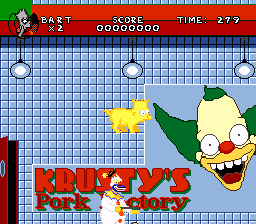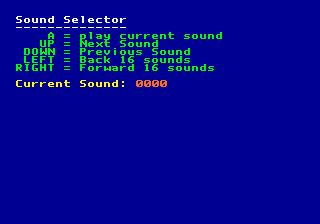Difference between revisions of "Virtual Bart/Hidden content"
From Sega Retro
(Created page with "{{back}} ==Invincibility== {{HiddenContent | noimage=yes | desc=Pause the game and press {{left}} {{right}} {{down}} {{down}} {{up}} {{C}} {{A}} {{B}}. }} ==End level== {{Hi...") |
(hurray for manuals) |
||
| Line 7: | Line 7: | ||
}} | }} | ||
| − | ==End | + | ==End program== |
{{HiddenContent | {{HiddenContent | ||
| noimage=yes | | noimage=yes | ||
| − | | desc=Pause the game and press {{C}} {{A}} {{C}} {{B}} {{C}} {{A}} {{down}}. You can now end the current | + | | desc=Pause the game and press {{C}} {{A}} {{C}} {{B}} {{C}} {{A}} {{down}}. You can now end the current program by pressing {{start}} on the second control pad. |
}} | }} | ||
| Line 24: | Line 24: | ||
| desc=Pause the game and press {{left}} {{down}} {{A}} {{A}} {{B}} {{left}} {{up}} {{down}}. Now pressing {{C}} on the second control pad will enable free movement mode with player one's d-pad. | | desc=Pause the game and press {{left}} {{down}} {{A}} {{A}} {{B}} {{left}} {{up}} {{down}}. Now pressing {{C}} on the second control pad will enable free movement mode with player one's d-pad. | ||
| − | This code only works on the side-scrolling | + | This code only works on the side-scrolling Dino Bart, Baby Bart and Pork Factory Pig Bart programs, and doesn't protect Bart from damage. |
}} | }} | ||
Latest revision as of 16:50, 11 March 2021
- Back to: Virtual Bart.
Contents
Invincibility
End program
Pause the game and press ![]()
![]()
![]()
![]()
![]()
![]()
![]() . You can now end the current program by pressing START on the second control pad.
. You can now end the current program by pressing START on the second control pad.
Commit suicide
Pause the game and press ![]()
![]()
![]()
![]()
![]()
![]() . You can now kill Bart by pressing
. You can now kill Bart by pressing ![]() on the second control pad.
on the second control pad.
Free movement
Pause the game and press ![]()
![]()
![]()
![]()
![]()
![]()
![]()
![]() . Now pressing
. Now pressing ![]() on the second control pad will enable free movement mode with player one's d-pad.
on the second control pad will enable free movement mode with player one's d-pad.
This code only works on the side-scrolling Dino Bart, Baby Bart and Pork Factory Pig Bart programs, and doesn't protect Bart from damage.
Sound Selection
Pause the game and press ![]()
![]()
![]()
![]()
![]()
![]()
![]()
![]() . This will take you to a no-frills sound test menu. The console needs to be reset in order to leave.
. This will take you to a no-frills sound test menu. The console needs to be reset in order to leave.
References
| Virtual Bart | |
|---|---|
|
Main page | Comparisons | Hidden content | Magazine articles | Reception | Region coding | Technical information | Bootlegs | |