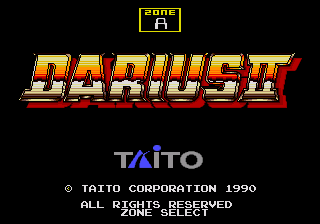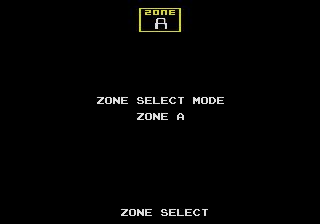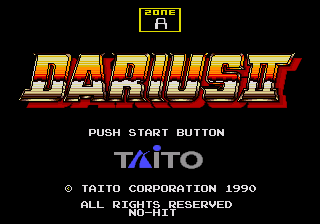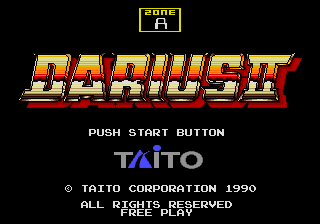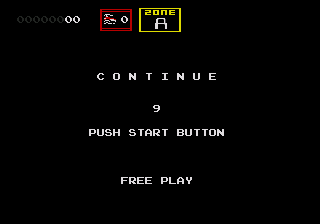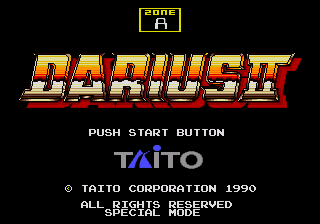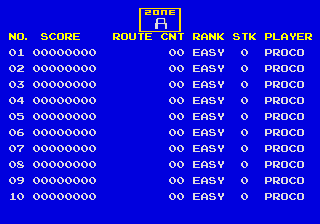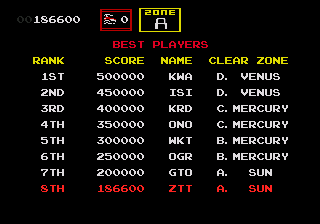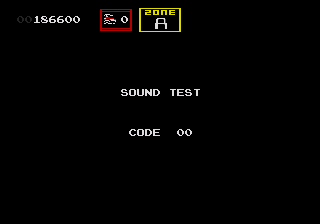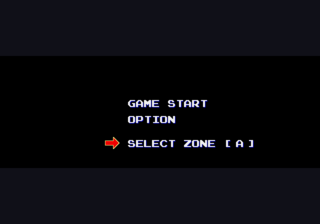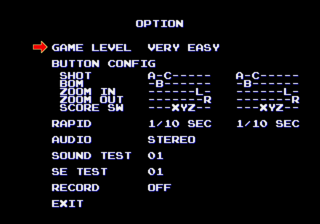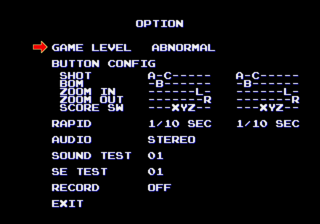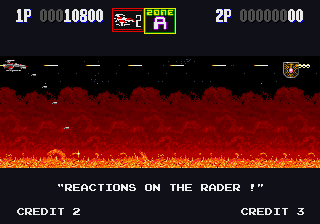Difference between revisions of "Darius II/Hidden content"
From Sega Retro
| Line 45: | Line 45: | ||
===Zone select=== | ===Zone select=== | ||
{{HiddenContent | {{HiddenContent | ||
| − | | image1= | + | | image1=DariusII Saturn ZoneSelect.png |
| desc=Quickly press {{Z}} {{Down}} {{L}} {{Up}} on the main menu. | | desc=Quickly press {{Z}} {{Down}} {{L}} {{Up}} on the main menu. | ||
| + | }} | ||
| + | |||
| + | ===Extra difficulty settings=== | ||
| + | {{HiddenContent | ||
| + | | image1=DariusII Saturn ExtraDifficulty VeryEasy.png | ||
| + | | image2=DariusII Saturn ExtraDifficulty Abnormal.png | ||
| + | | desc=Quickly press {{L}} {{Right}} {{Down}} {{Left}} on the main menu. A sound will confirm correct entry. This will add two extra difficulty settings, "Very Easy" and "Abnormal", to the Option menu. | ||
| + | }} | ||
| + | |||
| + | ===No shot limit=== | ||
| + | {{HiddenContent | ||
| + | | image1=DariusII Saturn NoShotLimit.png | ||
| + | | desc=Quickly press {{B}} {{Up}} {{L}} {{Right}} on the main menu. A sound will confirm correct entry, and the limit on how many shots the player's ship can fire on screen at one time will be disabled. | ||
| + | }} | ||
| + | |||
| + | ===Unknown=== | ||
| + | {{HiddenContent | ||
| + | | noimage=yes | ||
| + | | desc=Quickly press {{C}} {{R}} {{Right}} {{Down}} on the main menu. A sound will confirm correct entry. | ||
}} | }} | ||
Revision as of 13:45, 14 March 2021
- Back to: Darius II.
Contents
Mega Drive version
Zone select
On the title screen, press ![]()
![]()
![]()
![]()
![]()
![]()
![]()
![]()
![]()
![]()
![]()
![]() . "ZONE SELECT" will appear at the bottom of the title screen, and the zone select screen itself will appear when starting the game[1].
. "ZONE SELECT" will appear at the bottom of the title screen, and the zone select screen itself will appear when starting the game[1].
No-hit
On the title screen, press ![]()
![]()
![]()
![]()
![]()
![]()
![]()
![]()
![]()
![]()
![]()
![]() . "NO-HIT" will appear at the bottom of the title screen, and the player's ship will be invincible.
. "NO-HIT" will appear at the bottom of the title screen, and the player's ship will be invincible.
Free play
On the title screen, press ![]()
![]()
![]()
![]()
![]()
![]()
![]()
![]()
![]()
![]()
![]()
![]() [2]. "FREE PLAY" will appear at the bottom of the title screen, and the player will have infinite continues.
[2]. "FREE PLAY" will appear at the bottom of the title screen, and the player will have infinite continues.
Special mode
On the title screen, press ![]()
![]()
![]()
![]()
![]()
![]()
![]()
![]()
![]()
![]()
![]()
![]() [2]. "SPECIAL MODE" will appear at the bottom of the title screen, and the player will have infinite continues.
[2]. "SPECIAL MODE" will appear at the bottom of the title screen, and the player will have infinite continues.
Play data
On the title screen, press ![]()
![]()
![]()
![]()
![]()
![]()
![]()
![]()
![]()
![]()
![]()
![]() [2]. "PLAY DATA" will appear at the bottom of the title screen, and a list of records from the last 50 play sessions will be displayed when starting a new game. To navigate through the records, press
[2]. "PLAY DATA" will appear at the bottom of the title screen, and a list of records from the last 50 play sessions will be displayed when starting a new game. To navigate through the records, press ![]() and
and ![]() . There doesn't seem to be a way out of the screen, so a reset is necessary.
. There doesn't seem to be a way out of the screen, so a reset is necessary.
Sound test
Get a high score of at least 150,000 points, then enter ZTT as initials.
Saturn version
Zone select
Quickly press ![]()
![]()
![]()
![]() on the main menu.
on the main menu.
Extra difficulty settings
Quickly press ![]()
![]()
![]()
![]() on the main menu. A sound will confirm correct entry. This will add two extra difficulty settings, "Very Easy" and "Abnormal", to the Option menu.
on the main menu. A sound will confirm correct entry. This will add two extra difficulty settings, "Very Easy" and "Abnormal", to the Option menu.
No shot limit
Quickly press ![]()
![]()
![]()
![]() on the main menu. A sound will confirm correct entry, and the limit on how many shots the player's ship can fire on screen at one time will be disabled.
on the main menu. A sound will confirm correct entry, and the limit on how many shots the player's ship can fire on screen at one time will be disabled.
Unknown
Quickly press ![]()
![]()
![]()
![]() on the main menu. A sound will confirm correct entry.
on the main menu. A sound will confirm correct entry.
References
- ↑ Computer & Video Games, "April 1992" (UK; 1992-03-15), page 51
- ↑ 2.0 2.1 2.2 https://forum.emu-russia.net/viewtopic.php?f=224&t=15 (Wayback Machine: 2018-09-03 23:37)
| Darius II | |
|---|---|
|
Main page | Comparisons | Maps | Hidden content | Magazine articles | Reception | Promotional material | Region coding | Technical information | Bootlegs | |