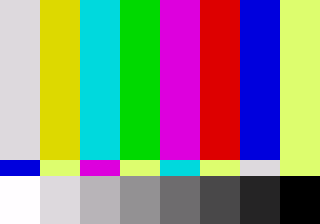Difference between revisions of "El Viento/Hidden content"
From Sega Retro
m (Text replacement - "{{HiddenContent \| title=(.*) \|" to "==$1== {{HiddenContent |") |
|||
| Line 6: | Line 6: | ||
| desc=When the [[Wolf Team]] logo appears, hold {{A}}+{{B}}+{{C}} and press {{start}} to be taken to a colour test screen. The only way to exit is to reset the game. | | desc=When the [[Wolf Team]] logo appears, hold {{A}}+{{B}}+{{C}} and press {{start}} to be taken to a colour test screen. The only way to exit is to reset the game. | ||
| − | The design is based on the [[wikipedia:SMPTE color bars|SMPTE color bars]], but with a set of greyscale shades at the bottom. Also rather than use black, the colour test uses the current "background" colour, which in the final game is a pale shade of yellow-green. | + | The design is based on the [[wikipedia:SMPTE color bars|SMPTE color bars]], but with a set of greyscale shades at the bottom. Also, rather than use black, the colour test uses the current "background" colour, which in the final game is a pale shade of yellow-green. |
}} | }} | ||
==Slow motion gameplay== | ==Slow motion gameplay== | ||
{{HiddenContent | {{HiddenContent | ||
| − | | | + | | noimage=yes |
| − | | desc=While paused, press {{up}}{{left}}{{right}}{{down}}{{A}}. The game will run in slow motion until {{start}} is pressed again. | + | | desc=While paused, press {{up}} {{left}} {{right}} {{down}} {{A}}. The game will run in slow motion until {{start}} is pressed again. |
}} | }} | ||
==Skip level== | ==Skip level== | ||
{{HiddenContent | {{HiddenContent | ||
| − | | | + | | noimage=yes |
| − | | desc=While paused, press {{up}}{{left}}{{right}}{{down}}{{B}}. | + | | desc=While paused, press {{up}} {{left}} {{right}} {{down}} {{B}}. |
}} | }} | ||
==Gain magic== | ==Gain magic== | ||
{{HiddenContent | {{HiddenContent | ||
| − | | | + | | noimage=yes |
| − | | desc=While paused, press {{up}}{{left}}{{right}}{{down}}{{C}}. | + | | desc=While paused, press {{up}} {{left}} {{right}} {{down}} {{C}}. |
| + | }} | ||
| + | |||
| + | ==Cheat device codes== | ||
| + | {{HiddenContent | ||
| + | | noimage=yes | ||
| + | | desc=These are cheat codes that can only be used with game enhancer devices. Support for these codes is available in most emulators. | ||
| + | }} | ||
| + | ===[[Action Replay (Mega Drive)|Action Replay]]=== | ||
| + | ====Official codes==== | ||
| + | {{CodeTable|official=yes| | ||
| + | {{CodeRow|FFAB3B:0027|Infinite energy.|{{fileref|ActionReplay MD CodeList 06 Front.jpg}}}} | ||
}} | }} | ||
==References== | ==References== | ||
| − | <references /> | + | <references/> |
{{ElVientoOmni}} | {{ElVientoOmni}} | ||
Revision as of 18:01, 27 March 2021
- Back to: El Viento.
Contents
Colour test
When the Wolf Team logo appears, hold ![]() +
+![]() +
+![]() and press START to be taken to a colour test screen. The only way to exit is to reset the game.
and press START to be taken to a colour test screen. The only way to exit is to reset the game.
The design is based on the SMPTE color bars, but with a set of greyscale shades at the bottom. Also, rather than use black, the colour test uses the current "background" colour, which in the final game is a pale shade of yellow-green.
Slow motion gameplay
While paused, press ![]()
![]()
![]()
![]()
![]() . The game will run in slow motion until START is pressed again.
. The game will run in slow motion until START is pressed again.
Skip level
Gain magic
Cheat device codes
These are cheat codes that can only be used with game enhancer devices. Support for these codes is available in most emulators.
Action Replay
Official codes
| Code | Effect | Reference |
|---|---|---|
| FFAB3B:0027 | Infinite energy. | [1] |
References
| El Viento | |
|---|---|
|
Main page | Comparisons | Maps | Hidden content | Magazine articles | Reception | Region coding | Technical information | Bootlegs | |