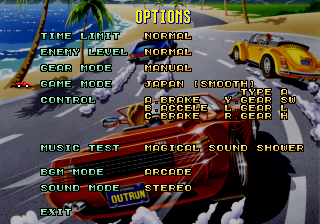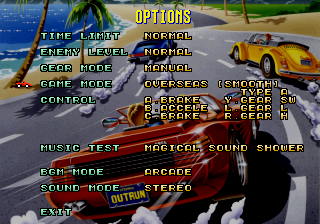Difference between revisions of "Sega Ages OutRun/Hidden content"
From Sega Retro
(Created page with "{{back}} ==Arcade mode== {{HiddenContent | image1= | desc=When the Sega logo appears, press {{hold|{{A}}+{{C}}|{{start}}}} on the second control pad. A slowed down "Get Ready...") |
|||
| Line 18: | Line 18: | ||
| image1=SegaAgesOutRun Saturn EasyCornering.png | | image1=SegaAgesOutRun Saturn EasyCornering.png | ||
| desc=Highlight "options" on the main menu and press {{hold|{{A}}+{{C}}|{{start}}}}. This will add a "cornering" setting to the options menu; if set to "easy", your car will drift less when cornering. | | desc=Highlight "options" on the main menu and press {{hold|{{A}}+{{C}}|{{start}}}}. This will add a "cornering" setting to the options menu; if set to "easy", your car will drift less when cornering. | ||
| − | |||
| − | |||
| − | |||
| − | |||
| − | |||
| − | |||
}} | }} | ||
Latest revision as of 05:12, 7 October 2021
- Back to: Sega Ages OutRun.
Arcade mode
When the Sega logo appears, press HOLD ![]() +
+![]() START on the second control pad. A slowed down "Get Ready" sample will play if entered correctly, and the game will boot in arcade mode. As this is already an arcade port, very little changes from the default settings, however the options screen will be inaccessible and the game will require imaginary coins, which can be inserted with
START on the second control pad. A slowed down "Get Ready" sample will play if entered correctly, and the game will boot in arcade mode. As this is already an arcade port, very little changes from the default settings, however the options screen will be inaccessible and the game will require imaginary coins, which can be inserted with ![]() .
.
Smooth modes
From the options menu, highlight "Game Mode" and hold ![]() +
+![]() while using
while using ![]() or
or ![]() to select a mode. Two new "smooth" options will be made available for the Japan and Overseas layouts, and if enabled, the game will run at 60FPS rather than the usual 30FPS.
to select a mode. Two new "smooth" options will be made available for the Japan and Overseas layouts, and if enabled, the game will run at 60FPS rather than the usual 30FPS.
Easy cornering
Highlight "options" on the main menu and press HOLD ![]() +
+![]() START . This will add a "cornering" setting to the options menu; if set to "easy", your car will drift less when cornering.
START . This will add a "cornering" setting to the options menu; if set to "easy", your car will drift less when cornering.
References
| Sega Ages OutRun | |
|---|---|
|
Main page | Comparisons | Hidden content | Magazine articles | Reception | Technical information | Bootlegs | |