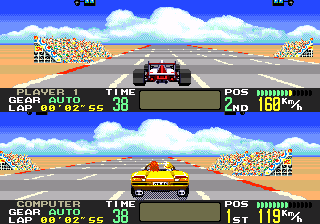Difference between revisions of "OutRunners/Hidden content"
From Sega Retro
(Created page with "{{back}} ==Mega Drive version== ===Virtua Formula=== {{HiddenContent | image1=OutRunners MD VirtuaFormula.png | desc=Enter {{Left}} {{Right}} {{Left}} {{Right}} {{B}} {{C}} {...") |
m |
||
| (One intermediate revision by one other user not shown) | |||
| Line 5: | Line 5: | ||
{{HiddenContent | {{HiddenContent | ||
| image1=OutRunners MD VirtuaFormula.png | | image1=OutRunners MD VirtuaFormula.png | ||
| − | | desc=Enter {{Left}} {{Right}} {{Left}} {{Right}} {{B}} {{C}} {{A}} at the title screen, select arcade mode with {{C}} then press {{Left}} to play as a secret car, "Virtua Formula", otherwise known as the car from ''[[Virtua Racing]]''. This option comes complete with a selection of sound effects and music jingles from the game. | + | | desc=Enter {{Left}} {{Right}} {{Left}} {{Right}} {{B}} {{C}} {{A}} at the title screen, select arcade mode with {{C}} then press {{Left}} to play as a secret car, "Virtua Formula", otherwise known as the car from ''[[Virtua Racing]]''. This option comes complete with a selection of sound effects and music jingles from the game{{magref|bemega|1994-07|132}}. |
| − | Whereas the NTSC-U | + | Whereas the NTSC-U version allows you to input the code (and get a confirmation noise), you can only drive the car in the NTSC-J version of the game. |
}} | }} | ||
Latest revision as of 00:25, 16 May 2022
- Back to: OutRunners.
Mega Drive version
Virtua Formula
Enter ![]()
![]()
![]()
![]()
![]()
![]()
![]() at the title screen, select arcade mode with
at the title screen, select arcade mode with ![]() then press
then press ![]() to play as a secret car, "Virtua Formula", otherwise known as the car from Virtua Racing. This option comes complete with a selection of sound effects and music jingles from the game[1].
to play as a secret car, "Virtua Formula", otherwise known as the car from Virtua Racing. This option comes complete with a selection of sound effects and music jingles from the game[1].
Whereas the NTSC-U version allows you to input the code (and get a confirmation noise), you can only drive the car in the NTSC-J version of the game.
Jingle Bells
At any time during gameplay, press ![]() on both control pads to change the music to a Mega Drive rendition of Jingle Bells. This will also unlock it in the sound test.
on both control pads to change the music to a Mega Drive rendition of Jingle Bells. This will also unlock it in the sound test.
References
| OutRunners | |
|---|---|
|
Main page | Comparisons | Credits | Hidden content | Magazine articles | Video coverage | Reception | Promotional material | Region coding | Technical information | Bootlegs
| |