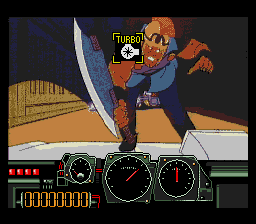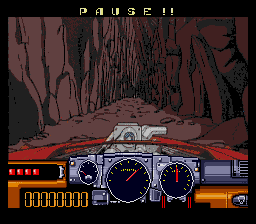Difference between revisions of "Road Avenger/Hidden content"
From Sega Retro
m |
|||
| Line 6: | Line 6: | ||
| image1=RoadAvenger_MCD_JP_SSTitle.png | | image1=RoadAvenger_MCD_JP_SSTitle.png | ||
| image2=RoadAvenger_MCD_JP_SS_Stageselect.png | | image2=RoadAvenger_MCD_JP_SS_Stageselect.png | ||
| − | | desc=On the title screen menu, select config mode by {{up}} and {{Start}}, and in config mode, press {{A}} {{A}} {{A}} {{A}} and {{A}} {{A}}. When starting the game, the stage select will appear. | + | | desc=On the title screen menu, select config mode by {{up}} and {{Start}}, and in config mode, press {{A}} {{A}} {{A}} {{A}} and {{A}} {{A}}. When starting the game, the stage select will appear{{magref|bemega|1993-03|118}}. |
}} | }} | ||
| Line 13: | Line 13: | ||
| image1=RoadAvenger_MCD_JP_SSTitle.png | | image1=RoadAvenger_MCD_JP_SSTitle.png | ||
| image2=RoadAvenger_MCD_JP_SS_Autoplay.png | | image2=RoadAvenger_MCD_JP_SS_Autoplay.png | ||
| − | | desc=On the title screen menu, select config mode by {{up}} and {{Start}}, and in config mode, press {{A}} {{A}} {{A}} {{A}} and {{A}} {{B}}. | + | | desc=On the title screen menu, select config mode by {{up}} and {{Start}}, and in config mode, press {{A}} {{A}} {{A}} {{A}} and {{A}} {{B}}{{magref|bemega|1993-03|118}}. |
}} | }} | ||
| Line 20: | Line 20: | ||
| image1=RoadAvenger_MCD_JP_SSTitle.png | | image1=RoadAvenger_MCD_JP_SSTitle.png | ||
| image2=RoadAvenger_MCD_JP_SS_Pausemode.png | | image2=RoadAvenger_MCD_JP_SS_Pausemode.png | ||
| − | | desc=On the title screen menu, select config mode by {{up}} and {{Start}}, and in config mode, press {{A}} {{A}} {{A}} {{A}} and {{B}} {{A}}. Gameplay can now be paused. | + | | desc=On the title screen menu, select config mode by {{up}} and {{Start}}, and in config mode, press {{A}} {{A}} {{A}} {{A}} and {{B}} {{A}}. Gameplay can now be paused{{magref|bemega|1993-03|118}}. |
}} | }} | ||
| Line 27: | Line 27: | ||
| image1=RoadAvenger_MCD_JP_SSTitle.png | | image1=RoadAvenger_MCD_JP_SSTitle.png | ||
| image2=RoadAvenger_MCD_JP_SS_Pausemode.png | | image2=RoadAvenger_MCD_JP_SS_Pausemode.png | ||
| − | | desc=When '''Pause mode''' is enabled, select config mode by {{up}} and {{Start}}, and in config mode, press {{A}} {{A}} {{A}} {{A}} and {{B}} {{C}}. | + | | desc=When '''Pause mode''' is enabled, select config mode by {{up}} and {{Start}}, and in config mode, press {{A}} {{A}} {{A}} {{A}} and {{B}} {{C}}{{magref|bemega|1993-03|118}}. |
Now, pause during gameplay and {{C}} to clear the current stage, or {{B}} to miss. | Now, pause during gameplay and {{C}} to clear the current stage, or {{B}} to miss. | ||
Latest revision as of 07:32, 16 May 2022
- Back to: Road Avenger.
Contents
Mega-CD version
Stage Select
On the title screen menu, select config mode by ![]() and START , and in config mode, press
and START , and in config mode, press ![]()
![]()
![]()
![]() and
and ![]()
![]() . When starting the game, the stage select will appear[1].
. When starting the game, the stage select will appear[1].
Auto play
On the title screen menu, select config mode by ![]() and START , and in config mode, press
and START , and in config mode, press ![]()
![]()
![]()
![]() and
and ![]()
![]() [1].
[1].
Pause mode
On the title screen menu, select config mode by ![]() and START , and in config mode, press
and START , and in config mode, press ![]()
![]()
![]()
![]() and
and ![]()
![]() . Gameplay can now be paused[1].
. Gameplay can now be paused[1].
Stage clear mode
When Pause mode is enabled, select config mode by ![]() and START , and in config mode, press
and START , and in config mode, press ![]()
![]()
![]()
![]() and
and ![]()
![]() [1].
[1].
Now, pause during gameplay and ![]() to clear the current stage, or
to clear the current stage, or ![]() to miss.
to miss.
References
| Road Avenger | |
|---|---|
|
Main page | Comparisons | Hidden content | Magazine articles | Reception | Technical information | |