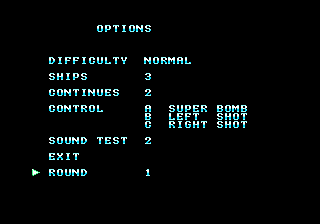Difference between revisions of "The Steel Empire/Hidden content"
From Sega Retro
(Created page with "{{back}} ==Start at round 2== {{HiddenContent | noimage=yes | desc=On the title screen, press {{hold|{{B}}|{{Start}}}}. }} ==Round select== {{HiddenContent | image1=SteelEmp...") |
m |
||
| Line 10: | Line 10: | ||
{{HiddenContent | {{HiddenContent | ||
| image1=SteelEmpire MD RoundSelect.png | | image1=SteelEmpire MD RoundSelect.png | ||
| − | | desc=Play sounds '''1, 1, 9, 2''' in the sound test{{magref|segapower|43s|21}}. | + | | desc=Play sounds '''1, 1, 9, 2''' in the sound test{{magref|segapower|43s|21}}{{magref|bemega|1992-05|134}}. |
}} | }} | ||
| Line 16: | Line 16: | ||
{{HiddenContent | {{HiddenContent | ||
| noimage=yes | | noimage=yes | ||
| − | | desc=In the Options menu, Set the difficulty to '''Hard''', ships to '''2''' and continues to '''1''', then select sound number '''65''' in the sound test and press {{A}}{{magref|segapower|43s|21}}. There will be no notification to confirm correct entry, but the remaining ships will display 99 when starting the game. | + | | desc=In the Options menu, Set the difficulty to '''Hard''', ships to '''2''' and continues to '''1''', then select sound number '''65''' in the sound test and press {{A}}{{magref|segapower|43s|21}}. There will be no notification to confirm correct entry, but the remaining ships will display 99 when starting the game{{magref|bemega|1992-06|134}}. |
}} | }} | ||
| Line 22: | Line 22: | ||
{{HiddenContent | {{HiddenContent | ||
| noimage=yes | | noimage=yes | ||
| − | | desc=On the ship select screen, press {{C}} {{A}} {{C}} {{A}} {{Start}} {{B}} on Control Pad 2. A sound will confirm correct entry. | + | | desc=On the ship select screen, press {{C}} {{A}} {{C}} {{A}} {{Start}} {{B}} on Control Pad 2. A sound will confirm correct entry{{magref|bemega|1992-06|134}}. |
}} | }} | ||
| Line 28: | Line 28: | ||
{{HiddenContent | {{HiddenContent | ||
| noimage=yes | | noimage=yes | ||
| − | | desc=In the Options menu, Set the difficulty to "Hard", ships to "3" and continues to "2", then select sound number '''77''' in the sound test and press {{A}}. There will be no notification to confirm correct entry, but the ship's power level can be increased by pressing {{B}} on Control Pad 2 during gameplay (up to Lv.20). | + | | desc=In the Options menu, Set the difficulty to "Hard", ships to "3" and continues to "2", then select sound number '''77''' in the sound test and press {{A}}. There will be no notification to confirm correct entry, but the ship's power level can be increased by pressing {{B}} on Control Pad 2 during gameplay (up to Lv.20){{magref|bemega|1992-05|134}}. |
}} | }} | ||
Latest revision as of 18:02, 21 May 2022
- Back to: The Steel Empire.
Contents
Start at round 2
On the title screen, press HOLD ![]() START .
START .
Round select
Play sounds 1, 1, 9, 2 in the sound test[1][2].
99 ships
In the Options menu, Set the difficulty to Hard, ships to 2 and continues to 1, then select sound number 65 in the sound test and press ![]() [1]. There will be no notification to confirm correct entry, but the remaining ships will display 99 when starting the game[3].
[1]. There will be no notification to confirm correct entry, but the remaining ships will display 99 when starting the game[3].
99 bombs
On the ship select screen, press ![]()
![]()
![]()
![]() START
START ![]() on Control Pad 2. A sound will confirm correct entry[3].
on Control Pad 2. A sound will confirm correct entry[3].
Increase weapon power
In the Options menu, Set the difficulty to "Hard", ships to "3" and continues to "2", then select sound number 77 in the sound test and press ![]() . There will be no notification to confirm correct entry, but the ship's power level can be increased by pressing
. There will be no notification to confirm correct entry, but the ship's power level can be increased by pressing ![]() on Control Pad 2 during gameplay (up to Lv.20)[2].
on Control Pad 2 during gameplay (up to Lv.20)[2].
References
| The Steel Empire | |
|---|---|
|
Main page | Comparisons | Hidden content | Magazine articles | Video coverage | Reception | Region coding | Technical information | Bootlegs | |