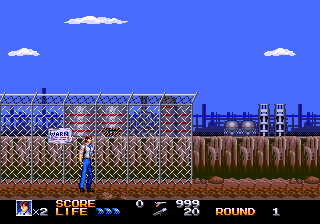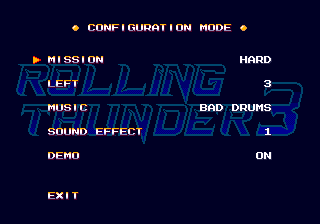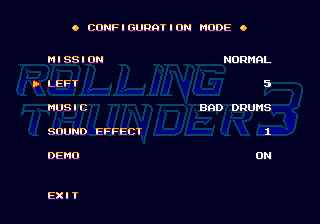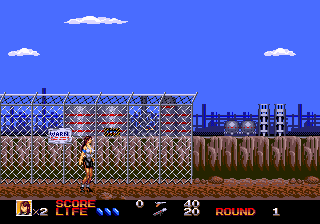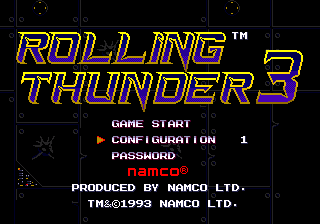Difference between revisions of "Rolling Thunder 3/Hidden content"
From Sega Retro
(Created page with "{{back}} ==999 bullets== {{HiddenContent | image1=RollingThunder3 MD 999Bullets.png | desc=Enter "CRASH" as a password. This will give you 999 bullets for your standard gun....") |
m (Text replacement - "=Clean pause=" to "=Clean pause=") |
||
| (One intermediate revision by one other user not shown) | |||
| Line 19: | Line 19: | ||
}} | }} | ||
| − | ==Clean pause== | + | ==[[Clean pause]]== |
{{HiddenContent | {{HiddenContent | ||
| noimage=yes | | noimage=yes | ||
| Line 34: | Line 34: | ||
{{HiddenContent | {{HiddenContent | ||
| image1=RollingThunder3 MD RoundSelect.png | | image1=RollingThunder3 MD RoundSelect.png | ||
| − | | desc=Enter "REIGN" as a password. This add a round number on the main menu, which can | + | | desc=Enter "REIGN" as a password. This add a round number on the main menu, which can be changed by highlighting configuration and pressing {{left}} or {{right}}. |
}} | }} | ||
Latest revision as of 08:47, 23 January 2023
- Back to: Rolling Thunder 3.
Contents
999 bullets
Enter "CRASH" as a password. This will give you 999 bullets for your standard gun.
Hard mode
Enter "RISKY" as a password. This will take you to the configuration screen where you can now set your mission to hard.
5 lives
Enter "ANNOY" as a password. This will take you to the configuration screen where you can now set the amount of lives (LEFT) to 5.
Clean pause
Enter "PAUSE" as a password. Now during gameplay, there will be no text when pausing the game.
Play as Ellen
Enter "GREED" as a password. This will take you to the configuration screen (although nothing will have changed here), but starting a new game has you play as Ellen instead.
Select round
Enter "REIGN" as a password. This add a round number on the main menu, which can be changed by highlighting configuration and pressing ![]() or
or ![]() .
.
References
| Rolling Thunder 3 | |
|---|---|
|
Main page | Passwords | Hidden content | Magazine articles | Reception | Region coding | Technical information | |