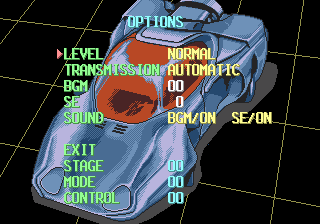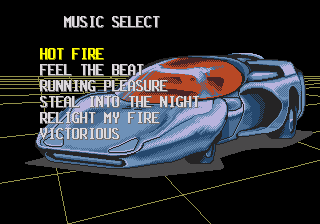Difference between revisions of "OutRun 2019/Hidden content"
From Sega Retro
m (Text replacement - "{{HiddenContent \| title=(.*) \|" to "==$1== {{HiddenContent |") |
|||
| Line 9: | Line 9: | ||
{{HiddenContent | {{HiddenContent | ||
| image1=OutRun2019 MD MusicSelect.png | | image1=OutRun2019 MD MusicSelect.png | ||
| − | | desc=Hold {{C}} when selecting a stage and you will be able to pick a soundtrack. This can also be accessed in the same way from the "try again" | + | | desc=Hold {{C}} when selecting a stage and you will be able to pick a soundtrack. This can also be accessed in the same way from the "next stage" and "try again" screens (the US manual refers to this, but erroneously suggests you need to hold {{A}} and {{B}} as well). |
}} | }} | ||
Latest revision as of 10:51, 13 April 2023
- Back to: OutRun 2019.
Extra options
When the title screen loads, press ![]()
![]()
![]()
![]()
![]()
![]()
![]()
![]()
![]()
![]()
![]() . Pressing START should open the options screen with three new options; "stage", "mode" and "control".
. Pressing START should open the options screen with three new options; "stage", "mode" and "control".
Music select
Hold ![]() when selecting a stage and you will be able to pick a soundtrack. This can also be accessed in the same way from the "next stage" and "try again" screens (the US manual refers to this, but erroneously suggests you need to hold
when selecting a stage and you will be able to pick a soundtrack. This can also be accessed in the same way from the "next stage" and "try again" screens (the US manual refers to this, but erroneously suggests you need to hold ![]() and
and ![]() as well).
as well).
References
| OutRun 2019 | |
|---|---|
|
Main page | Comparisons | Hidden content | Development | Magazine articles | Video coverage | Reception | Region coding | Technical information | Bootlegs | |