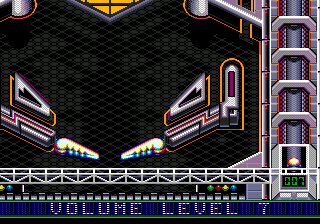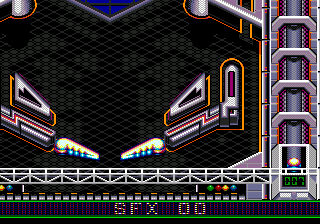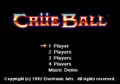Difference between revisions of "Crüe Ball/Hidden content"
From Sega Retro
m (→Cheat mode) |
m |
||
| (2 intermediate revisions by the same user not shown) | |||
| Line 22: | Line 22: | ||
| image1=CrueBall MDTitleScreen.png | | image1=CrueBall MDTitleScreen.png | ||
| desc=Press {{A}}+{{B}}+{{C}} during gameplay to return to the title screen. | | desc=Press {{A}}+{{B}}+{{C}} during gameplay to return to the title screen. | ||
| + | }} | ||
| + | |||
| + | ==Hidden text== | ||
| + | {{HiddenContent | ||
| + | | noimage=yes | ||
| + | | desc=Stored at {{hex|x71FB6}}{{ref|https://web.archive.org/web/20230330115420/https://www.tcrf.net/Crüe_Ball}}: | ||
| + | |||
| + | <pre>TEST</pre> | ||
}} | }} | ||
Latest revision as of 01:29, 7 September 2023
- Back to: Crüe Ball.
Contents
Cheat mode
Enter the Music Demo, select "Twisted Flipper", and press ![]()
![]()
![]()
![]() . This will enable the following cheats during gameplay:
. This will enable the following cheats during gameplay:
Level select
Before launching the ball, press ![]() +
+![]() to increase the level number, or
to increase the level number, or ![]() +
+![]() to decrease it[1].
to decrease it[1].
Sound test
Press ![]() +
+![]() during gameplay.
during gameplay. ![]() plays a sound,
plays a sound, ![]() and
and ![]() decrements and increments the value,
decrements and increments the value, ![]() and
and ![]() decrements and increments the value faster, and
decrements and increments the value faster, and ![]() returns to gameplay.
returns to gameplay.
Instant bonus ramp
Hold ![]() when hitting one of the drop targets on the lower screen.
when hitting one of the drop targets on the lower screen.
Reset game
Press ![]() +
+![]() +
+![]() during gameplay to return to the title screen.
during gameplay to return to the title screen.
Hidden text
Stored at 00X71FB6[2]:
TEST
References
- ↑ Beep! MegaDrive, "May 1993" (JP; 1993-04-08), page 137
- ↑ https://www.tcrf.net/Crüe_Ball (Wayback Machine: 2023-03-30 11:54)
| Crüe Ball | |
|---|---|
|
Main page | Comparisons | Hidden content | Development | Magazine articles | Video coverage | Reception | Region coding | Technical information | |