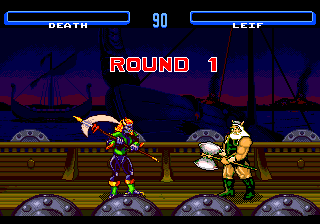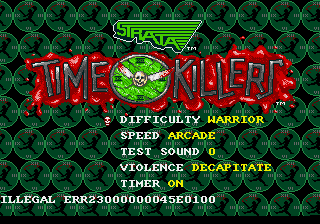Difference between revisions of "Time Killers/Hidden content"
From Sega Retro
(Created page with "{{back}} ==Play as Death== {{HiddenContent | image1=TimeKillers MD Death.png | desc=On the title screen, press {{C}} {{B}} {{B}} {{A}} {{A}} {{A}}. Start the game, select any...") |
m |
||
| Line 5: | Line 5: | ||
| image1=TimeKillers MD Death.png | | image1=TimeKillers MD Death.png | ||
| desc=On the title screen, press {{C}} {{B}} {{B}} {{A}} {{A}} {{A}}. Start the game, select any character, and when the first stage loads you should be playing as Death. | | desc=On the title screen, press {{C}} {{B}} {{B}} {{A}} {{A}} {{A}}. Start the game, select any character, and when the first stage loads you should be playing as Death. | ||
| + | }} | ||
| + | |||
| + | ==Exception handler== | ||
| + | {{HiddenContent | ||
| + | | image1=TimeKillers MD US exceptionhandler.png | ||
| + | | desc=If the game ever crashes, it'll display an exception handler at the bottom of the screen. This is only displayed properly on the main menu.{{ref|https://web.archive.org/web/20230910050725/https://tcrf.net/Time_Killers_%28Genesis%29}} | ||
}} | }} | ||
Latest revision as of 01:08, 10 September 2023
- Back to: Time Killers.
Play as Death
On the title screen, press ![]()
![]()
![]()
![]()
![]()
![]() . Start the game, select any character, and when the first stage loads you should be playing as Death.
. Start the game, select any character, and when the first stage loads you should be playing as Death.
Exception handler
If the game ever crashes, it'll display an exception handler at the bottom of the screen. This is only displayed properly on the main menu.[1]
References
- ↑ https://tcrf.net/Time_Killers_%28Genesis%29 (Wayback Machine: 2023-09-10 05:07)
| Time Killers | |
|---|---|
|
Main page | Comparisons | Hidden content | Magazine articles | Reception | Region coding | Technical information | Bootlegs | |