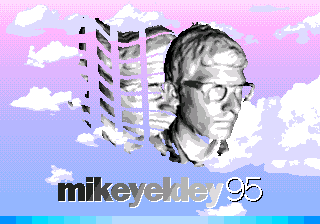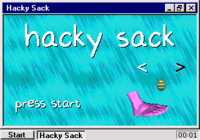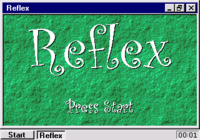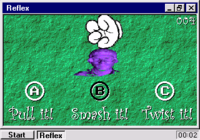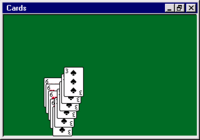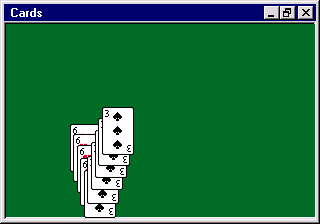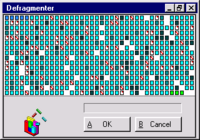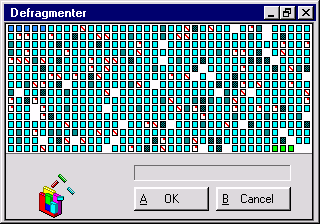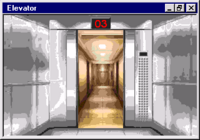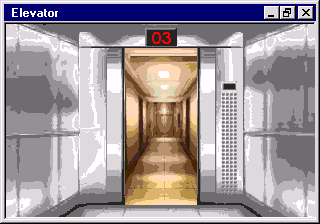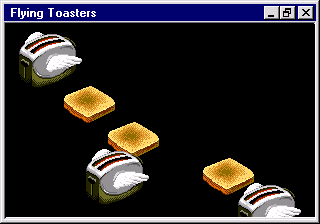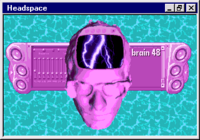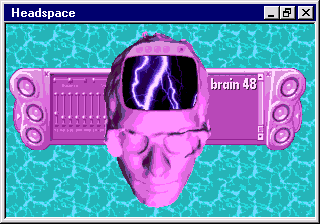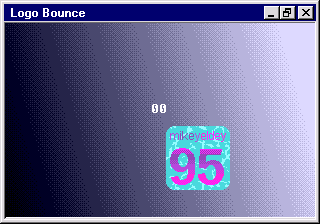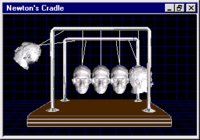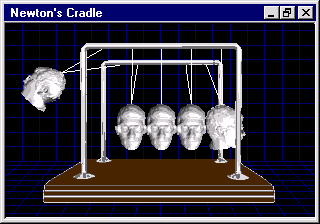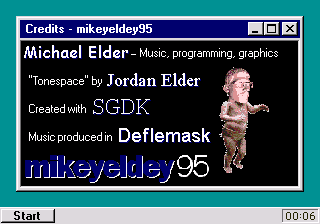Difference between revisions of "Mikeyeldey95"
From Sega Retro
(Created page with "{{Bob | bobscreen=Mikeyeldey95 MD title.png | title=mikeyeldey95 | system=Sega Mega Drive | developer= | publisher= | releases={{releasesMD | am_date_us=2022-06-24{{ref|ht...") |
|||
| Line 3: | Line 3: | ||
| title=mikeyeldey95 | | title=mikeyeldey95 | ||
| system=[[Sega Mega Drive]] | | system=[[Sega Mega Drive]] | ||
| − | | developer= | + | | developer=mikeyeldey |
| − | | publisher= | + | | publisher=mikeyeldey |
| + | | players=1 | ||
| releases={{releasesMD | | releases={{releasesMD | ||
| am_date_us=2022-06-24{{ref|https://web.archive.org/web/20231026094729/https://mikeyeldey.bandcamp.com/album/mikeyeldey95}} | | am_date_us=2022-06-24{{ref|https://web.archive.org/web/20231026094729/https://mikeyeldey.bandcamp.com/album/mikeyeldey95}} | ||
| am_rrp_us=25.00{{ref|https://web.archive.org/web/20231026094729/https://mikeyeldey.bandcamp.com/album/mikeyeldey95}} | | am_rrp_us=25.00{{ref|https://web.archive.org/web/20231026094729/https://mikeyeldey.bandcamp.com/album/mikeyeldey95}} | ||
| + | | am_date_us_d_ROM file=2022-06-24{{ref|https://web.archive.org/web/20230831164933/https://mikeyeldey.itch.io/mikeyeldey95}} | ||
| + | | am_rrp_us_d_ROM file=FREE{{ref|https://web.archive.org/web/20230831164933/https://mikeyeldey.itch.io/mikeyeldey95}} | ||
}} | }} | ||
}} | }} | ||
| − | + | '''''mikeyeldey95''''' is an album released as a [[Sega Mega Drive]] cartridge. It is presented in a frontend that parodies the [[wikipedia:Windows 95|Windows 95]] operating system. | |
| + | |||
| + | ==Gameplay== | ||
| + | [[File:Mikeyeldey95 MD Desktop.png|thumb|right|200px|Desktop.]] | ||
| + | Upon pressing {{Start}} at the title screen, the user is presented with a desktop environment with several icons, which can be selected using the D-Pad and started with the {{A}} button. Pressing the {{Start}} button opens and closes the Start menu, which includes more options to choose from, including games and visualizers. | ||
| + | |||
| + | The icons on the desktop, all of which are also available in the Accessories menu in the Start menu, will launch apps with a variety of features, such as a music player with 11 tracks from the album, a "Display" app that can change the wallpaper and desktop colours, an "Internet" app that pretends to connect to the internet to allow the user to display various websites such as Twitter, Bandcamp and the ''[[wikipedia:Space Jam|Space Jam]]'' website, and an "Inbox" app with email to read. Attempting to load the attachment in one of the emails will "infect" the operating system with a virus, however selecting "Repair" will undo its effects. | ||
| + | |||
| + | Selecting "Shut Down" in the Start menu will let the user shut down or restart the app, or start "ME-DOS mode" with four PSG songs to listen to. | ||
| + | |||
| + | ===Games=== | ||
| + | Five mini-games are available via the Games menu in the Start menu. All of these games can be exited by pressing {{B}} on the title screen or after a Game Over. | ||
| + | {{InfoTable|imagewidths=200| | ||
| + | {{InfoRow | ||
| + | | title=3D Maze | ||
| + | | screenshot=Mikeyeldey95 MD Games 3DMaze Title.png | ||
| + | | screenshot2=Mikeyeldey95 MD Games 3DMaze Gameplay.png | ||
| + | | tabs=yes | ||
| + | | desc=A 3D dungeon crawler-esque maze game based on the titular [[wikipedia:3D Maze|screensaver]]. The goal is to use the D-Pad to navigate the maze and reach the goal. When starting the game, the user has the choice of whether or not to display a mini-map in the bottom-right corner of the screen. | ||
| + | }} | ||
| + | {{InfoRow | ||
| + | | title=Ambulance | ||
| + | | screenshot=Mikeyeldey95 MD Games Ambulance Title.png | ||
| + | | screenshot2=Mikeyeldey95 MD Games Ambulance Gameplay.png | ||
| + | | tabs=yes | ||
| + | | desc=In this game, the user must drive an ambulance down an endless road and avoid traffic using {{Left}} and {{Right}}. Holding {{A}}, {{B}} or {{C}} will sound the siren and make the ambulance drive faster for double points. Hitting any obstacle ends the game. | ||
| + | |||
| + | This game has three palette settings to choose from, and can also be played in "ME-DOS mode" by selecting "<tt>AMBULANCE.BIN</tt>". | ||
| + | }} | ||
| + | {{InfoRow | ||
| + | | title=FlappyMike | ||
| + | | screenshot=Mikeyeldey95 MD Games FlappyMike Title.png | ||
| + | | screenshot2=Mikeyeldey95 MD Games FlappyMike Gameplay.png | ||
| + | | tabs=yes | ||
| + | | desc=A parody of ''[[wikipedia:Flappy Bird|Flappy Bird]]'', the objective is to fly as far as possible without colliding into an obstacle and score points for flying through each set of pipes. {{A}}, {{B}} or {{C}} flaps. | ||
| + | }} | ||
| + | {{InfoRow | ||
| + | | title=Hacky Sack | ||
| + | | screenshot=Mikeyeldey95 MD Games HackySack Title.png | ||
| + | | screenshot2=Mikeyeldey95 MD Games HackySack Gameplay.png | ||
| + | | tabs=yes | ||
| + | | desc=The objective of this game is to keep a ball bouncing for as long as possible to score points, using {{Left}} and {{Right}} to move the foot. If the ball is dropped, the game ends. | ||
| + | }} | ||
| + | {{InfoRow | ||
| + | | title=Reflex | ||
| + | | screenshot=Mikeyeldey95 MD Games Reflex Title.png | ||
| + | | screenshot2=Mikeyeldey95 MD Games Reflex Gameplay.png | ||
| + | | tabs=yes | ||
| + | | desc=A parody of the ''[[wikipedia:Bop It|Bop It]]'' line of toys, the user is given audio instructions to perform a specific action using the buttons ({{A}} to pull it, {{B}} to smash it, {{C}} to twist it) to score points. The game ends if the user is too slow or presses the wrong button. | ||
| + | }} | ||
| + | }} | ||
| + | |||
| + | ===Visualizer=== | ||
| + | Seven visualizers can be accessed via the Visualizer menu in the Start menu. Most of these visualizers can be closed by pressing any button (however Headspace uses the {{A}} button for input). | ||
| + | {{gallery|widths=200|screens=yes| | ||
| + | {{gitem|Mikeyeldey95 MD Visualizer Cards.png|Cards}} | ||
| + | {{gitem|Mikeyeldey95 MD Visualizer Defragmenter.png|Defragmenter}} | ||
| + | {{gitem|Mikeyeldey95 MD Visualizer Elevator.png|Elevator}} | ||
| + | {{gitem|Mikeyeldey95 MD Visualizer FlyingToasters.png|Flying Toasters}} | ||
| + | {{gitem|Mikeyeldey95 MD Visualizer Headspace.png|Headspace}} | ||
| + | {{gitem|Mikeyeldey95 MD Visualizer LogoBounce.png|Logo Bounce}} | ||
| + | {{gitem|Mikeyeldey95 MD Visualizer NewtonsCradle.png|Newton's Cradle}} | ||
| + | }} | ||
| + | |||
| + | ==Production credits== | ||
| + | {{creditstable| | ||
| + | *'''Music, programming, graphics:''' Michael Elder | ||
| + | *'''"Tonespace" by:''' Jordan Elder | ||
| + | *'''Created with:''' SGDK | ||
| + | *'''Music produced in:''' Deflemask | ||
| + | | source=In-game credits | ||
| + | | console=MD | ||
| + | | pdf=Mikeyeldey95 MD Credits.png | ||
| + | }} | ||
==Physical scans== | ==Physical scans== | ||
| Line 26: | Line 102: | ||
==Technical information== | ==Technical information== | ||
{{mainArticle|{{PAGENAME}}/Technical information}} | {{mainArticle|{{PAGENAME}}/Technical information}} | ||
| − | |||
| − | |||
| − | |||
| − | |||
| − | |||
| − | |||
| − | |||
| − | |||
==External links== | ==External links== | ||
| Line 42: | Line 110: | ||
<references/> | <references/> | ||
| + | {{Mikeyeldey95Omni}} | ||
[[Category:Albums released for Sega systems]] | [[Category:Albums released for Sega systems]] | ||
Revision as of 14:46, 9 November 2023
| mikeyeldey95 | |||||||||||||||
|---|---|---|---|---|---|---|---|---|---|---|---|---|---|---|---|
| System(s): Sega Mega Drive | |||||||||||||||
| Publisher: mikeyeldey | |||||||||||||||
| Developer: mikeyeldey | |||||||||||||||
| Number of players: 1 | |||||||||||||||
|
mikeyeldey95 is an album released as a Sega Mega Drive cartridge. It is presented in a frontend that parodies the Windows 95 operating system.
Contents
Gameplay
Upon pressing START at the title screen, the user is presented with a desktop environment with several icons, which can be selected using the D-Pad and started with the ![]() button. Pressing the START button opens and closes the Start menu, which includes more options to choose from, including games and visualizers.
button. Pressing the START button opens and closes the Start menu, which includes more options to choose from, including games and visualizers.
The icons on the desktop, all of which are also available in the Accessories menu in the Start menu, will launch apps with a variety of features, such as a music player with 11 tracks from the album, a "Display" app that can change the wallpaper and desktop colours, an "Internet" app that pretends to connect to the internet to allow the user to display various websites such as Twitter, Bandcamp and the Space Jam website, and an "Inbox" app with email to read. Attempting to load the attachment in one of the emails will "infect" the operating system with a virus, however selecting "Repair" will undo its effects.
Selecting "Shut Down" in the Start menu will let the user shut down or restart the app, or start "ME-DOS mode" with four PSG songs to listen to.
Games
Five mini-games are available via the Games menu in the Start menu. All of these games can be exited by pressing ![]() on the title screen or after a Game Over.
on the title screen or after a Game Over.
| 3D Maze | |
|---|---|
| A 3D dungeon crawler-esque maze game based on the titular screensaver. The goal is to use the D-Pad to navigate the maze and reach the goal. When starting the game, the user has the choice of whether or not to display a mini-map in the bottom-right corner of the screen. | |
| Ambulance | |
| In this game, the user must drive an ambulance down an endless road and avoid traffic using This game has three palette settings to choose from, and can also be played in "ME-DOS mode" by selecting "AMBULANCE.BIN". | |
| FlappyMike | |
| A parody of Flappy Bird, the objective is to fly as far as possible without colliding into an obstacle and score points for flying through each set of pipes. | |
| Hacky Sack | |
| The objective of this game is to keep a ball bouncing for as long as possible to score points, using | |
| Reflex | |
| A parody of the Bop It line of toys, the user is given audio instructions to perform a specific action using the buttons ( |
Visualizer
Seven visualizers can be accessed via the Visualizer menu in the Start menu. Most of these visualizers can be closed by pressing any button (however Headspace uses the ![]() button for input).
button for input).
Production credits
- Music, programming, graphics: Michael Elder
- "Tonespace" by: Jordan Elder
- Created with: SGDK
- Music produced in: Deflemask
Physical scans
Technical information
- Main article: Mikeyeldey95/Technical information.
External links
References
- ↑ 1.0 1.1 https://mikeyeldey.bandcamp.com/album/mikeyeldey95 (Wayback Machine: 2023-10-26 09:47)
- ↑ 2.0 2.1 https://mikeyeldey.itch.io/mikeyeldey95 (Wayback Machine: 2023-08-31 16:49)
- ↑ File:Mikeyeldey95 MD Credits.png
| Mikeyeldey95 | |
|---|---|
|
Main page | Technical information | |