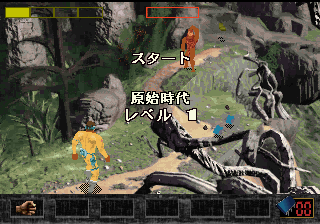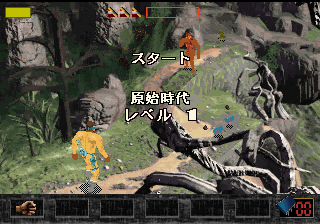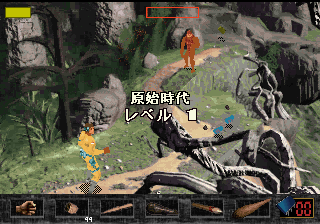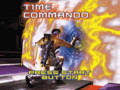Difference between revisions of "Time Commando/Hidden content"
From Sega Retro
(Created page with "{{back}} ==Pause menu codes== For the following, pause the game, highlight "music" (ミュージック) and input one of the following codes. A noise should be heard if enter...") |
|||
| Line 4: | Line 4: | ||
For the following, pause the game, highlight "music" (ミュージック) and input one of the following codes. A noise should be heard if entered successfully. | For the following, pause the game, highlight "music" (ミュージック) and input one of the following codes. A noise should be heard if entered successfully. | ||
| − | ==Get all four batteries== | + | ===Get all four batteries=== |
{{HiddenContent | {{HiddenContent | ||
| image1=TimeCommando Saturn 4Batteries.png | | image1=TimeCommando Saturn 4Batteries.png | ||
| Line 10: | Line 10: | ||
}} | }} | ||
| − | ==Recover all energy== | + | ===Recover all energy=== |
{{HiddenContent | {{HiddenContent | ||
| noimage=yes | | noimage=yes | ||
| Line 16: | Line 16: | ||
}} | }} | ||
| − | ==Get three extra lives== | + | ===Get three extra lives=== |
{{HiddenContent | {{HiddenContent | ||
| image1=TimeCommando Saturn ExtraLives.png | | image1=TimeCommando Saturn ExtraLives.png | ||
| Line 22: | Line 22: | ||
}} | }} | ||
| − | ==Clear infected memory== | + | ===Clear infected memory=== |
{{HiddenContent | {{HiddenContent | ||
| noimage=yes | | noimage=yes | ||
| Line 28: | Line 28: | ||
}} | }} | ||
| − | ==Get all weapons== | + | ===Get all weapons=== |
{{HiddenContent | {{HiddenContent | ||
| image1=TimeCommando Saturn AllWeapons.png | | image1=TimeCommando Saturn AllWeapons.png | ||
| Line 34: | Line 34: | ||
}} | }} | ||
| − | ==Refill ammo== | + | ===Refill ammo=== |
{{HiddenContent | {{HiddenContent | ||
| noimage=yes | | noimage=yes | ||
| Line 40: | Line 40: | ||
}} | }} | ||
| − | ==Automatic reloading== | + | ===Automatic reloading=== |
{{HiddenContent | {{HiddenContent | ||
| noimage=yes | | noimage=yes | ||
| Line 46: | Line 46: | ||
}} | }} | ||
| − | ==Skip to next level== | + | ===Skip to next level=== |
{{HiddenContent | {{HiddenContent | ||
| noimage=yes | | noimage=yes | ||
| Line 52: | Line 52: | ||
}} | }} | ||
| − | ==Skip to next stage== | + | ===Skip to next stage=== |
{{HiddenContent | {{HiddenContent | ||
| noimage=yes | | noimage=yes | ||
Revision as of 10:42, 24 January 2024
- Back to: Time Commando.
Contents
For the following, pause the game, highlight "music" (ミュージック) and input one of the following codes. A noise should be heard if entered successfully.
Get all four batteries
Recover all energy
Get three extra lives
Press ![]()
![]()
![]()
![]()
![]()
![]()
![]()
![]()
![]()
![]()
![]() . The came only supports a maxium of three extra lives, so inputting this command more than once does nothing.
. The came only supports a maxium of three extra lives, so inputting this command more than once does nothing.
Clear infected memory
Press ![]()
![]()
![]()
![]()
![]()
![]()
![]()
![]()
![]()
![]()
![]() . This will set the infected memory meter to 0, though it will continue to rise as normal.
. This will set the infected memory meter to 0, though it will continue to rise as normal.
Get all weapons
Press ![]()
![]()
![]()
![]()
![]()
![]()
![]()
![]()
![]()
![]()
![]() . This will give you all the weapons available on your current stage stage.
. This will give you all the weapons available on your current stage stage.
Refill ammo
Press ![]()
![]()
![]()
![]()
![]()
![]()
![]()
![]()
![]()
![]()
![]() . This will refill ammo for weapons which require it.
. This will refill ammo for weapons which require it.
Automatic reloading
Press ![]()
![]()
![]()
![]()
![]()
![]()
![]()
![]()
![]()
![]()
![]() . Now you don't need to manually reload weapons once a clip has finished.
. Now you don't need to manually reload weapons once a clip has finished.
Skip to next level
Skip to next stage
References
| Time Commando | |
|---|---|
|
Main page | Comparisons | Hidden content | Bugs | Magazine articles | Reception | Technical information | |