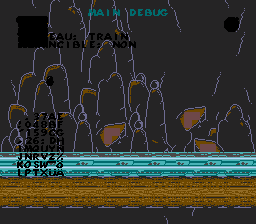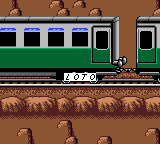Difference between revisions of "Tintin in Tibet/Hidden content"
From Sega Retro
(Created page with "{{back}} ==Mega Drive version== ===Debug mode=== {{HiddenContent | image1=TintininTibet MD Debug.png | desc=After the Sega jingle has finished but the logo still on screen, h...") |
(Game Gear version) |
||
| Line 8: | Line 8: | ||
During gameplay press {{hold|{{A}}|{{start}}}} to access the "main debug" screen. From here you can select a level (or "tableau", as the screen is always in French) or make yourself invincible. | During gameplay press {{hold|{{A}}|{{start}}}} to access the "main debug" screen. From here you can select a level (or "tableau", as the screen is always in French) or make yourself invincible. | ||
| + | }} | ||
| + | |||
| + | ==Game Gear version== | ||
| + | ===Level select=== | ||
| + | {{HiddenContent | ||
| + | | image1=TintininTibet GG Level Select.png | ||
| + | | desc= At the copyright screen, press {{Up}}, {{Right}}, {{1}}, {{Down}}, {{Left}}, {{1}}. A sound will confirm correct entry. Pause during gameplay and press {{hold|{{1}}|{{2}}}} to access it. | ||
}} | }} | ||
Latest revision as of 22:55, 16 February 2024
- Back to: Tintin in Tibet.
Mega Drive version
Debug mode
After the Sega jingle has finished but the logo still on screen, hold ![]() and rapidly alternate between pressing START and
and rapidly alternate between pressing START and ![]() . A dog bark will confirm the correct entry.
. A dog bark will confirm the correct entry.
During gameplay press HOLD ![]() START to access the "main debug" screen. From here you can select a level (or "tableau", as the screen is always in French) or make yourself invincible.
START to access the "main debug" screen. From here you can select a level (or "tableau", as the screen is always in French) or make yourself invincible.
Game Gear version
Level select
At the copyright screen, press ![]() ,
, ![]() ,
, ![]() ,
, ![]() ,
, ![]() ,
, ![]() . A sound will confirm correct entry. Pause during gameplay and press HOLD
. A sound will confirm correct entry. Pause during gameplay and press HOLD ![]()
![]() to access it.
to access it.
References
| Tintin in Tibet | |
|---|---|
|
Main page | Comparisons | Maps | Hidden content | Magazine articles | Reception | Region coding | Technical information | Bootlegs | |