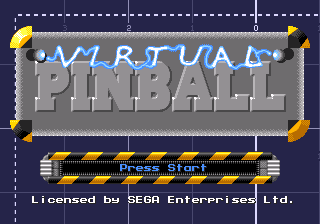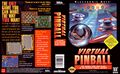Difference between revisions of "Virtual Pinball"
From Sega Retro
| Line 30: | Line 30: | ||
==Gameplay== | ==Gameplay== | ||
| − | + | You can either play a regular game of pinball with up to three other players on a pre-created table or on a table that can be created from scratch. Games with the included tables end only when all balls are lost. {{Left}} flips the left flipper, {{C}} flips the right, {{A}} lowers the spring to launch a ball, and {{A}}+{{B}}+{{C}} tilts. | |
In the workshop, it is possible to either alter an existing table or make a new one. Use the directional pad to move, {{A}} to select a part type from the list, {{B}} to cycle between parts of a particular type, and {{C}} to place the part. With the Blaster selected, press {{C}} to delete an item on the table. With the Grabber selected, press {{C}} to pick up an item (to move it). Press {{start}} to bring up a menu where the table can be saved in one of ten possible save slots. After a table is saved, it can be played on with up to four players by choosing the MEMORY options from the Game option on the game select screen. | In the workshop, it is possible to either alter an existing table or make a new one. Use the directional pad to move, {{A}} to select a part type from the list, {{B}} to cycle between parts of a particular type, and {{C}} to place the part. With the Blaster selected, press {{C}} to delete an item on the table. With the Grabber selected, press {{C}} to pick up an item (to move it). Press {{start}} to bring up a menu where the table can be saved in one of ten possible save slots. After a table is saved, it can be played on with up to four players by choosing the MEMORY options from the Game option on the game select screen. | ||
Revision as of 12:49, 28 November 2010
This short article is in need of work. You can help Sega Retro by adding to it.
| Virtual Pinball |
|---|
| System(s): Sega Mega Drive |
| Publisher: Electronic Arts |
| Developer: BudgeCo |
| Genre: Action |
| Number of players: 1-4 |
Virtual Pinball is a pinball game developed by BudgeCo and published by Electronic Arts. It acts as a spiritual sequel to the 1983 computer program Pinball Construction Set, being designed and programmed by the same man, Bill Budge.
Gameplay
You can either play a regular game of pinball with up to three other players on a pre-created table or on a table that can be created from scratch. Games with the included tables end only when all balls are lost. ![]() flips the left flipper,
flips the left flipper, ![]() flips the right,
flips the right, ![]() lowers the spring to launch a ball, and
lowers the spring to launch a ball, and ![]() +
+![]() +
+![]() tilts.
tilts.
In the workshop, it is possible to either alter an existing table or make a new one. Use the directional pad to move, ![]() to select a part type from the list,
to select a part type from the list, ![]() to cycle between parts of a particular type, and
to cycle between parts of a particular type, and ![]() to place the part. With the Blaster selected, press
to place the part. With the Blaster selected, press ![]() to delete an item on the table. With the Grabber selected, press
to delete an item on the table. With the Grabber selected, press ![]() to pick up an item (to move it). Press START to bring up a menu where the table can be saved in one of ten possible save slots. After a table is saved, it can be played on with up to four players by choosing the MEMORY options from the Game option on the game select screen.
to pick up an item (to move it). Press START to bring up a menu where the table can be saved in one of ten possible save slots. After a table is saved, it can be played on with up to four players by choosing the MEMORY options from the Game option on the game select screen.
Production Credits
From the title screen roll:
- Concept and Program: Bill Budge
- Graphics: Nick Corea
- Music and Sound: Nu Romantic
- Producer: Nick Simmons