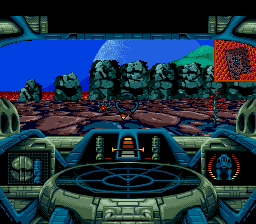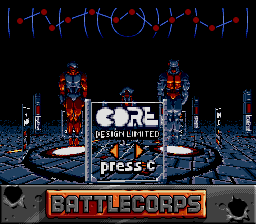Difference between revisions of "Battlecorps/Hidden content"
From Sega Retro
m (Text replacement - "{{HiddenContent \| title=(.*) \|" to "==$1== {{HiddenContent |") |
m |
||
| Line 1: | Line 1: | ||
| − | {{back | + | {{back}} |
| − | ==Mini- | + | ==Mini-map== |
{{HiddenContent | {{HiddenContent | ||
| image1=Battlecorps_MCD_JP_SSMapmode.png | | image1=Battlecorps_MCD_JP_SSMapmode.png | ||
| − | | desc=In gameplay, pause the game and press {{B}}{{A}}{{B}}{{A}}{{right}}{{A}}{{C}}{{up}}{{start}}. A top-view map appeaer the right | + | | desc=In gameplay, pause the game and press {{B}} {{A}} {{B}} {{A}} {{right}} {{A}} {{C}} {{up}} {{start}}. A top-view map will appeaer the top-right side of the HUD area.{{ref|http://www.planetcheats.net/cheat26499.html}} |
}} | }} | ||
| − | ==Stage | + | ==Stage select== |
{{HiddenContent | {{HiddenContent | ||
| image1=Battlecorps_MCD_JP_SSStageselect.png | | image1=Battlecorps_MCD_JP_SSStageselect.png | ||
| − | | desc= | + | | desc=When playing in Practice Mode, pause the game and press {{B}} {{A}} {{B}} {{A}} {{right}} {{A}} {{C}} {{up}} {{start}}. The screen flashes on success. Press {{hold|{{down}}{{A}}{{B}}{{C}}|{{start}}}} to exit the Practice Mode, start a normal game and on the character select screen, press {{up}} and {{down}} to select the starting stage.{{ref|http://www.planetcheats.net/cheat26499.html}} |
| − | {{hold|{{down}}{{A}}{{B}}{{C}}|{{start}}}} exit the | ||
}} | }} | ||
==References== | ==References== | ||
<references/> | <references/> | ||
Revision as of 13:05, 18 January 2020
- Back to: Battlecorps.
Mini-map
In gameplay, pause the game and press ![]()
![]()
![]()
![]()
![]()
![]()
![]()
![]() START . A top-view map will appeaer the top-right side of the HUD area.[1]
START . A top-view map will appeaer the top-right side of the HUD area.[1]
Stage select
When playing in Practice Mode, pause the game and press ![]()
![]()
![]()
![]()
![]()
![]()
![]()
![]() START . The screen flashes on success. Press HOLD
START . The screen flashes on success. Press HOLD ![]()
![]()
![]()
![]() START to exit the Practice Mode, start a normal game and on the character select screen, press
START to exit the Practice Mode, start a normal game and on the character select screen, press ![]() and
and ![]() to select the starting stage.[1]
to select the starting stage.[1]