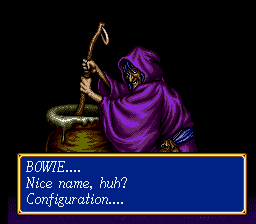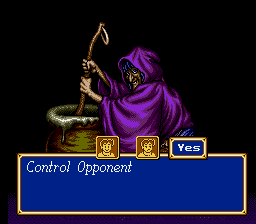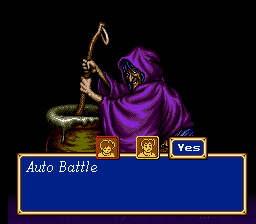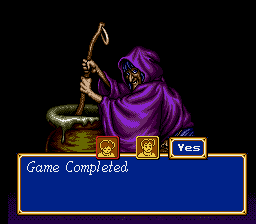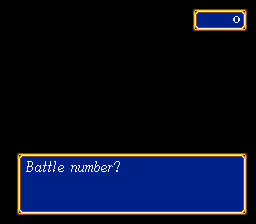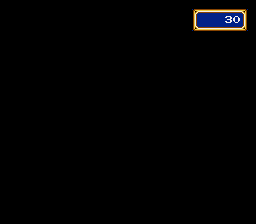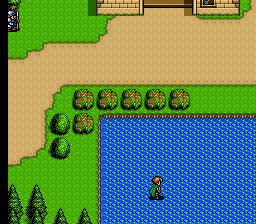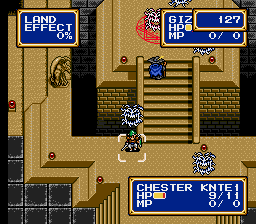Difference between revisions of "Shining Force II/Hidden content"
From Sega Retro
m |
m (Correct description of 'special turbo', use bullet points) |
||
| Line 17: | Line 17: | ||
| − | + | *Special Turbo - increase in-game menu speed | |
| − | + | *Control Opponent - control the enemies in battle mode | |
| − | + | *Auto Battle - the ai controls your characters and the enemies in battle mode | |
| − | + | *Game Completed - sets the current save to 'completed' (but doesn't skip to the credits), useful for accessing the sound test & rename features below. | |
}} | }} | ||
| Line 38: | Line 38: | ||
| − | + | *Battle Select - immediately hold {{Up}} on the Sega logo screen after entering the code above to access a battle select, press {{Left}} and {{Right}} to choose a number and {{C}} to select. | |
| − | + | *Screen Select - immediately hold {{Down}} on the Sega logo screen after entering the code above to access a screen select, press {{Left}} and {{Right}} to choose a number and {{C}} to select any screen in the game. | |
| − | + | *Free Movement Mode - at any time during play, hold {{B}} to activate a free movement mode. Release {{B}} to restore normal movement | |
| − | + | *Battle debug menu - Whilst in battle, hold {{Start}} whilst performing any action that uses the target to have a series of small menus pop up in the right corner of the screen. Each number in the first menu refers to a different debugging feature. | |
| − | + | *Instantly win battle - Press {{A}}+{{B}}+{{C}}+{{Up}} after any attack has finished{{ref|1=https://www.reddit.com/r/ShiningForce/comments/befndf/sf2_debug_mode/}}. | |
}} | }} | ||
Revision as of 07:32, 28 June 2022
- Back to: Shining Force II.
Contents
Mega Drive version
Enable configuration options
As soon as the Sega logo appears, quickly press ![]() ,
, ![]() ,
, ![]() ,
, ![]() ,
, ![]() ,
, ![]() ,
, ![]() ,
, ![]() ,
, ![]() ,
, ![]() ,
, ![]() ,
, ![]() ,
, ![]() ,
, ![]() .
If entered correctly, a victory tune will start playing (and be immediately cut off by the next screen loading).
.
If entered correctly, a victory tune will start playing (and be immediately cut off by the next screen loading).
The following debug options are now available by holding START when the witch appears and selecting the game you want to start/resume with ![]() .
.
Each option is presented one at a time with the option to enable or disable by selecting "yes" or "no"[1].
- Special Turbo - increase in-game menu speed
- Control Opponent - control the enemies in battle mode
- Auto Battle - the ai controls your characters and the enemies in battle mode
- Game Completed - sets the current save to 'completed' (but doesn't skip to the credits), useful for accessing the sound test & rename features below.
Enable debug mode
As soon as the Sega logo appears, quickly press ![]() ,
, ![]() ,
, ![]() ,
, ![]() ,
, ![]() ,
, ![]() ,
, ![]() ,
, ![]() ,
, ![]() ,
, ![]() ,
, ![]() ,
, ![]() ,
, ![]() ,
, ![]() If entered correctly, a cursed tune will start playing (and be immediately cut off by the next screen loading).
If entered correctly, a cursed tune will start playing (and be immediately cut off by the next screen loading).
The following debug options are now available
- Battle Select - immediately hold
 on the Sega logo screen after entering the code above to access a battle select, press
on the Sega logo screen after entering the code above to access a battle select, press  and
and  to choose a number and
to choose a number and  to select.
to select.
- Screen Select - immediately hold
 on the Sega logo screen after entering the code above to access a screen select, press
on the Sega logo screen after entering the code above to access a screen select, press  and
and  to choose a number and
to choose a number and  to select any screen in the game.
to select any screen in the game.
- Free Movement Mode - at any time during play, hold
 to activate a free movement mode. Release
to activate a free movement mode. Release  to restore normal movement
to restore normal movement
- Battle debug menu - Whilst in battle, hold START whilst performing any action that uses the target to have a series of small menus pop up in the right corner of the screen. Each number in the first menu refers to a different debugging feature.
- Instantly win battle - Press
 +
+ +
+ +
+ after any attack has finished[2].
after any attack has finished[2].
Rename all characters
Finish the game at least once and allow the credits to run to completion. Alternatively, use the configuration options cheat above to set a save to completed. When you start a new game and have the opportunity to rename the main character, highlight "End", hold START and press ![]() to switch to a different character who can also be renamed. This can be repeated multiple times to rename every character in your party[1].
to switch to a different character who can also be renamed. This can be repeated multiple times to rename every character in your party[1].
Enable sound test (Japan Version)
Finish the game at least once and allow the credits to run to completion. Alternatively, use the configuration options cheat above to set a save to completed. On the main options menu, highlight the save you wish to resume, hold START and press ![]() +
+![]() to select the save.
to select the save.
If done correctly, instead of the game beginning, the witch's text will be replaced with the name of the first track. Press ![]() and
and ![]() to scroll through the different tracks and
to scroll through the different tracks and ![]() to play.
to play.
This code only works in the Japan version of the game[1].
References