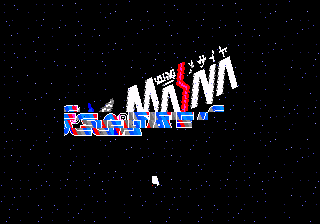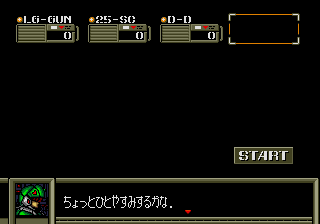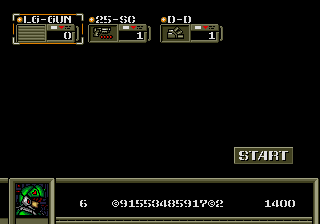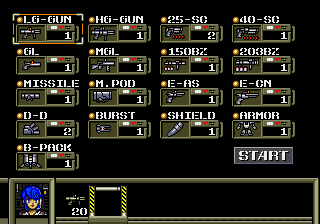Difference between revisions of "Target Earth/Hidden content"
From Sega Retro
m |
(all weapons) |
||
| Line 27: | Line 27: | ||
| desc=At the weapon selection screen on the first stage, press {{hold|{{A}}+{{C}}|{{start}}}} and wait while holding down {{A}}+{{C}} to start the mini-game{{magref|bemega|1992-07|127}}. | | desc=At the weapon selection screen on the first stage, press {{hold|{{A}}+{{C}}|{{start}}}} and wait while holding down {{A}}+{{C}} to start the mini-game{{magref|bemega|1992-07|127}}. | ||
This is a game of erasing numbers that increase from the right side, and ends when the numbers reach the left edge. The score of this game is added to main game. This is only available in the NTSC-J version. | This is a game of erasing numbers that increase from the right side, and ends when the numbers reach the left edge. The score of this game is added to main game. This is only available in the NTSC-J version. | ||
| + | }} | ||
| + | |||
| + | ==All items== | ||
| + | {{HiddenContent | ||
| + | | image1=Target Earth, All Weapons.png | ||
| + | | desc=Complete the first stage without equipping any extra equipment and without destroying any enemies except the enemy ship. All items will be available to select at the beginning of the next stage. | ||
}} | }} | ||
Latest revision as of 00:38, 27 October 2022
- Back to: Target Earth.
Contents
Control Masaya logo
After the Sega logo disappears, a Masaya logo scales and rotates into view. During this sequence, the movement can be intercepted with the second Control Pad by holding ![]() +
+![]() and either
and either ![]() or
or ![]() .
.
If successful, the logo can be rotated with the D-Pad, made smaller with ![]() and made larger with
and made larger with ![]() . There are limits as to how big the logo can get; aside from taking longer and longer to render, if it is too close to the camera, the graphics begin to corrupt. Normal play can be resumed with the first Control Pad[1].
. There are limits as to how big the logo can get; aside from taking longer and longer to render, if it is too close to the camera, the graphics begin to corrupt. Normal play can be resumed with the first Control Pad[1].
Invincibility
Pressing START on the second Control Pad during normal play will make you invincible. The effect can be disabled by pressing START again. This is only available in the NTSC-U version.
Control the enemy
Start the game normally, arm yourself and wait. When the first enemy green robot appears on the right hand side, pressing START on the second Control Pad can give the second player control over that unit.
Minigame
At the weapon selection screen on the first stage, press HOLD ![]() +
+![]() START and wait while holding down
START and wait while holding down ![]() +
+![]() to start the mini-game[2].
This is a game of erasing numbers that increase from the right side, and ends when the numbers reach the left edge. The score of this game is added to main game. This is only available in the NTSC-J version.
to start the mini-game[2].
This is a game of erasing numbers that increase from the right side, and ends when the numbers reach the left edge. The score of this game is added to main game. This is only available in the NTSC-J version.
All items
Complete the first stage without equipping any extra equipment and without destroying any enemies except the enemy ship. All items will be available to select at the beginning of the next stage.
Hidden text
Copyright information
Located at ROM address 200:
This softwear was producted by Nippon Computer Systems Corporation in 1990. Copyright (c) 1991 NCS/MASAYA
This is also present at the same address in Gynoug.
Sound driver credit
Located at ROM address 0007F50B:
ODQ-MD (C) Copyright 1989 Goblin Sound All Rights Reserved.Ver1.00 4-13-89
References
| Target Earth | |
|---|---|
|
Main page | Comparisons | Hidden content | Magazine articles | Video coverage | Reception | Promotional material | Region coding | Technical information | Bootlegs
Prototypes: 1990-02-16
| |