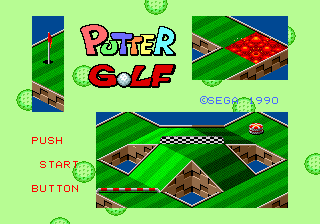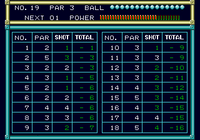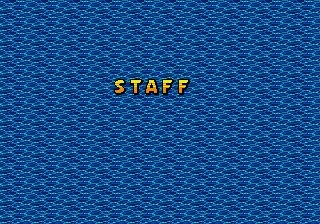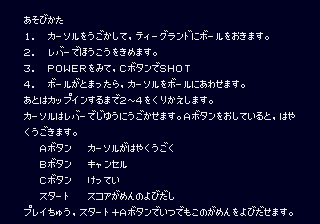Difference between revisions of "Putter Golf"
From Sega Retro
(tutorial) |
m (Text replacement - "publisher=Sega" to "publisher=Sega Enterprises") |
||
| Line 1: | Line 1: | ||
{{Bob | {{Bob | ||
| bobscreen=Puttergolf Title.png | | bobscreen=Puttergolf Title.png | ||
| − | | publisher=[[Sega]] | + | | publisher=[[Sega Enterprises, Ltd.|Sega Enterprises]] |
| developer=[[Sega R&D 2]] | | developer=[[Sega R&D 2]] | ||
| system=[[Sega Mega Drive]] | | system=[[Sega Mega Drive]] | ||
Revision as of 17:17, 4 November 2024
| Putter Golf | ||||||||||
|---|---|---|---|---|---|---|---|---|---|---|
| System(s): Sega Mega Drive | ||||||||||
| Publisher: Sega Enterprises | ||||||||||
| Developer: Sega R&D 2 | ||||||||||
| Genre: Sports (golf) | ||||||||||
| Number of players: 1 | ||||||||||
|
Putter Golf (パターゴルフ) is a minigolf game developed and published by Sega for the Sega Mega Drive. It was only available in Japan as a download through the Sega Game Toshokan service.
Contents
Gameplay
The game is a minigolf game with an isometric perspective. The goal is to putt a ball into the hole in the fewest strokes. Each hole takes place on raised terrain filled with various obstacles and hazards, such as pinball bumpers, moving sand, or lava. The ball bounces off the sides of the terrain, but some sides are open, incurring a stroke penalty if the ball falls off the course.
There are 18 holes, plus an additional bonus hole after the others have been completed. Each hole has a par rating depending on its difficulty, corresponding to the number of strokes it should take to complete. The player starts the game with four balls. Finishing a hole under par rewards the player with an extra ball for each stroke under par, while finishing over par costs the player balls. The game ends if the player runs out of balls or if the player goes ten strokes over par on any hole.
At the start of each hole, the player places the ball on the tee mat, one of the flashing squares at the beginning of the course, using the D-Pad to position the ball and ![]() to place it. The player can pan around the course by moving the cursor the D-Pad before each shot; holding
to place it. The player can pan around the course by moving the cursor the D-Pad before each shot; holding ![]() increases the movement speed of the cursor. The player makes a shot by pressing
increases the movement speed of the cursor. The player makes a shot by pressing ![]() , which causes a power meter to appear (the player can go back on any step of the shot by pressing
, which causes a power meter to appear (the player can go back on any step of the shot by pressing ![]() ). An animation of the ball indicates the trajectory of the shot (including how it will rebound after hitting the edges of the course). The power meter cycles from empty to full, indicating the lowest and highest putting power respectively, and the player hits the ball with
). An animation of the ball indicates the trajectory of the shot (including how it will rebound after hitting the edges of the course). The power meter cycles from empty to full, indicating the lowest and highest putting power respectively, and the player hits the ball with ![]() when the power meter is at the desired level. During gameplay, the player can view a scorecard showing the results of each hole with START .
when the power meter is at the desired level. During gameplay, the player can view a scorecard showing the results of each hole with START .
Terrain
| Grass | |
|---|---|
| Grass is relatively smooth but provides some resistance to the ball. | |
| Ice | |
| Ice is very smooth and provides minimal resistance to the ball. | |
| Gravel | |
| Gravel is very rough and provides significant resistance to the ball. | |
| Sand | |
| If a ball falls onto the moving sand, it scrolls to the end, potentially out of bounds and costing the player a stroke. | |
| Lava | |
| If a ball falls in lava, the player loses a stroke. |
Obstacles
Holes
- Main article: Putter Golf/Maps.
History
Legacy
The game was followed by the Putt & Putter games for the Game Gear and the Master System, which are very similar in gameplay and design.
Production credits
Gallery
Magazine articles
- Main article: Putter Golf/Magazine articles.
Technical information
- Main article: Putter Golf/Technical information.
References
| Putter Golf | |
|---|---|
|
Main page | Maps | Magazine articles | Technical information | |