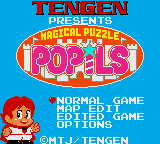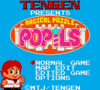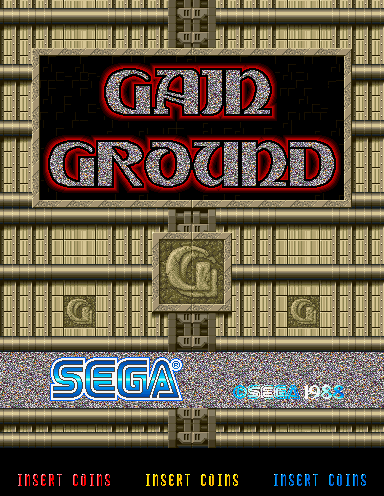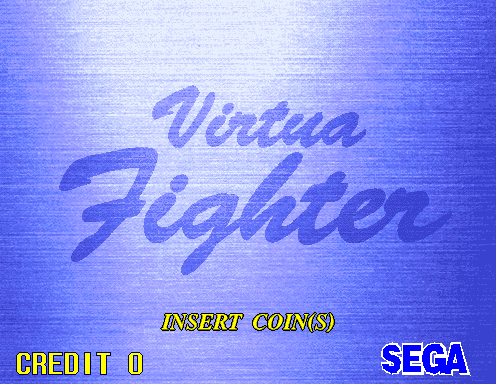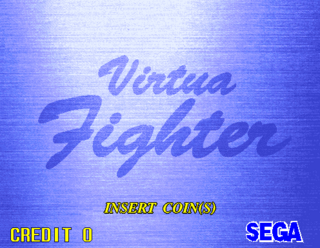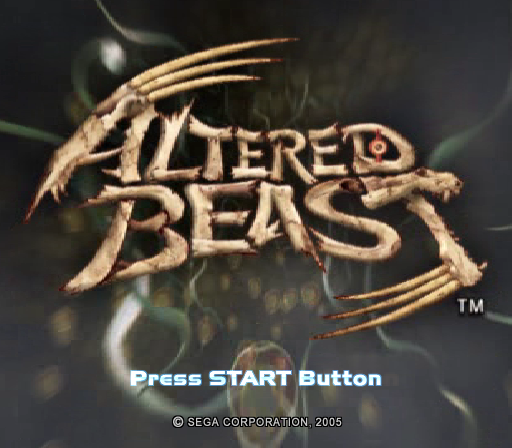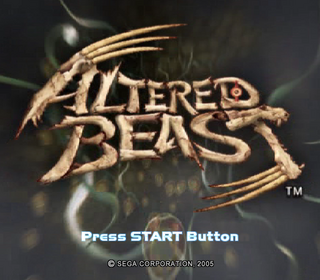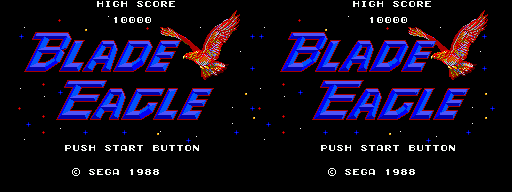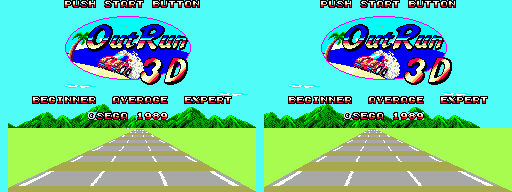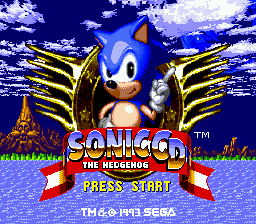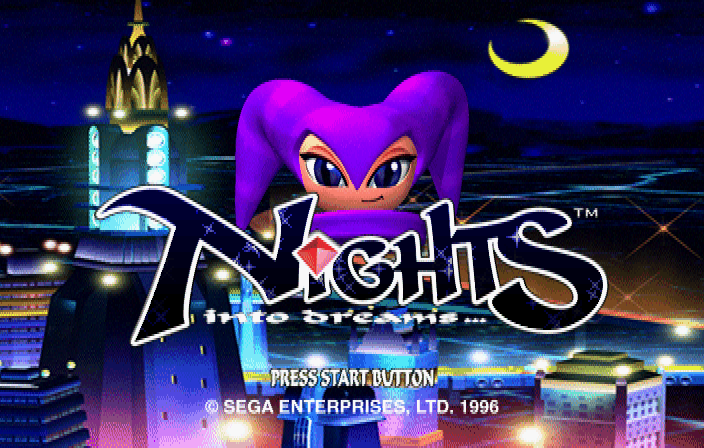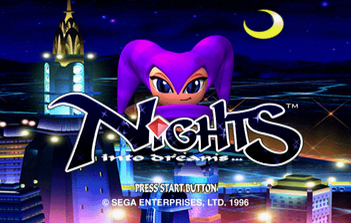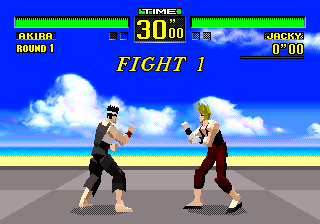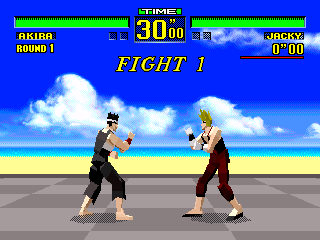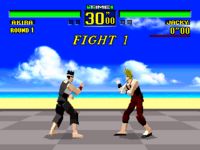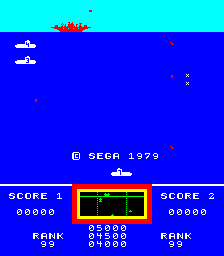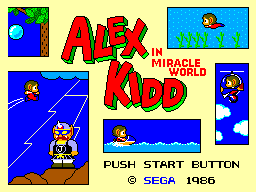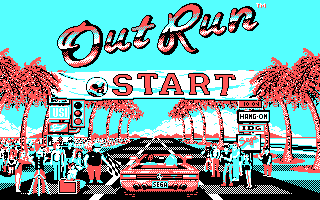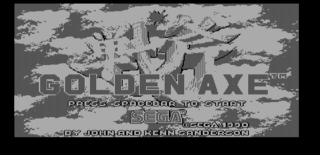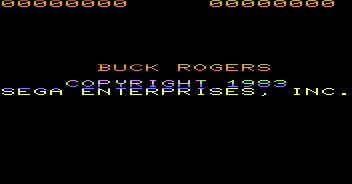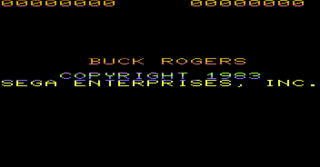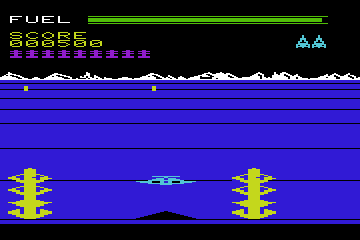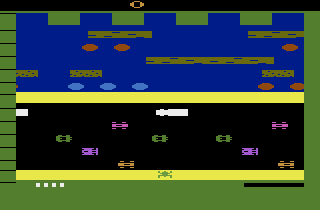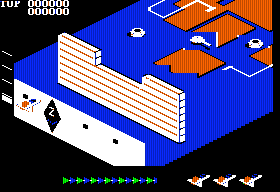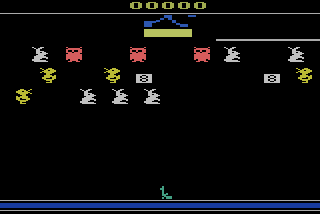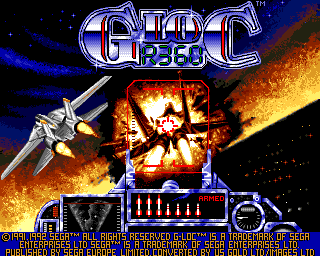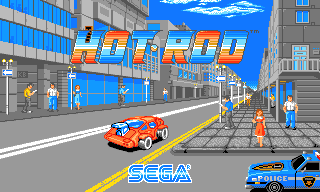Difference between revisions of "Bobscreen"
From Sega Retro
| Line 34: | Line 34: | ||
| 320 × 214 = (240/214) <!-- Atari 2600 --> | | 320 × 214 = (240/214) <!-- Atari 2600 --> | ||
| 280 × 192 = (210/192) <!-- Apple II --> | | 280 × 192 = (210/192) <!-- Apple II --> | ||
| + | | 320 × 192 = (240/192) <!-- Amiga --> | ||
| {{#ifeq:{{{forcewidescreen}}}|yes|0.8|1}} | | {{#ifeq:{{{forcewidescreen}}}|yes|0.8|1}} | ||
}}}}}}{{#vardefine:is3d|{{#switch:{{#mediadimensions:{{{1}}}}} | }}}}}}{{#vardefine:is3d|{{#switch:{{#mediadimensions:{{{1}}}}} | ||
| Line 191: | Line 192: | ||
| [[File:GLOC Amiga Title.png]] | | [[File:GLOC Amiga Title.png]] | ||
| {{bobscreen|GLOC Amiga Title.png}} | | {{bobscreen|GLOC Amiga Title.png}} | ||
| + | |- | ||
| + | | <nowiki>{{bobscreen|HotRod Amiga Title.png}}</nowiki> | ||
| + | | [[File:HotRod Amiga Title.png]] | ||
| + | | {{bobscreen|HotRod Amiga Title.png}} | ||
|} | |} | ||
[[Category:Breakout box templates]] | [[Category:Breakout box templates]] | ||
</noinclude> | </noinclude> | ||
Revision as of 12:50, 30 December 2018
This template sets the maximum width of a screenshot to 320 pixels, and corrects its aspect ratio.
Usage
{{bobscreen|MagicalPuzzlePopils title.png}}
returns
This is how the game appears on an actual Sega Game Gear. The original image taken from an emulator is below:
Options
{{bobscreen|MagicalPuzzlePopils title.png|width=120}}
returns
"width" also takes into account the adjusted aspect ratio, so the image appears 120 pixels wide even if the source image is not.