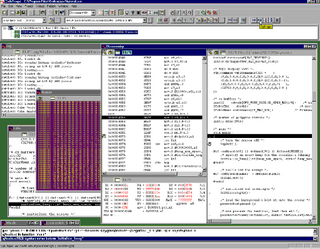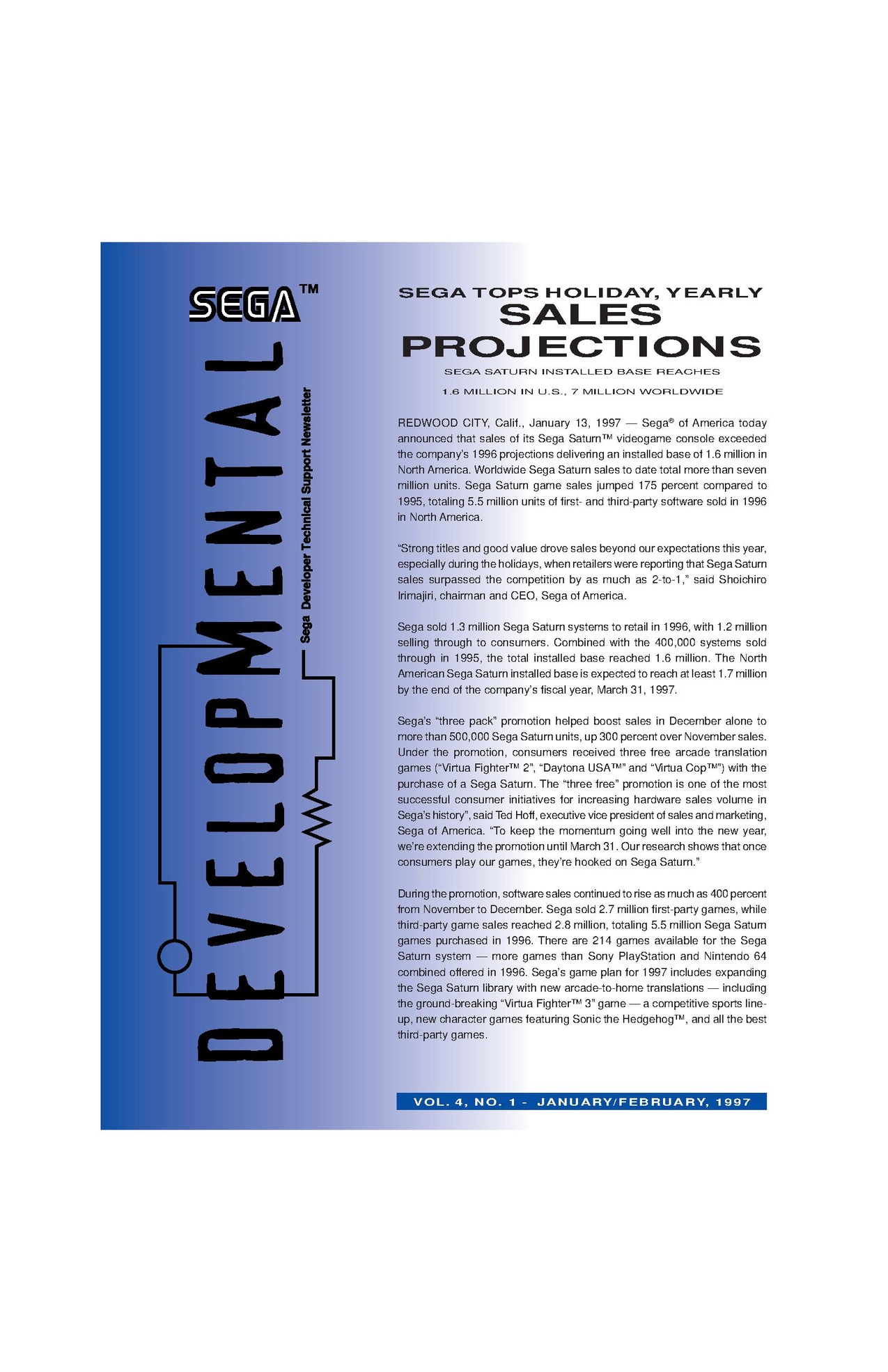Difference between revisions of "CodeScape"
From Sega Retro
m |
m |
||
| Line 18: | Line 18: | ||
}} | }} | ||
}} | }} | ||
| − | {{sub-stub}}The '''CodeScape'''{{ref|https://web.archive.org/web/19970217093348/http://www.crossprod.co.uk/overview.htm}}{{ref|https://web.archive.org/web/20000617175702/http://www.crossprod.co.uk/codescape.htm}} debugger is an integrated development environment and debugging tool developed by [[Cross Products]] and released on December 11, 1996 for the Hitachi SuperH™ (SH) Family of microprocessors and used on [[Sega Saturn]] and [[Dreamcast]] debugging and development. | + | {{sub-stub}}The '''CodeScape'''{{ref|https://web.archive.org/web/19970217093348/http://www.crossprod.co.uk/overview.htm}}{{ref|https://web.archive.org/web/20000617175702/http://www.crossprod.co.uk/codescape.htm}} debugger is an integrated development environment and debugging tool developed{{fileref|Trademark CodeScape Reg Nº 2107854 Specimen Sheet Cross Products 1997-06-30 (United States Patent and Trademark Office).pdf}}{{fileref|Trademark CodeScape Reg Nº 2107854 1997-10-21 (United States Patent and Trademark Office).pdf}}{{fileref|Trademark CodeScape Reg Nº 2107854 Specimen Sheet Imagination Technologies 2008-04-15 (United States Patent and Trademark Office).pdf}}{{fileref|Trademark CodeScape Reg Nº 2107854 Assignment Document 2003-10-03.pdf}}{{fileref|Trademark CodeScape Reg Nº 2107854 Unclassified Documents Published on February 21, 2007 by the United States Patent and Trademark Office.pdf}}{{fileref|Trademark CodeScape Reg Nº 2107854 File Jacket Published on February 21, 2007 by the United States Patent and Trademark Office.pdf}} by [[Cross Products]] and released on December 11, 1996 for the Hitachi SuperH™ (SH) Family of microprocessors and used on [[Sega Saturn]] and [[Dreamcast]] debugging and development. |
As one of the first multi-processor development platforms, it was used not only for video game development but also for general Hitachi SH processor-based development and largely used in the [[wikipedia:Automotive industry|automotive industry]] and [[wikipedia:Automotive aftermarket|automotive aftermarket]] by companies like [[wikipedia:Harman Becker Automotive Systems|Harman Becker Automotive Systems]], [[wikipedia:BMW|BMW]], [[wikipedia:Robert Bosch GmbH|Bosch]], [[wikipedia:Porsche|Porsche]] and several others. | As one of the first multi-processor development platforms, it was used not only for video game development but also for general Hitachi SH processor-based development and largely used in the [[wikipedia:Automotive industry|automotive industry]] and [[wikipedia:Automotive aftermarket|automotive aftermarket]] by companies like [[wikipedia:Harman Becker Automotive Systems|Harman Becker Automotive Systems]], [[wikipedia:BMW|BMW]], [[wikipedia:Robert Bosch GmbH|Bosch]], [[wikipedia:Porsche|Porsche]] and several others. | ||
Revision as of 17:56, 22 November 2019
| CodeScape | |||||||||||||||||
|---|---|---|---|---|---|---|---|---|---|---|---|---|---|---|---|---|---|
| System(s): (Windows 95, Windows NT 3.51/4.0, SGI Indy) | |||||||||||||||||
| Developer: Cross Products | |||||||||||||||||
|
This teeny-tiny article needs some work. You can help us by expanding it.
The CodeScape[3][4] debugger is an integrated development environment and debugging tool developed[5][6][7][8][9][10] by Cross Products and released on December 11, 1996 for the Hitachi SuperH™ (SH) Family of microprocessors and used on Sega Saturn and Dreamcast debugging and development.
As one of the first multi-processor development platforms, it was used not only for video game development but also for general Hitachi SH processor-based development and largely used in the automotive industry and automotive aftermarket by companies like Harman Becker Automotive Systems, BMW, Bosch, Porsche and several others.
Promotional material
Gallery
Downloads
| Download CodeScape IDE Demo (English Version 1.0.0 Build 9)[11]
File: CodeScape IDE Demo.zip (2.61 MB) (info)
|
Instructions:
- double-click the player's icon to launch it (scplayer.exe)
- click the "Open" button on the player
- select an .scm file and click "OK" to load it
- click the "Play" button to start the movie
External links
Discussion at assemblergames.com (archived 2019-09-08 18:53)
References
- ↑ File:Cross Products Export Price List - February 1997.pdf, page 2
- ↑ File:Cross Products UK Price List - February 1997.pdf, page 2
- ↑ http://www.crossprod.co.uk/overview.htm (Wayback Machine: 1997-02-17 09:33)
- ↑ http://www.crossprod.co.uk/codescape.htm (Wayback Machine: 2000-06-17 17:57)
- ↑ File:Trademark CodeScape Reg Nº 2107854 Specimen Sheet Cross Products 1997-06-30 (United States Patent and Trademark Office).pdf
- ↑ File:Trademark CodeScape Reg Nº 2107854 1997-10-21 (United States Patent and Trademark Office).pdf
- ↑ File:Trademark CodeScape Reg Nº 2107854 Specimen Sheet Imagination Technologies 2008-04-15 (United States Patent and Trademark Office).pdf
- ↑ File:Trademark CodeScape Reg Nº 2107854 Assignment Document 2003-10-03.pdf
- ↑ File:Trademark CodeScape Reg Nº 2107854 Unclassified Documents Published on February 21, 2007 by the United States Patent and Trademark Office.pdf
- ↑ File:Trademark CodeScape Reg Nº 2107854 File Jacket Published on February 21, 2007 by the United States Patent and Trademark Office.pdf
- ↑ http://www.crossprod.co.uk/csscncam.htm (Wayback Machine: 1997-02-17 09:38)