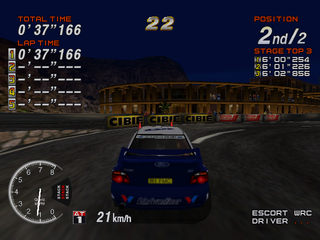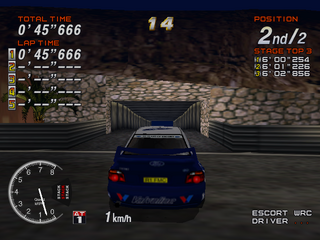Difference between revisions of "Sega Rally 2/Hidden content"
From Sega Retro
| Line 10: | Line 10: | ||
This can only be activated once per race, though the game records high scores. | This can only be activated once per race, though the game records high scores. | ||
| + | }} | ||
| + | |||
| + | ===Turn off music=== | ||
| + | {{HiddenContent | ||
| + | | noimage=yes | ||
| + | | desc=After selecting a name, hold {{start}} until the game starts. | ||
}} | }} | ||
Revision as of 17:18, 25 November 2023
- Back to: Sega Rally 2.
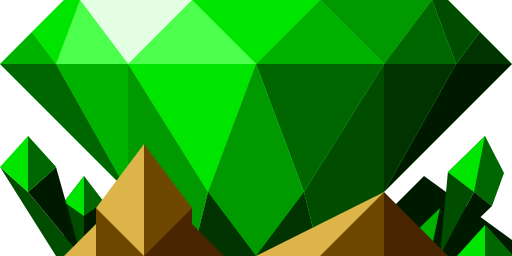 |
This list is incomplete. The following list has been marked as incomplete. If you can, please complete it. |
Contents
Model 3 version
Cone minigame
On the last corner of the Rivera track there are two red cones. Hitting them both opens a new route, which can be found by reversing and turning left; travel through the tunnel and once you get to an opening, you'll be given an extra 30 seconds to knock as many cones over as possible. After 30 seconds, all cones will disappear and the main timer will resume.
This can only be activated once per race, though the game records high scores.
Turn off music
After selecting a name, hold START until the game starts.
Simplify HUD
After selecting a name, hold View change + Handbreak until the game starts. This will move some of the HUD elements around, similar to a hidden feature in the original Sega Rally.
Dreamcast version
Cone minigame
Like the arcade version, on the last corner of the Rivera track there are two red cones. Hitting them both opens a new route, which can be found by reversing and turning left; travel through the tunnel and once you get to an opening, you'll be given an extra 30 seconds to knock as many cones over as possible. After 30 seconds, all cones will disappear and the main timer will resume.
This can only be activated once per race, though the game records high scores.
Unlock all cars
On the title screen, press:
Unlock all years of the 10 year championship
On the title screen, press ![]()
![]()
![]()
![]()
![]()
![]()
![]()
![]()
![]() . A sound should play if successful. This only works in the Japanese version of the game.
. A sound should play if successful. This only works in the Japanese version of the game.
30FPS mode
On the title screen, press ![]()
![]()
![]()
![]()
![]()
![]()
![]()
![]()
![]() . This will cap the in-game frame rate at 30FPS (by default the game runs unlocked, and struggles to reach the desired 60FPS).
. This will cap the in-game frame rate at 30FPS (by default the game runs unlocked, and struggles to reach the desired 60FPS).
"60FPS" mode
On the title screen, press ![]()
![]()
![]()
![]()
![]()
![]()
![]()
![]()
![]() . This will simplify the visuals by removing scenery, with the hope of achieving a tighter frame rate lock on 60FPS (though it still drops frames, despite these changes).
. This will simplify the visuals by removing scenery, with the hope of achieving a tighter frame rate lock on 60FPS (though it still drops frames, despite these changes).
Use alternative car livery
On the "select car" screen, make your selection with HOLD ![]()
![]() . This will use an alternative livery (which will be viewable on the next screen).
. This will use an alternative livery (which will be viewable on the next screen).
Not all cars have an alternate livery, and even with cars that do, the differences can be very minor.
References
| Sega Rally 2 | |
|---|---|
|
Main page | Comparisons | Credits | Hidden content | Development | Magazine articles | Video coverage | Reception | Promotional material | Technical information | Bootlegs
Music: Sega Rally 2 (1998) | Sega Rally 2 Re-Arrange Album: Another Entries (1999) | |