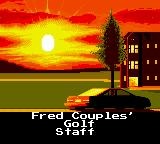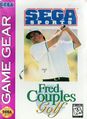Difference between revisions of "Fred Couples Golf"
From Sega Retro
m (Text replacement - "\| genre=Sports(.*) " to "| genre=Sports$1 | subgenre=golf ") |
|||
| Line 5: | Line 5: | ||
| developer=[[SIMS]] | | developer=[[SIMS]] | ||
| system=[[Sega Game Gear]] | | system=[[Sega Game Gear]] | ||
| − | | sounddriver= | + | | sounddriver= |
| peripherals= | | peripherals= | ||
| players=1-4 | | players=1-4 | ||
Revision as of 11:22, 21 May 2024
- For the Sega 32X version, see Golf Magazine: 36 Great Holes Starring Fred Couples.
| Fred Couples Golf | |||||||||||||||
|---|---|---|---|---|---|---|---|---|---|---|---|---|---|---|---|
| System(s): Sega Game Gear | |||||||||||||||
| Publisher: Sega | |||||||||||||||
| Developer: SIMS | |||||||||||||||
| Genre: Sports[1][2] (golf) | |||||||||||||||
| Number of players: 1-4 | |||||||||||||||
| Official in-game languages: | |||||||||||||||
|
Fred Couples Golf (フレッド カプルスズ ゴルフ), is a golf game for the Sega Game Gear. It can be seen as the handheld version of Golf Magazine: 36 Great Holes Starring Fred Couples.
Contents
Gameplay
The game is a golf game with an overhead perspective that can be played by one to four players (taking turns). There are four fictional golf courses: Austin Creek, Brooks Park, Hurricane Park, and Foxx Valley. The Foxx Valley course is exclusive to the Tournament mode.
Before each round, players choose from four golfers, each rated on power and skill (accuracy). Players can name their golfer and choose the color of their outfits (in multiplayer games, each golfer must have a different color). Players then choose their clubs from four predetermined sets along with the difficulty level (Beginner, Hacker, Amateur, or Pro). Finally, players choose a caddie. Fred Couples is not playable, but he appears as an opponent in the Tournament and Match Play modes.
Fred Couples provides advice on each hole. The interface shows the wind speed and direction, the lie of the ball, the par and distance of the hole, and a map of the hole and the player's position on it. The player is presented with a menu on each shot:
- Shot: Starts a swing.
- Fairway: Hides the interface and allows the player to pan around the course using the D-Pad.
- Terrain: Switches the map between the standard view (which shows the fairway, rough, and green and hazards) and a topographical view.
- Caddie: Asks the caddie for advice, which is usually the distance to the hole and the recommended club.
On each swing, the player first chooses the direction with ![]() and
and ![]() . Then the player chooses a club (the caddie makes a default selection). The player adjusts the stance (to determine the draw or fade of the shot to compensate for strong winds or avoid a hazard). Then the power meter appears, which fills up and down until the player presses
. Then the player chooses a club (the caddie makes a default selection). The player adjusts the stance (to determine the draw or fade of the shot to compensate for strong winds or avoid a hazard). Then the power meter appears, which fills up and down until the player presses ![]() to set the power level. The player finally chooses the striking point by pressing
to set the power level. The player finally chooses the striking point by pressing ![]() while a dot scans an image of a golf ball from left to right and top to bottom. Lower hits arc the ball higher. Off-center hits provide additional directional control. If the player fails to select a striking point, the ball whiffs (costing a stroke).
while a dot scans an image of a golf ball from left to right and top to bottom. Lower hits arc the ball higher. Off-center hits provide additional directional control. If the player fails to select a striking point, the ball whiffs (costing a stroke).
When putting, the player only needs to set the direction and swing.
Modes
The following modes are available:
- Tournament: A single-player mode where the player plays four rounds of golf on all four courses in order. The player competes against 31 computer-controlled opponents (whose play is not shown but whose results appear on the scorecard after each hole). The player is given a password at the end of each day (9 holes) for continuing.
- Stroke Play: A one-to-four-player mode where players take turns and try to complete each hole in the fewest number of strokes. The winner of the round is the player who has the lowest overall score for all 18 holes. If played by one player, the player has no competitor and simply tries to achieve the lowest possible score.
- Match Play Mode: A one-to-two-player mode where players take turns and try to complete each hole in the fewest number of strokes. After the first shot, the player who is furthest from the hole hits until landing a shot beyond the other player. The winner of the round is the player who has scored the lowest on the most holes. If played by one player, the player competes against a computer-controlled Fred Couples (whose turns are shown).
- Practice: A single-player mode where the player can pick any hole to play. The player can drop the ball in any location in this mode.
Production credits
- Programmer: S.KAWA, YAMAX
- Designers: KINKIN, TOMMY, ENJYOH, KAN, Jerry Markota, Wallace Poulter
- Music Composer: NASU-B
- Lead Test: Tim Spengler, LEHTO, MATSU-TOKUJOH
- Assistant Lead Test: Mark Subotnick
- Testing: Terry Thomas, Aaron Hommes, Steve Fallas, Ben Syzmokiwak, Blair Bullock, Kif Davis, Aron Loichinger, Daniel Wong, David Dodge, Kevin Johnson, Conan Tigard, Michael Wu, Randy Kreidt, Devan Hammack, Jay Mijares, Mike Callahan, Dan Cohen
- Marketing: Doug Robert, Craig Ostrander
- Manual: Mark Sherrod
- Sega Sports: Mike Meisceid, Chris Smith, Scott Rohde, Chris Cutliff, Rosie Freeman
- Special Thanks to: Joe Meisceid, Mike Latham, Steve Patterson, Deanna Balistreri, Willie-Mancero, Henry Giesen, James Spahn, Kurakami, MOOMISO, YEN, WAT, Dermot Lyons, Mark Lindstrom, Mike Weiner, Darin Johnston, Shin Hamanaka, Lynn Roach Jr., Jill Kendrick, Ann Nimmer
- Planner: TOMMY
- Director: HIDE
- Producer: Wallace Poulter, Gerry DeYoung
- Executive Producer: Wayne Townsend
- Developer: Sims
- Producer: Wallace Poulter & Gerald DeYoung
- Executive Producer: Wayne Townsend
- Designer: Jerry Markota, Sims & Wallace Poulter
- Lead Test: Tim Spengler
- Assistant Lead Test: Mark Subotnick
- Testing: Terry Thomas, Aaron Hommes, Steve Fallas, Ben Syzmokiwak, Blair Bullock, Kif Davis, Aaron Loichinger, Daniel Wong, David Dodge, Kevin Johnson, Conan Tigard, Michael Wu, Randy Kreidt, Devan Hammack, Jay Mijares, Mike Callahan, Dan Cohen
- Marketing Associate Director: Doug Rebert
- Marketing Product Manager: Craig Ostrander
- Manual: Marc Sherrod
- Sega Sports: Mike Meischeid, Chris Smith, Scott Rohde, Chris Cutliff, Rosie Freeman
- Special Thanks To: Joe Miller, Mike Latham, Steve Patterson, Deanna Balisteri, Willie Mancero, James Spahn, Henry Giesen, Dermot Lyons, Mark Lindstrom, Mike Weiner, Darin Johnston, Shin Hamanaka, Lynn Roach Jr., Jill Kendrick, Ann Nimmer, Fred Couples and Joe LaCava
Magazine articles
- Main article: Fred Couples Golf/Magazine articles.
Physical scans
| Sega Retro Average | |||||||||||||||||||
|---|---|---|---|---|---|---|---|---|---|---|---|---|---|---|---|---|---|---|---|
|
| 60 | |
|---|---|
| Based on 3 reviews | |
Technical information
ROM dump status
| System | Hash | Size | Build Date | Source | Comments | |||||||||
|---|---|---|---|---|---|---|---|---|---|---|---|---|---|---|
| ? |
|
512kB | Cartridge (JP) | |||||||||||
| ? |
|
512kB | Cartridge (US) |
References
- ↑ File:FredCouplesGolf GG JP Box Front.jpg
- ↑ 2.0 2.1 https://sega.jp/history/hard/gamegear/software.html (Wayback Machine: 2018-12-07 04:57)
- ↑ Sonic Times, "Volume 2 Number 9: October 1994" (US; 1994-xx-xx), page 2
- ↑ 4.0 4.1 GamePro, "March 1995" (US; 1995-xx-xx), page 116
- ↑ File:Fred Couples Golf GG credits.pdf
- ↑ File:Fred Couples Golf GG US Manual.pdf, page 14
- ↑ Famitsu, "1995-01-06,13" (JP; 1994-12-22), page 38
- ↑ VideoGames, "February 1995" (US; 1995-0x-xx), page 93
| Fred Couples Golf | |
|---|---|
|
Main page | Magazine articles | Reception | |